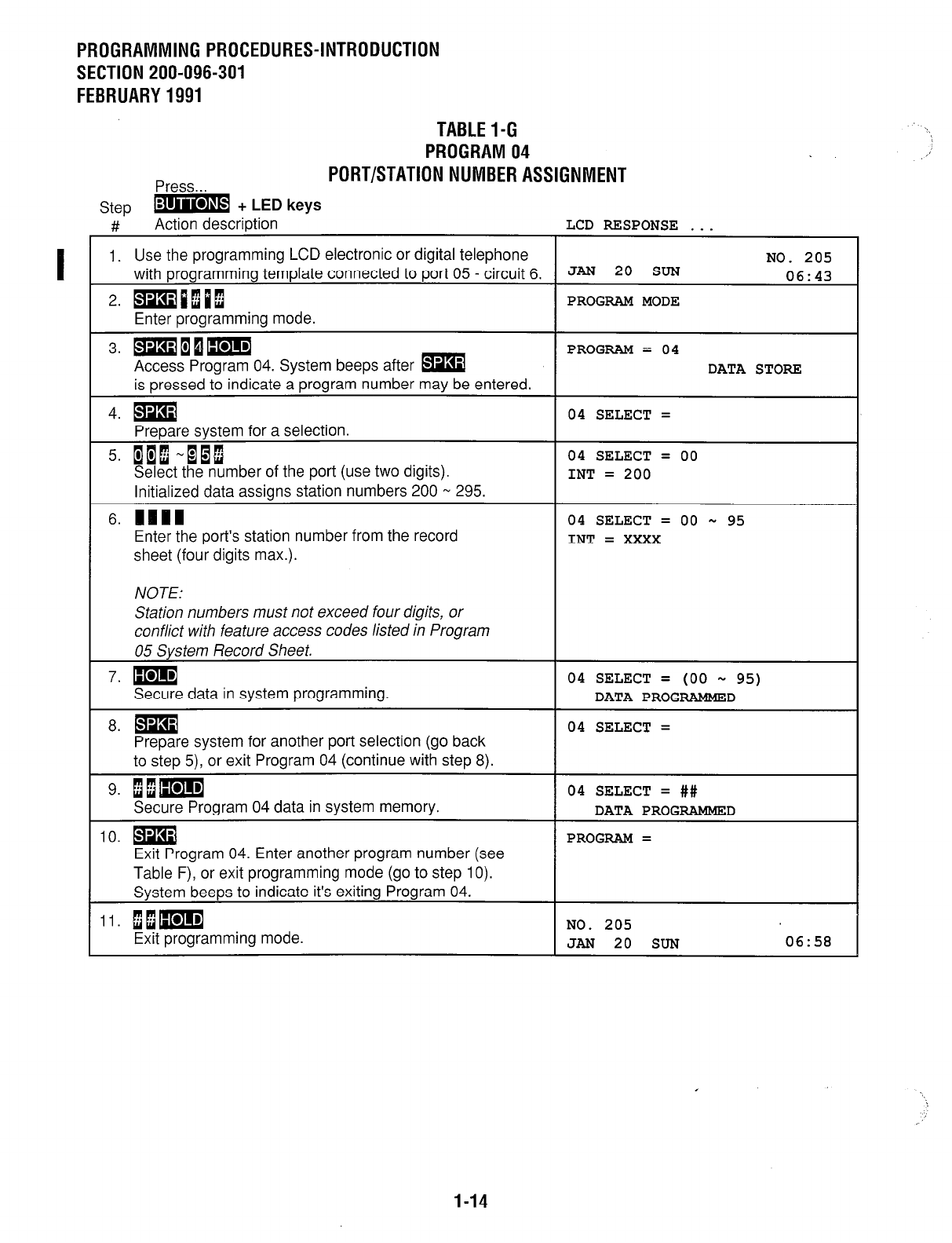
PROGRAMMING PROCEDURES-INTRODUCTION
SECTION 200-096-301
FEBRUARY1991
TABLEl-G
PROGRAM04
Press...
PORT/STATIONNUMBERASSlGNMENT
m + LED keys
#’
Action description LCD RESPONSE . . .
I. Use the programming LCD electronic or digital telephone
NO. 205
with programming template connected to port 05 - circuit 6.
JAN 20 SUN
06:43
2. 5mEEEclo
PROGRAM MODE
Enter programming mode.
3. ~~~~
Access Program 04. System beeps after m
PROGRAM = 04
DATA STORE
is pressed to indicate a program number may be entered.
4. m
04 SELECT =
Prepare system for a selection.
5. Iii -i@ 04 SELECT = 00
Select the number of the port (use two digits).
INT = 200
Initialized data assigns station numbers 200 - 295.
6. 1111
04 SELECT = 00 - 95
Enter the port’s station number from the record
INT = XXXX
sheet (four digits max.).
NOTE:
Station numbers must not exceed four digits, or
conflict with feature access codes listed in Program
05 System Record Sheet.
7. m
Secure data in system programming.
8. m
Prepare system for another port selection (go back
to step 5), or exit Program 04 (continue with step 8).
9. EEm
Secure Program 04 data in system memory.
0. m
Exit Program 04. Enter another program number (see
Table F), or exit programming mode (go to step 10).
System beeps to indicate it’s exiting Program 04.
1. EErmn
Exit programming mode.
04 SELECT = (00 - 95)
DATA PROGRAMMED
04 SELECT =
04 SELECT = ##
DATA PROGRAMMED
PROGRAM =
NO. 205
JAN 20 SUN
06:58
,’
1-14


















