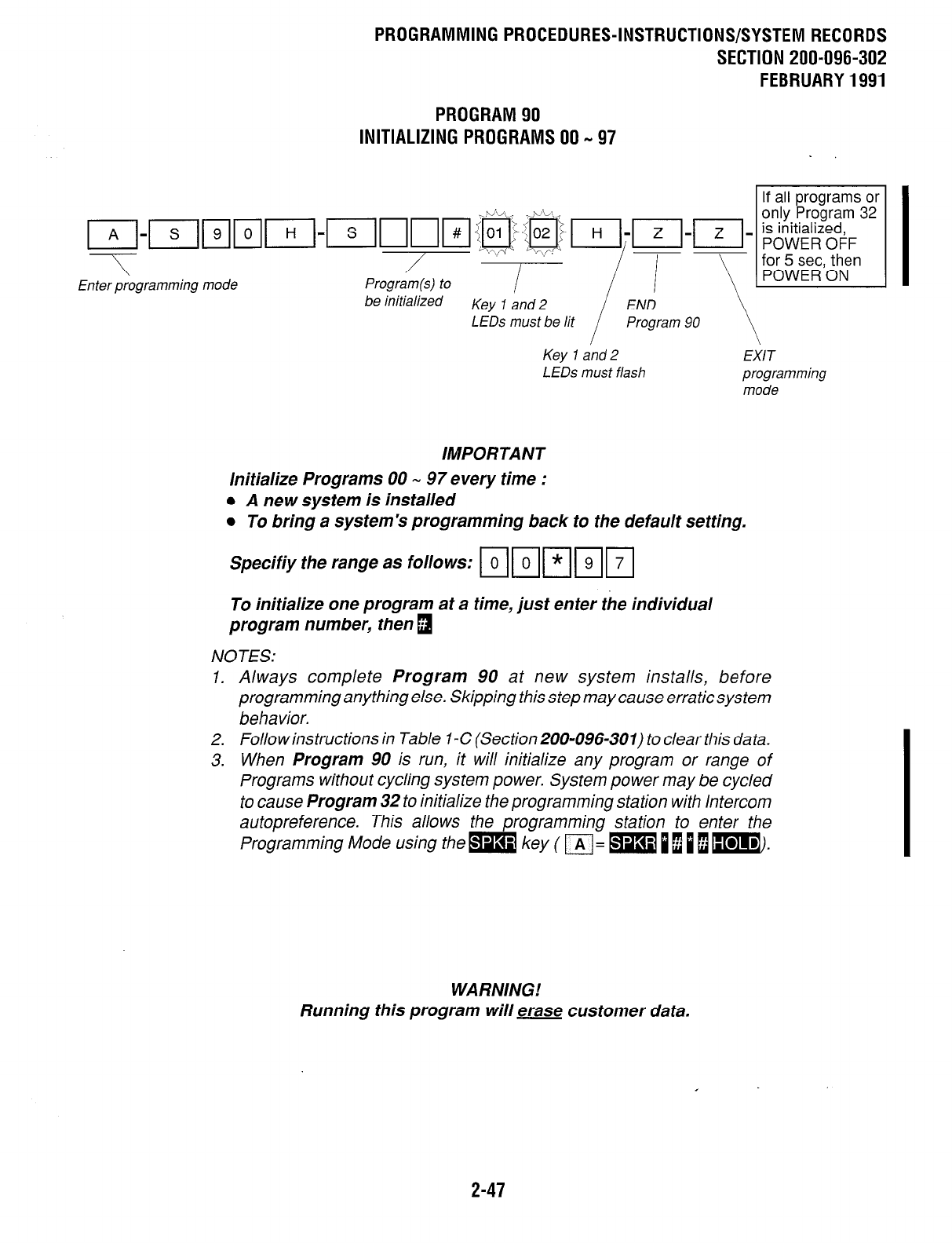
PROGRAMMINGPROCEDURES-INSTRUCTIONS/SYSTEM RECORDS
SECTION 200-096-302
FEBRUARY1991
PROGRAM90
INITIALIZING PROGRAMS
00 - 97
Enter programming mode
be initialized
LEDs must be lit
Key 1 and 2
LEDs must flash
EXIT
programming
mode
IMPORTANT
Initialize Programs 00 - 97 every time :
l
A new system is installed
l
To bring a system’s programming back to the default setting.
Specifiy the range as folio ws: m m m m F[
To initialize one program at a time, just enter the individual
program number, then m
NOTES:
1. Always complete
Program
90 at new system installs, before
programming anything else. Skipping this step may cause erraticsystem
behavior.
2. Follow instructions in Table I-C (Section
200-096-301)
to c/ear this data.
3. When
Program
90 is run, it will initialize any program or range of
Programs without cycling system power. System power may be cycled
to cause
Program
32 to initialize the programming station with Intercom
autopreference. This allows the programming station to enter the
Programming Mode using the m key ( B= m 11 i 1 m.
WARNING!
Running this program will erase customer data.
2-47


















