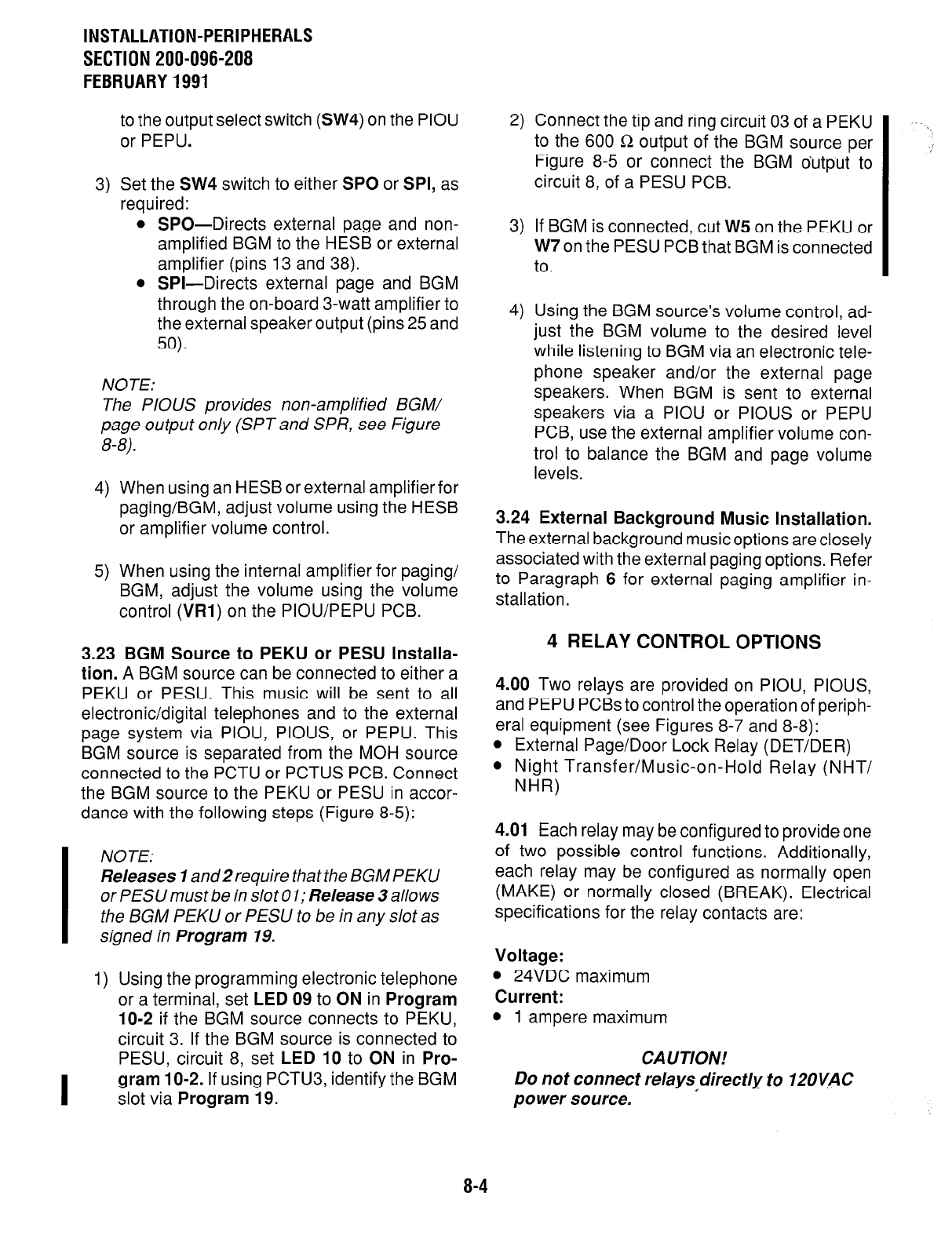
INSTALLATION-PERIPHERALS
SECTION 200-096-208
FEBRUARY 1991
3)
to the output select switch (SW4) on the PIOU
or PEPU.
Set the SW4 switch to either
SPO
or
SPI,
as
required:
SPO-Directs external page and non-
amplified BGM to the HESB or external
amplifier (pins 13 and 38).
SPI-Directs external page and BGM
through the on-board 3-watt amplifier to
the external speaker output (pins 25 and
50).
NOTE:
The PIOUS provides non-amplified BGM/
page output only (SPT and SPR, see Figure
8-8).
4)
5)
When using an HESB or external amplifier for
paging/BGM, adjust volume using the HESB
or amplifier volume control.
When using the internal amplifier for paging/
BGM, adjust the volume using the volume
control
(VRl)
on the PIOU/PEPU PCB.
3.23 BGM Source to PEKU or PESU Installa-
tion.
A BGM source can be connected to either a
PEKU or PESU. This music will be sent to all
electronic/digital telephones and to the external
page system via PIOU, PIOUS, or PEPU. This
BGM source is separated from the MOH source
connected to the PCTU or PCTUS PCB. Connect
the BGM source to the PEKU or PESU in accor-
dance with the following steps (Figure 8-5):
I
NOTE:
Releases 1
and 2 require that the BGM PEKU
or PEW must be in slot 01;
Release 3
allows
the BGM PEKU or PESU to be in any slot as
signed in
Program 19.
1) Using the programming electronic telephone
or a terminal, set
LED 09
to ON in
Program
10-2
if the BGM source connects to PEKU,
circuit 3. If the BGM source is connected to
PESU, circuit 8, set LED IO to ON in
Pro-
I
gram 1
O-2. If using PCTU3, identify the BGM
slot via
Program 19.
2)
3)
4)
Connect the tip and ring circuit 03 of a PEKU
to the 600 Q output of the BGM source per
Figure 8-5 or connect the BGM output to
circuit 8, of a PESU PCB.
If BGM is connected, cut
W5
on the PEKU or
W7 on the PESU PCB that BGM is connected
Using the BGM source’s volume control, ad-
just the BGM volume to the desired level
while listening to BGM via an electronic tele-
phone speaker and/or the external page
speakers. When BGM is sent to external
speakers via a PIOU or PIOUS or PEPU
PCB, use the external amplifier volume con-
trol to balance the BGM and page volume
levels.
3.24 External Background Music Installation.
The external background music options are closely
associated with the external paging options. Refer
to Paragraph 6 for external paging amplifier in-
stallation.
4 RELAY CONTROL OPTIONS
4.00 Two relays are provided on PIOU, PIOUS,
and PEPU PCBs to control the operation of periph-
eral equipment (see Figures 8-7 and 8-8):
l
External Page/Door Lock Relay (DET/DER)
l
Night Transfer/Music-on-Hold Relay (NHT/
NHR)
4.01 Each relay may be configured to provide one
of two possible control functions. Additionally,
each relay may be configured as normally open
(MAKE) or normally closed (BREAK). Electrical
specifications for the relay contacts are:
Voltage:
l
24VDC maximum
Current:
l
1 ampere maximum
CA UT/ON!
Do not connect relays directly to 12OvAC
power source. *
8-4


















