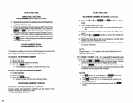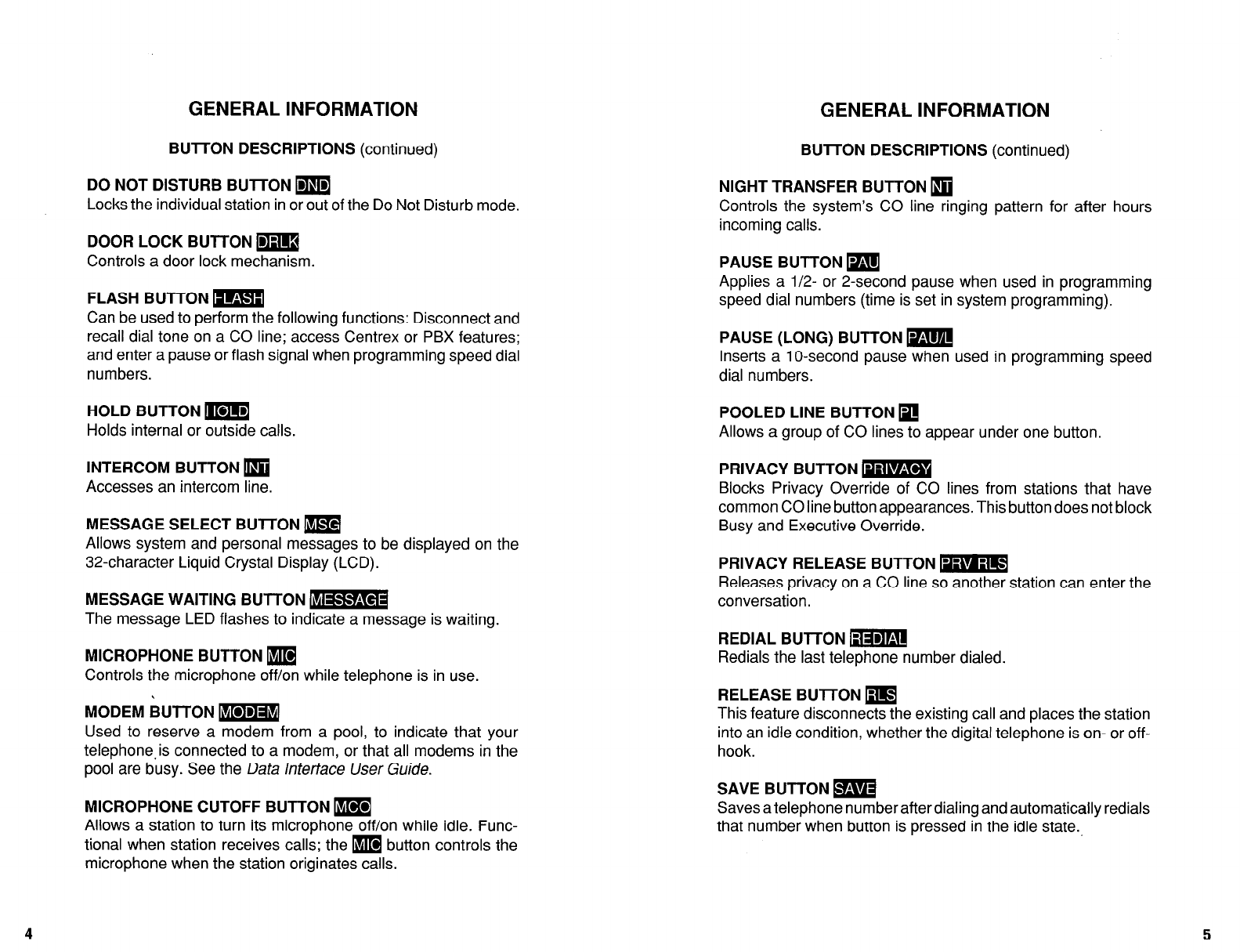
GENERAL INFORMATION
BUTTON DESCRIPTIONS (continued)
DO NOT DISTURB BUlTON m
Locks the individual station in or out of the Do Not Disturb mode.
DOOR LOCK BUTTON m
Controls a door lock mechanism.
FLASH BUTTON m
Can be used to perform the following functions: Disconnect and
recall dial tone on a CO line; access Centrex or PBX features;
and enter a pause or flash signal when programming speed dial
numbers.
HOLD BUTTON m
Holds internal or outside calls.
INTERCOM BUTTON m
Accesses an intercom line.
MESSAGE SELECT BU’ITON m
Allows system and personal messages to be displayed on the
32-character Liquid Crystal Display (LCD).
MESSAGE WAITING BUTTON DXm
The message LED flashes to indicate a message is waiting.
MICROPHONE BUTTON m
Controls the microphone off/on while telephone is in use.
MODEM BUTTON m
Used to reserve a modem from a pool, to indicate that your
telephone.is connected to a modem, or that all modems in the
pool are busy. See the Data Interface User Guide.
MICROPHONE CUTOFF BUTTON m
Allows a station to turn its microphone off/on while idle. Func-
tional when station receives calls; the m button controls the
microphone when the station originates calls.
BUlTON DESCRIPTIONS (continued)
NIGHT TRANSFER BUTTON
q
Controls the system’s CO line ringing pattern for after hours
incoming calls.
PAUSE BUTTON m
Applies a l/2- or 2-second pause when used in programming
speed dial numbers (time is set in system programming).
PAUSE (LONG) BUTTON m
Inserts a lo-second pause when used in programming speed
dial numbers.
POOLED LINE BUTTON
q
Allows a group of CO lines to appear under one button.
PRIVACY BUTTON m
Blocks Privacy Override of CO lines from stations that have
common CO line button appearances. This button does not block
Busy and Executive Override.
PRIVACY RELEASE BUTTON m
Releases privacy on a CO line so another station can enter the
conversation.
REDIAL BUTTON m
Redials the last telephone number dialed.
RELEASE BUlTON m
This feature disconnects the existing call and places the station
into an idle condition, whether the digital telephone is on- or off-
hook.
SAVE BUTTON m
Saves a telephone numberafterdialing and automatically redials
that number when button is pressed in the idle state.,