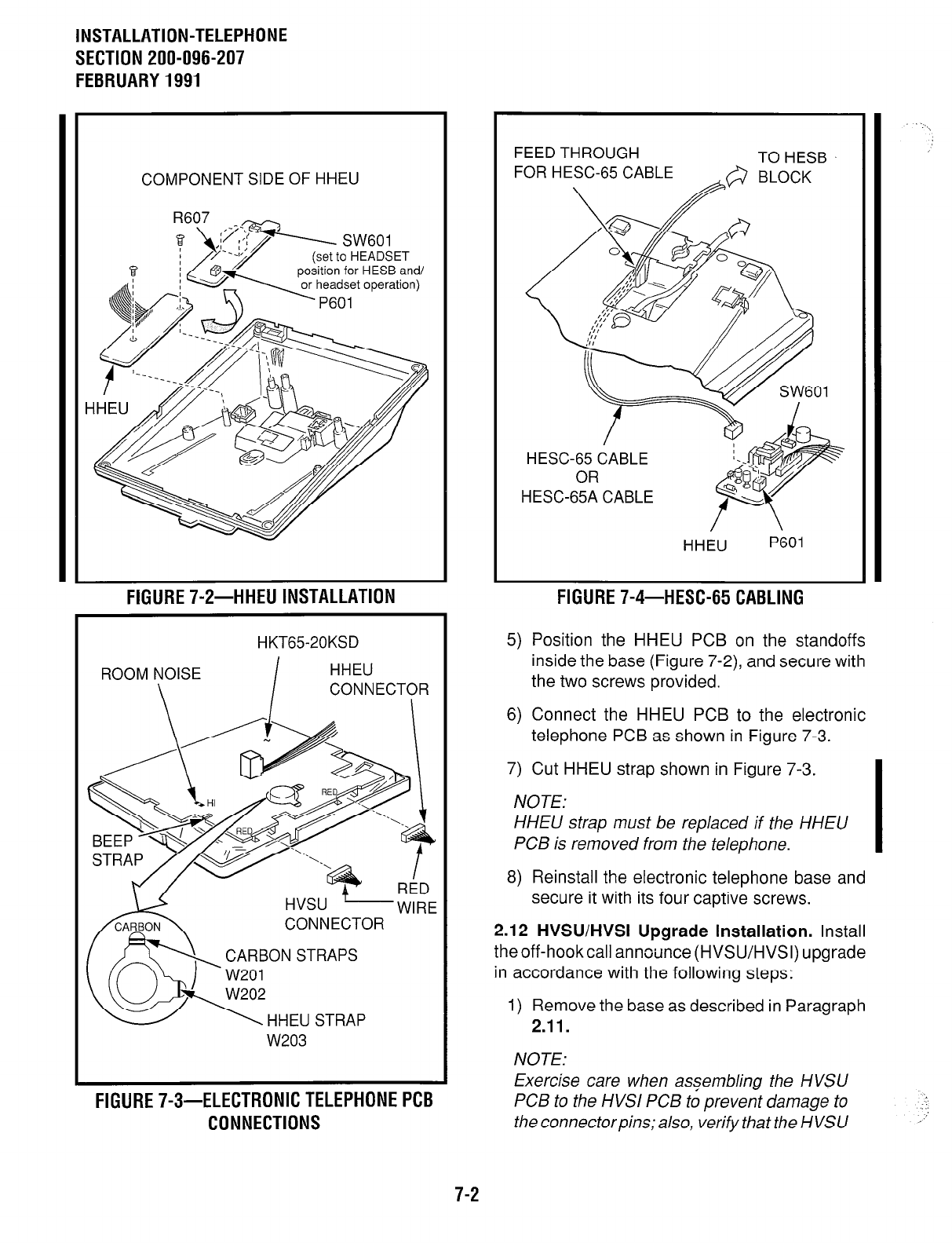
INSTALLATION-TELEPHONE
SECTION 200-096-207
FEBRUARY1991
COMPONENT SIDE OF HHEU
FEED THROUGH
TO HESB
FOR HESC-65 CABLE
HESC-65A CABLE
HHEU
P601
FlGURE7-2-HHEUINSTALLATION
FIGURE 7-4-HESC-65 CABLING
HKT6520KSD
CONNECTOR
5) Position the HHEU PCB on the standoffs
inside the base (Figure 7-2), and secure with
the two screws provided.
6) Connect the HHEU PCB to the electronic
telephone PCB as shown in Figure 7-3.
7) Cut HHEU strap shown in Figure 7-3.
NOTE:
HHEU strap must be replaced if the HHEU
PCB is removed from the telephone.
8) Reinstall the electronic telephone base and
secure it with its four captive screws.
CONNECTOR
CARBON STRAPS
2.12 HVSUIHVSI Upgrade Installation. Install
theoff-hookcall announce (HVSU/HVSI) upgrade
in accordance with the following steps:
HHEU STRAP
W203
1) Remove the base as described in Paragraph
2.11.
NOTE:
FlGURE7-3-ELECTRONICTELEPHONEPCB
CONNECTIONS
Exercise care when as?embling the HVSU
PCB to the HVSI PCB to prevent damage to
the connectorpins; also, verify that the HVSU
. .._
\
_’
: :.
, .I
7-2


















