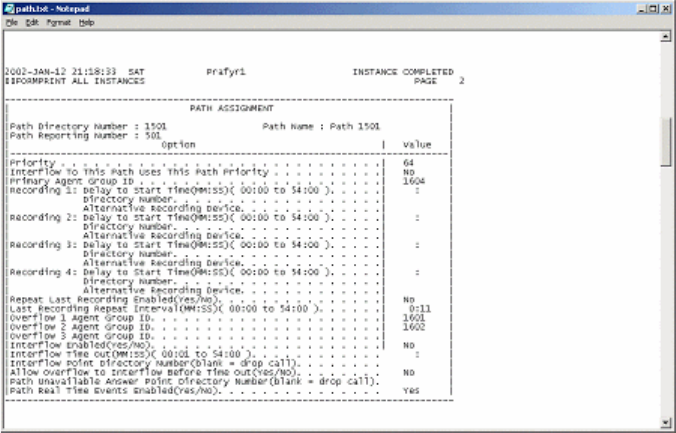
60 Chapter 5 Services and Database Administration
Figure 5-5 Text file
On the telephone system, you now send all of the valid assignments to file. Save the text files and proceed to
Configuring the YourSite database.
Importing configuration data into the YourSite database
To configure the YourSite database
1. On the Management Console main menu, click Configuration.
2. Click Import configuration data.
3. Follow the steps outlined in the Quick Configuration Wizard to import the configuration data.
When you click YourSite=>Configuration, you will see queues, agents, agent groups, trunks, trunk groups,
extensions, and the telephone directory configured.
Maintenance
Using the Maintenance menu, you can
• Run the maintenance routine
• Summarize data
Running the maintenance routine immediately
Contact Center Management runs the prairieFyre Maintenance Service automatically at 2:00 A.M. However,
you can manually invoke the prairieFyre Maintenance Service at any time with the Run maintenance
command.
To run the maintenance routine
1. In Management Console, click Maintenance.
2. Click Run maintenance.
A message notifies you that processing is complete.


















