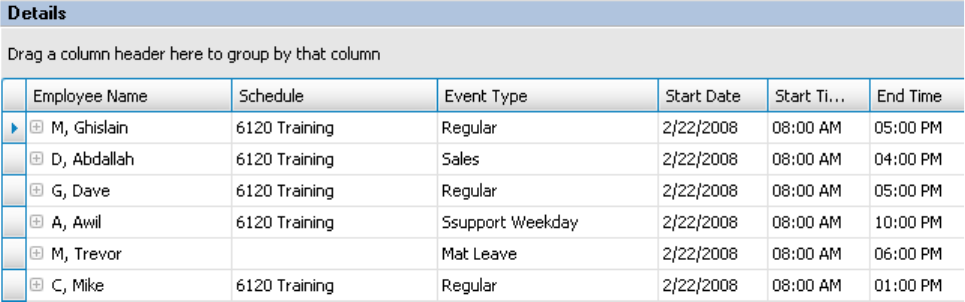
Using Workforce Scheduling 507
Figure 18-5 Schedule details pane
You can sort the information in the schedule details pane by organizing the headings. The schedule details
column headings are as follows:
• Employee name—the employee to which the specified time event is scheduled
• Schedule—the schedule to which the specified time event is scheduled
• Event type—the events to which the specified time event is scheduled
• Start date—the start date of each scheduled event. You can modify this parameter in the schedule
details pane. Changes are immediately reflected in the time bar pane
• Start time—the start time of each scheduled event. You can modify this parameter in the schedule
details pane. Changes are immediately reflected in the time bar pane
• End time—the end time of each scheduled event. You can modify this parameter in the schedule
details pane. Changes are immediately reflected in the time bar pane
• Paid hours—the total number of paid hours for the scheduled shift
• Budget—the total cost of the scheduled shift
• Notes—the notes on scheduled events you enter in this field
Understanding forecasting concepts
Workforce Scheduling assists you in scheduling employees for work and holiday periods. It offers an
integrated forecasting component that uses historical data to partially automate the scheduling process.
Scheduling is not entirely automated. You may have to modify employee schedules and enter shift and
employee variables manually after creating a schedule based on forecasted data.
You schedule employees so the number of incoming calls at any given time typically exceeds the number of
employees currently available. This ensures callers experience a slight delay before employees answer their
calls. The expected number of incoming calls forecasted for the time of day and day of the week influence
scheduling decisions when trying to find the right balance between call volume and available staff.
For detailed information on forecasting variables and how to improve forecasting accuracy, see “Step #3
Forecast the Call Load” on page 28.
For detailed information on Service Level variables and how to calculate the Service Level Percent, see
“Understanding the Service Level” on page 22.


















