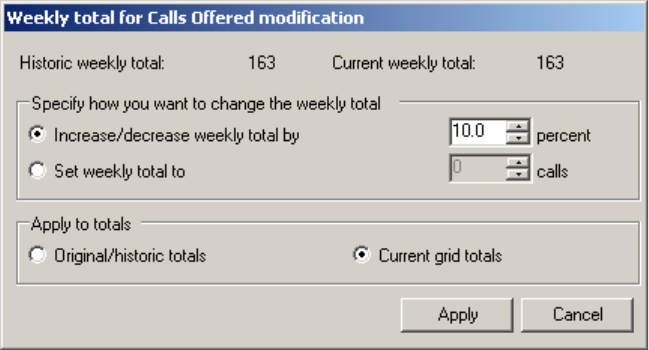
Forecasting tool 279
Modifying the weekly total for Calls Offered
You can modify the Calls Offered values for an entire week simultaneously. Modifying these values changes
the number of Calls Offered while maintaining the same proportion of calls across all time intervals. For
example, if you increase the weekly total by 10 percent, an interval with 10 calls will change to 11. However,
an interval with zero calls will remain zero.
To modify the Calls Offered parameter on the forecast grid
1. Click Tools=>Forecasting.
2. Click Modify...=>Weekly total.
See Figure 9-3.
3. Under Specify how you want to change the weekly total, specify how you want to modify Calls
Offered over the week:
• Increase or decrease by a percent of the values
• Select a fixed value
4. Under Apply to totals, specify if you want to modify the original values or the current grid values.
5. Click Apply.
Figure 9-3 Calls Offered window
Performing forecasts
NOTE: You must load historical data before you can perform a forecast. See “Loading historical data” on
page 276.
To run a forecast
1. Specify the Service Level %, Service Level Time, Wrap Up Time, and Agent Efficiency % you expect
for the queue or queue group.
2. Click Perform forecast.
You can perform what-if scenarios on the historical data using different Service Level objectives until
you are satisfied with the forecast.


















