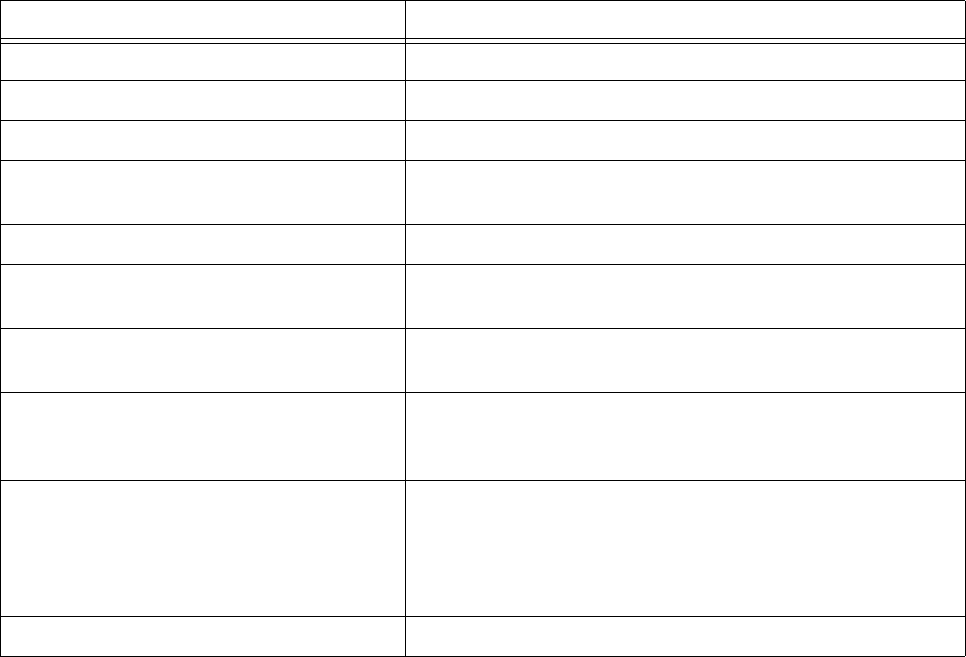
486 Chapter 17 Intelligent Queue
To edit the Web configuration
1. Open Web.config.
2. If you use SSL, add an s after http in <add key="WebCallbackService.CallbackWebService"
value="http://localhost/6160/CallbackWebService.asmx"/> and modify localhost to what was
specified in the CSR request under Common Name (CN).
3. After “WebCallbackService.CallbackWebService” value=” ensure it states your Intelligent Queue
website address.
The default value provided is correct unless you changed the default name of the virtual directory
when you installed Intelligent Queue.
4. After “Web Callback Plan Name” value=” replace webCallback with the name of the callback plan
you defined in Intelligent Queue.
The plan will be executed when the user submits a Web callback.
5. After “YourCountryCode” value=” replace 1 with your country code.
6. After “IDDInternationalDialingPrefix” value=” replace 011 with the international prefix your
company uses as part of the telephone number to return the callback.
This value is used only when the callback request destination IDD is different from your IDD.
7. Click Save.
Customizing the content of the Web Callback page
You can change the content of the Web Callback page to reflect your business, however, below is a list of
critical elements that you must not change or remove. (See Table 17-12.)
Table 17-12: Critical elements that must not be changed or removed
Variable Function
txtName This is the text box for the client’s name.
RequiredFieldNameValidator This is the required field validator for txtName.
txtPhoneNumber This is the text box for the phone number.
phoneNumberRegexValidator This validates whether the value in txtPhoneNumber is a
valid phone number.
RequiredFieldPhoneNumberValidator This is the required field validator for txtPhoneNumber.
nonNorthAmericanNumberRegexValidator This validates whether the value in txtPhoneNumber is a
valid phone number outside of north America.
rblLongDistance This is the radio button list for choosing whether the phone
number is long distance.
RequiredFieldLongDistanceValidator This is the required field validator to ensure the user has said
Yes or No to whether the phone number entered is long
distance.
lblCountryCode This is the corresponding label for ddlCountryCode drop
down list and this can not be deleted because it’s visibility is
toggled based on if you choose yes or no to whether the call
is long distance or not. However, the label’s text can be
changed to say anything.
ddlCountryCode This is the drop down list for the country codes.


















