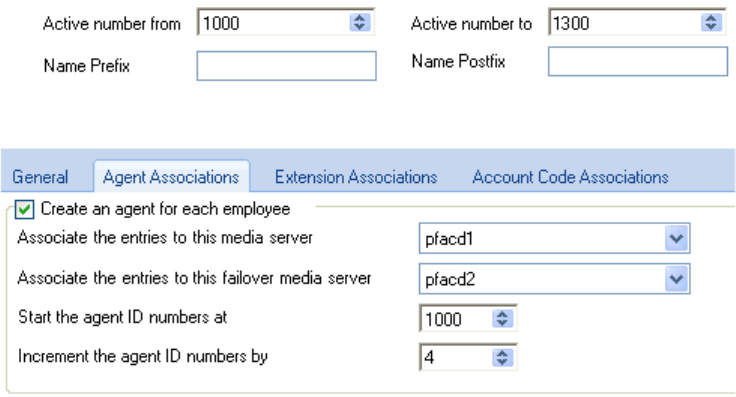
YourSite database configuration 111
Figure 6-6 Creating employee IDs for agents with multiple agent IDs
Configuring YourSite database devices
You can configure the YourSite database in the following ways:
• Synchronization
If you have a 3300 ICP, you can synchronize the YourSite database with the queues, agents
(including their skill level within each agent group), agent groups, agent skill groups, trunks, and
extensions programmed on the telephone system using Synchronization. You can perform
Synchronization on individual 3300 ICPs or all 3300 ICPs in your enterprise.
If you have a 5000, or Axxess, you can synchronize the YourSite database with the queues, agents,
agent groups, agent skill groups, trunks, and extensions programmed on the telephone system using
Synchronization. You can perform Synchronization on individual telephone systems or all telephone
systems in your enterprise.
See “Configuring the YourSite database using synchronization” on page 112.
• Quick Configuration Wizard
In the Management Console application, the Quick Configuration Wizard configures Contact Center
Management quickly for contact centers with the SX-2000. You start Management Console in
Contact Center Client. See “Importing configuration data” on page 56.
• Quick Setup
If you want to add a range of devices (employees, employee groups, employee divisions, agent
logins, agent groups, queues, queue groups, extensions, extension groups, extension divisions,
trunks, trunk groups, DNIS, DNIS groups, Account Codes, Account Code groups, Make Busy Reason
Codes, Do Not Disturb Reason Codes, and teams) you can use Quick Setup.
See “Configuring devices and device groups using Quick Setup” on page 122.
• Comma-separated value (.csv) import
If you have a 3300 ICP, 5000, or Axxess. you can also add a range of devices (employee, employee
groups, employee divisions, agents, agent groups, queues, queue groups, extensions, extension
groups, extension divisions, trunks, trunk groups, DNIS, DNIS groups, Account Codes, Account Code
groups, Make Busy Reason Codes, Do Not Disturb Reason Codes, and teams) using .csv files.
See “Configuring devices using .csv files” on page 128.
• Manual configuration
If you want to configure devices manually, see “Configuring devices manually” on page 131.


















