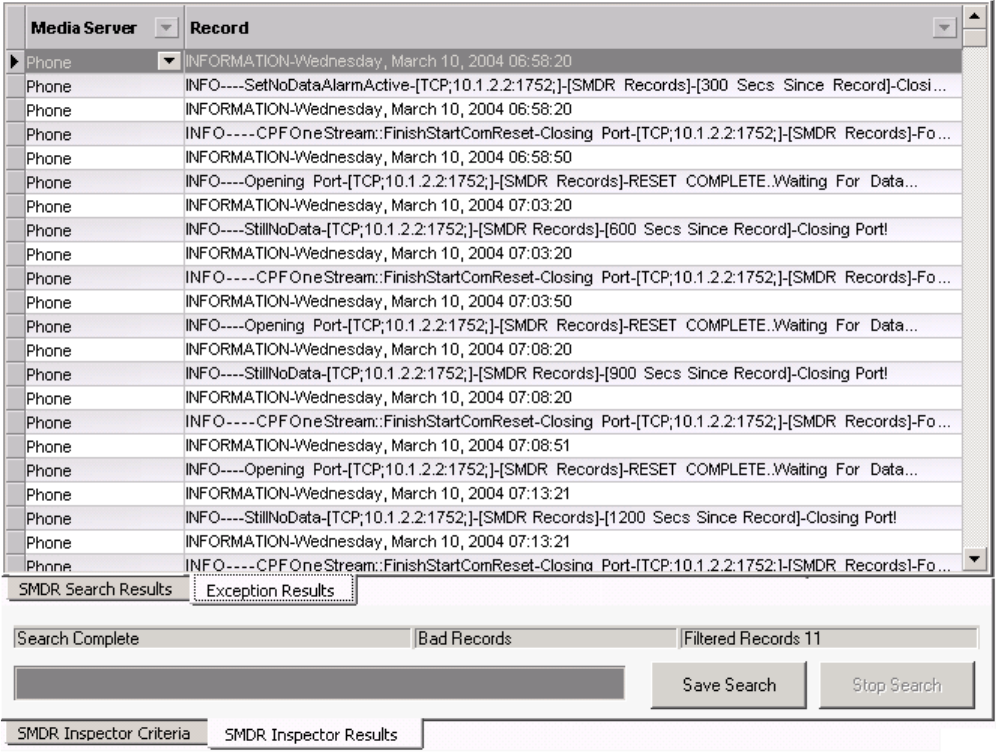
SMDR Inspector 313
Figure 10-15 SMDR search results - Exception results tab
Wild card searches
NOTE:
• To search for a string of numbers within a digits dialed string, enclose the string of numbers in
parenthesis, such as “8905”. The search will produce records that include 8905 only in the digits
dialed string.
• To search for records where the calling, called or third party involved a trunk (BOTH T and X in one
search), put a C in the calling, called or third party box.
When performing searches on the Queue Events tab, you can enter a P800 under Queue information and the
search will produce records involving Queue 800 only. Alternatively, you can run wild card searches. When
you perform wild card searches, you use * to represent the wild card. For example, if you enter “*00” under
Queue information on the Queue events tab, the search will produce records for all of the Queues or Agent
groups that end in “00” (for example, 200, 300).
Exporting search results
You can save the ACD Inspector and SMDR Inspector search results in the following formats:
• HTML
• Microsoft Excel
• Microsoft Access
• XML
• Text


















