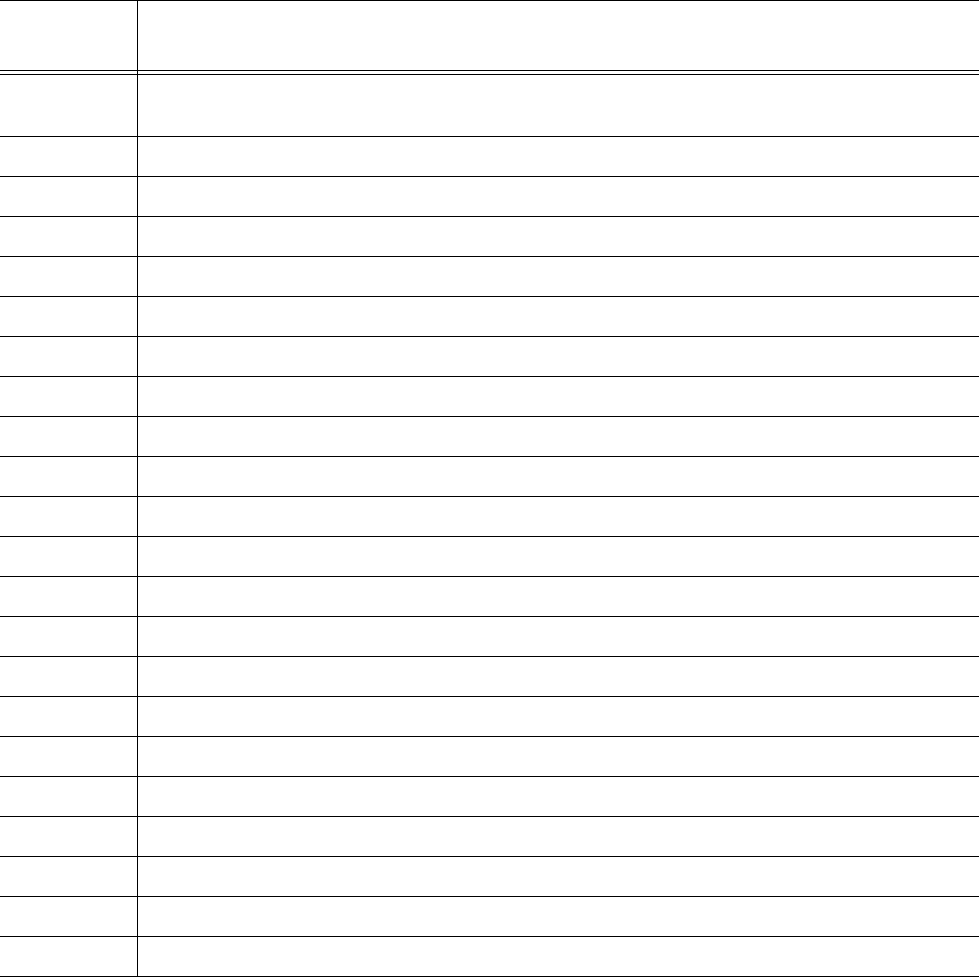
Web Callback 483
Web Callback
With Web Callback, callers can submit callback requests from the company website. Each caller must type a
telephone number, name, and time frame within which the call should be returned. You can download an
example of a Web Callback page and edit it for use by company. (See Figure 17-2.)
Viewing the Web Callback example page
You can view the Web Callback example page at
<installation_drive>:\ Files\Mitel Networks\6160\WebCallbackExamples\VBDotNet.
NA-21.wav To listen to the caller’s name, press one. To place this call, press 2. To requeue this request,
press 3. To reject this request, press 4. To hear these options again, press star.
NA-22.wav Please wait while the call is established.
NA-23.wav Connecting now.
NA-24.wav There are additional callback requests.
NA-25.wav There are no outstanding callback requests.
NA-26.wav You have a callback. We are connecting you to an agent now.
NA-27.wav The callback could not be established.
NA-28.wav Your call is being routed. One moment please.
NA-29.wav Your request has been cancelled. Goodbye.
NA-30.wav Thank you for calling. Your call will be answered as soon as an agent becomes available.
NA-31.wav Please enter your management password.
NA-32.wav To record system prompts, press 1. To change the system’s operating mode, press 2.
NA-33.wav Begin speaking after the tone. When finished, press any digit.
NA-34.wav Recording complete. Your recording has been saved in your inbox.
NA-35.wav To put your ports in normal mode, press 1. To put your ports in Emergency mode, press 2.
NA-36.wav Your port groups are now operating in normal mode.
NA-37.wav Your port groups are now operating in emergency mode.
NA-38.wav That selection is invalid.
NA-39.wav The number of calls waiting is...
NA-40.wav Your position in queue is...
NA-41.wav Your request has been requeued...
NA-42 The longest call waiting is...
Table 17-11: Included .wav files (Continued)
File
Name
Script


















