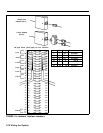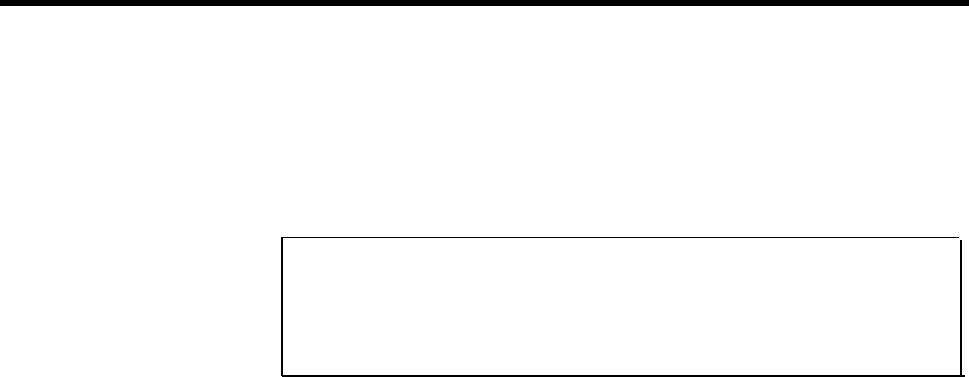
TESTING THE
OUTSIDE LINES
You often need to test an outside line at the network
interface or jack field. This test will verify that the outside
telephone lines are working properly. To perform this test,
you-need a basic rotary dial telephone and a Touch-Tone
telephone, each with a modular cord, or two craft sets.
CAUTION:
Do not use a MERLIN II system voice
terminal for testing. It does not work for this test, and it
can be damaged if you use it for this purpose.
1
2
3
4
5
Bring the Basic telephones or craft set to the jacks for
the outside lines (either at the network interface or at
the jack field).
Plug the telephone’s modular cord or the craft set’s
cord into an outside line jack and listen for a dial tone.
Dial a known telephone number with each basic
telephone or the craft set to verify both rotary and
Touch-Tone dialing.
Call each outside line jack with a basic telephone or
craft set to verify ringing.
Repeat steps 2 through 4 for each outside line.
CONNECTING
You need the following items to connect the control unit
OUTSIDE LINES TO
to the jacks for the outside lines, whether they appear at
THE CONTROL UNIT
the jack field or at the network interface.
●
Outside line numbers label. This label is for listing
each outside line number connected to the system with
its corresponding jack number. The label is packed
with the installation kit and it should be pasted on the
inside front cover of the control unit or the inside of
the left door of the jack field box containing the
outside lines.
Wiring the System 2-19