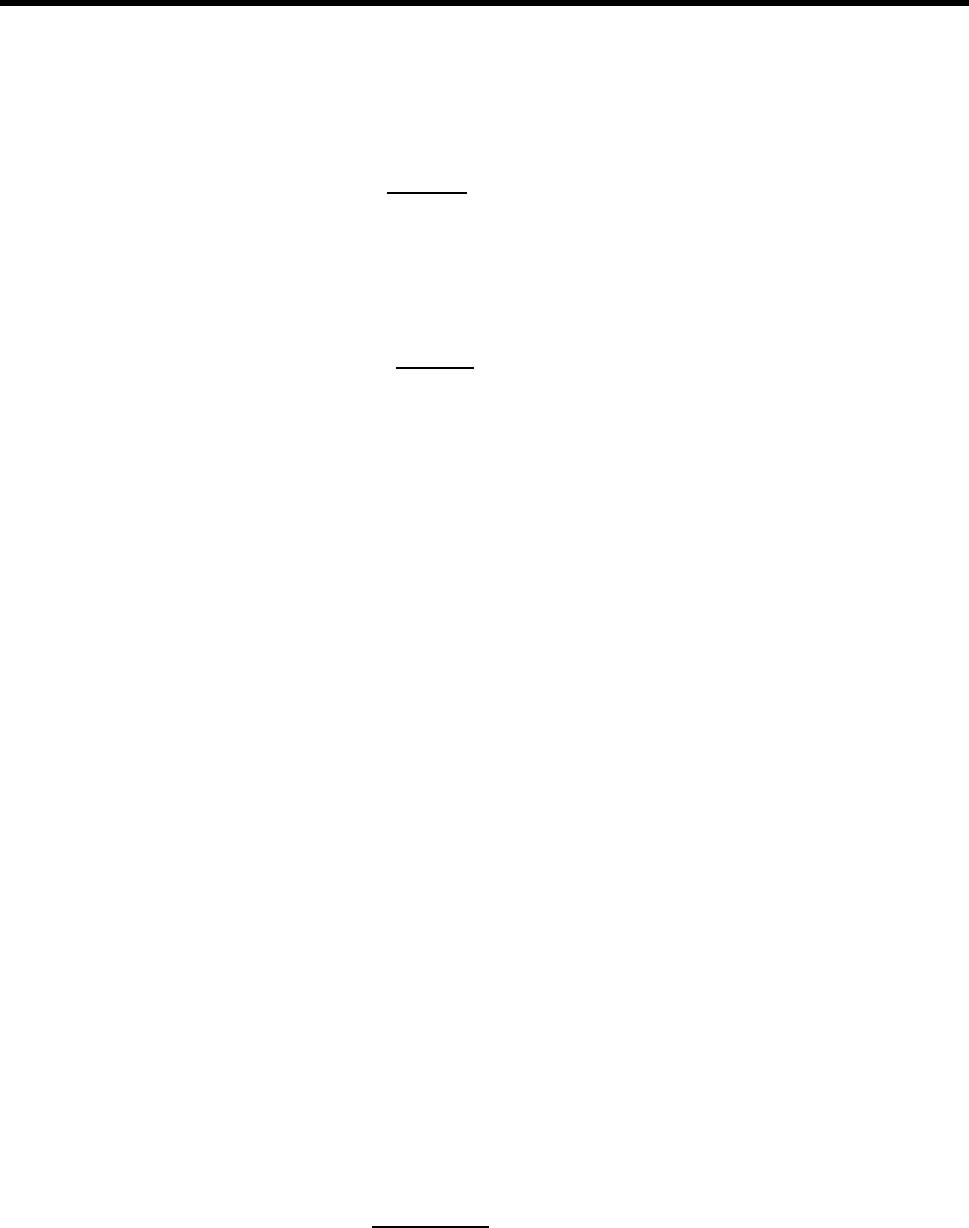
Press [Enter]
SINGLE
RENUMBERING
8
9
10
11
12
Press the line button or Auto Intercom button of the
last (highest-numbered) line or station in the string of
lines or stations to be changed.
Press [Enter].
The
system
prompts you to enter
the
first new Fiexible number dial
code.
Dial the first (lowest-numbered) new Flexible Number
dial code.
The system renumbers the entire string of lines or stations
sequentially, then returns you to the Block Renumber screen.
NOTE:
If you get an error tone, one or more of the
stations in the string of stations is being
prevented from duplicating a number that is
currently used. If you do not know the
number in use, you will need to determine it.
Using a process of elimination, substitute a
different first or last new dial code in order to
renumber smaller blocks until you determine
the number already in use. Consider also
single renumbering.
Press Conference to return to the administration menu
or leave administration sliding the T/P switch
to the center position.
To assign a Flexible Number code to a particular station,
line, line pool, Call Distribution Group, or Group Page
Group:
1
Enter administration mode by sliding the T/P switch to
P.
2 Press Conference twice.
The administration
menu
appears.
3 Press
[FlexNum]
3-30 Administering a New System


















