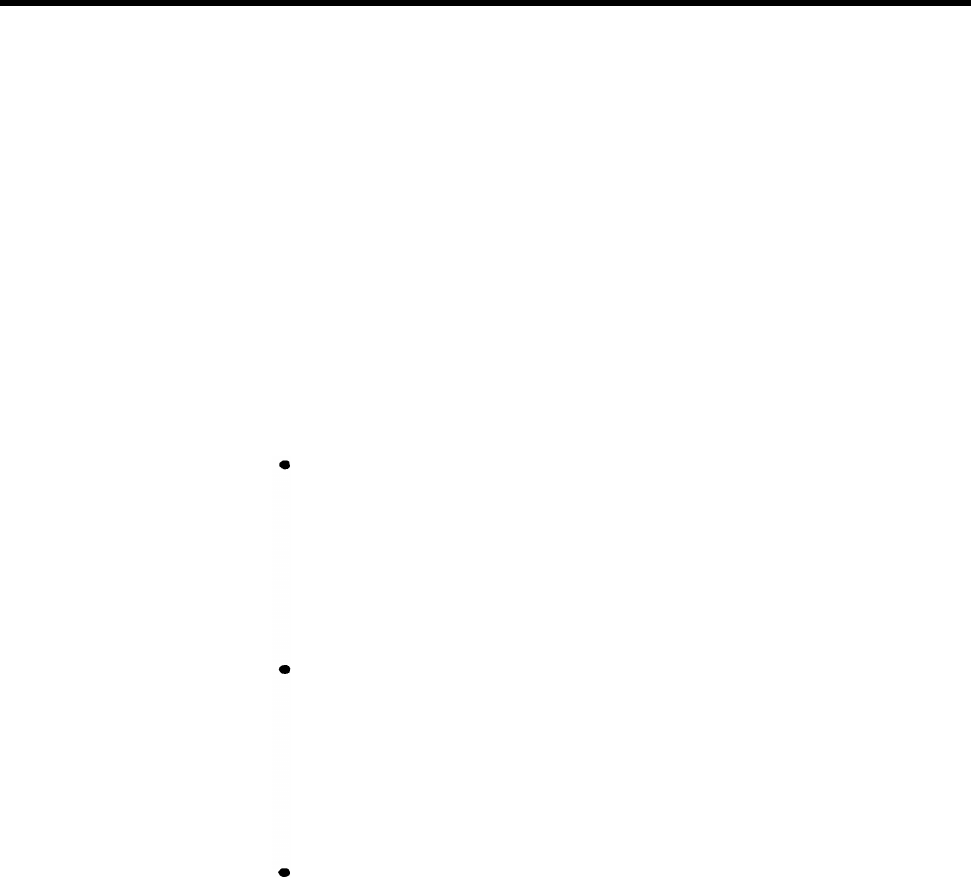
Upgrading an Existing System
If you are upgrading a MERLIN 11 System with Feature
Module 1
MERLIN
11 System
or 2 to a MERLIN II System with Release 3 or a
II System with Feature Module 1 m a MERLIN
with Feature Module 2, you may need to do
some site preparation work before installing the new
modules that make up the upgraded control unit.
SITE PREPARATION
Although the customer should have the control unit site
prepared, you may need to complete the job with the
construction of one or more jack fields. Consider the
following:
Be sure that there is a complete set of planning forms
for the system to which you will upgrade, that is, a
complete set of Release 3 planning forms if upgrading
from either Feature Module 1 or 2, or a complete set of
Feature Module 2 planning forms if upgrading from
Feature Module 1.
If you are extending the capacity of the control unit be
sure there is adequate backing to mount an Expansion
Carrier onto the Basic Carrier. If necessary, mount a
backboard on the wall next to the Basic Carrier to
provide for the Expansion Carrier. See “Mounting the
Expansion Carrier” on page 2-56 for instructions.
If additional CO lines were installed, and if there is a
jack field for those lines, you may need to enlarge that
jack field. If no jack field exists, you may decide that
one should be built. See “Jack Field Wiring” on page
2-33 for instructions that will enable you to enlarge or
build the jack field. Recall that the maximum number
of CO lines is the following for the different MERLIN
11 systems:
> Feature Module 1 =32
> Feature Module 2 = 56
> Release 3 = 56
Upgrading an Existing System
2-731


















