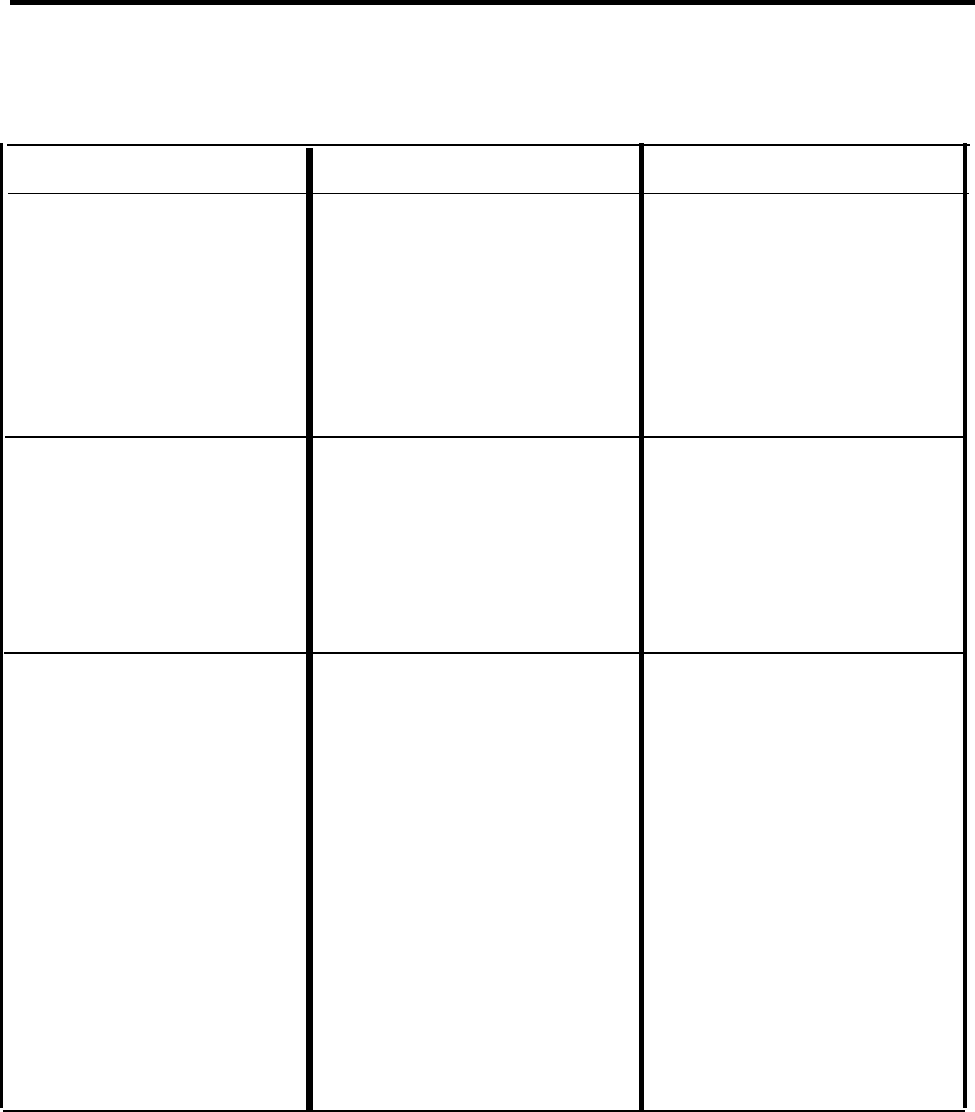
PHONE CONSTANTLY
RINGS
Symptom: There is trouble with voice terminal lights,
speaker, and/or ringing.
Possible Cause
1. The T/P switch on an
analog voice terminal is not
set in the center position.
2. A digital voice terminal is
in programming mode.
3. The system is in
administration mode and the
voice terminal is placed in
programming mode.
Possible Solution
Check the position of the T/P
switch. If it is set to either T
or
P,
slide it to the center
position. (the ringing should
stop).
Dial #00, the code to remove
a digital voice terminal from
programming mode. If the
voice terminal is silent, you
have corrected the problem.
Check whether the system
administrator has put the
voice terminal into
Programming mode. If the
system is in administration
mode and the voice terminal
is in programming mode
wait until programming is
finished to see if the ringing
continues.
If the ringing stops when the
voice terminal is not being
programmed by the attendant
and the T/P switch is in
center position, the voice
terminal is working properly.
To Investigate Further
If the T/P switch is in
the
center position and the
ringing continues, either the
system administrtior has
placed the voice terminal in
programming mode, or the
voice terminal is faulty. See
Possible Cause 3.
If the voice terminal
continues to ring, either the
system administrator has
placed the voice terminal in
programming mode or the
voice terminal is faulty. Go
to Possible Cause 3.
If the ringing continues when
the voice terminal is not
being programmed and the
T/P switch is in center
position go to “General
Tests” at the end of this
section before calling the
equipment supplier.
4-40 Procedures for Specific Symptoms


















