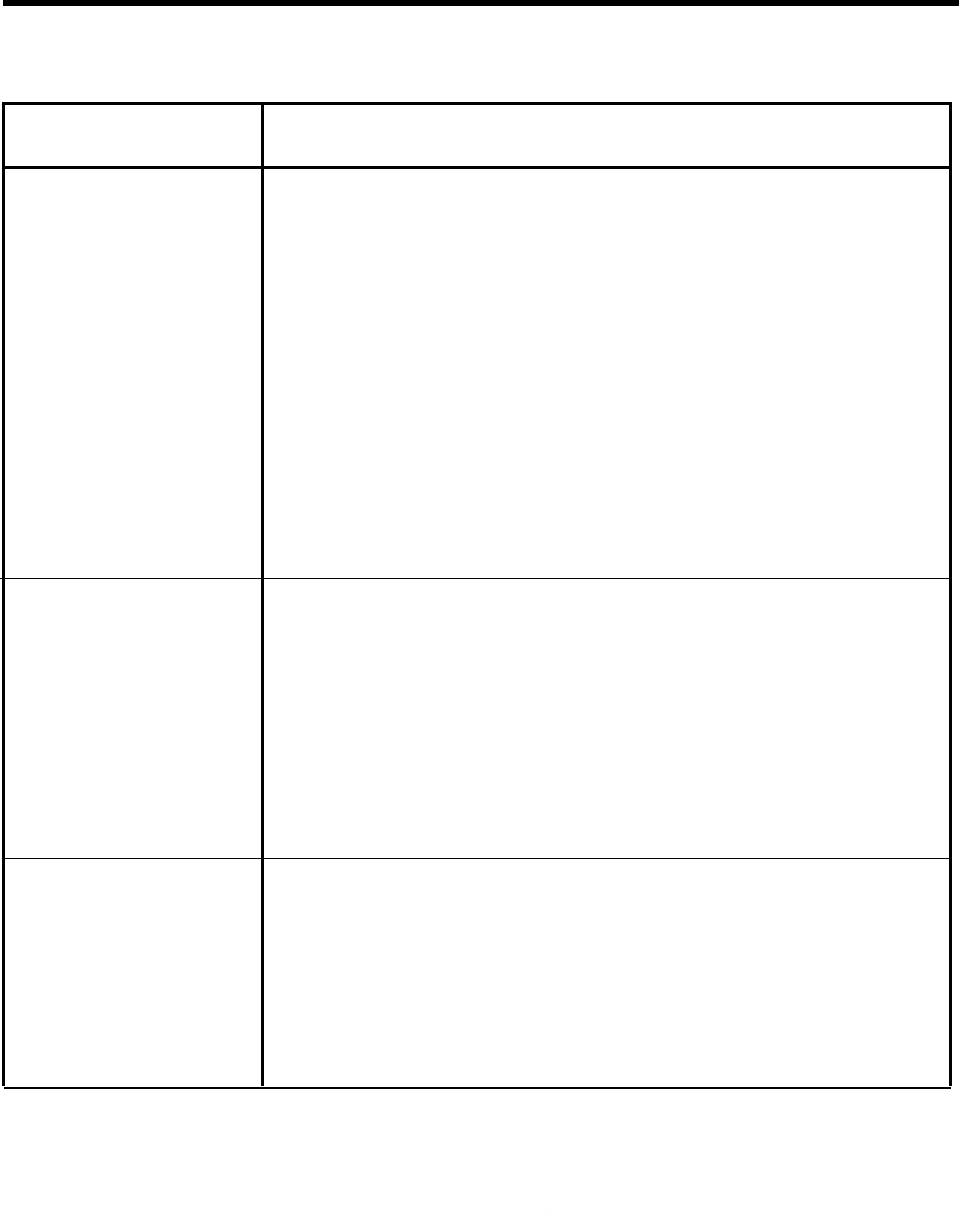
TABLE 3-6 BIS-34D Console Administration (continued)
Procedure: Slide T/P switch to P, press Conference
Feature
button twice, then follow steps for feature
Group Paging
To assign phones to
1
Press
Message.
groups for Group Page
2 Dial #.
3
Dial default Group page group number (881 through 886).
4 Press Auto lntercom buttom(s):
Steady green light on = phone in paging group
Green light off = phone not in paging group
5
Press
Message.
To get a printout of
1
Press
Message.
paging groups
2
Dial #903 and wait for beep.
3 Press Message.
.
Hold Disconnect Interval
1 Press Message.
2 Dial #303.
3
Touch each line button to change its disconnect interval.
Steady green on =
line drops held call on long (450
millisecond) signal (default)
Green off = line drops held call on short (50 millisecond)
signal
4 Press Message.
Intercom Dial Tone
1 Press Message.
2 Dial #335.
3
Press 0 to provide MERLIN II system intercom dial tone.
or
Press 1 to provide CO line dial tone.
4 Press Message.
Optional Features 3-103


















