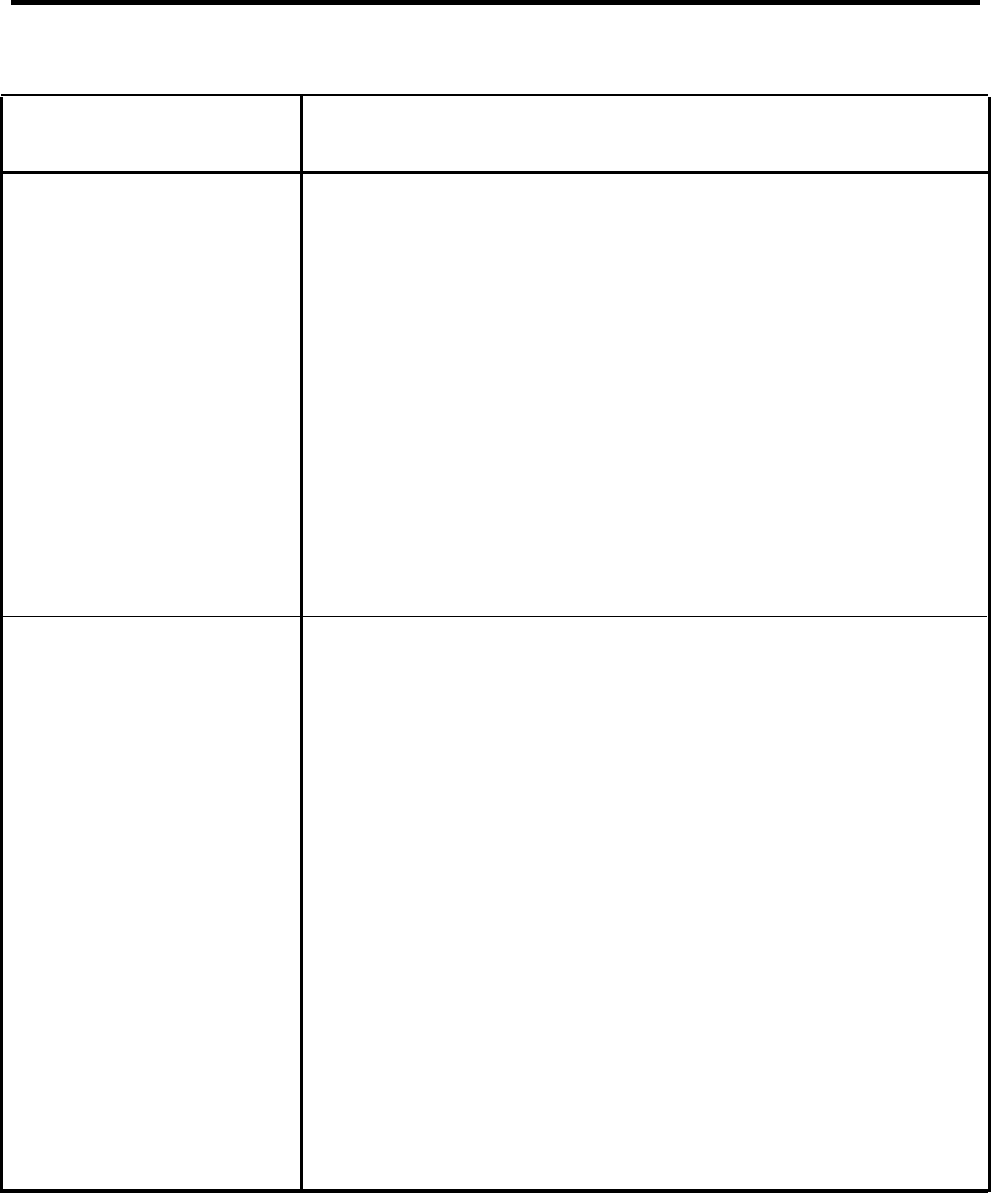
TABLE 3-6 BIS-34D Console Administration (continued)
Feature
Call Report (continued)
To record outgoing and
incoming calls
To get a printout of Call
Report options
T
O
set printer to scroll to
top of page automatically.
printer must be off and
scrolled to top of next
page
Call Restrictions
To assign outward and
toll call restrictions to
phones:
1 To set lines to
identify long distance
calls by area code
only
1
2 To assign call
restrictions to phones
Procedure: Slide T/P switch to P, press Conference
button twice, then follow steps for feature
1
2
1
2
3
1
2
3
Dial #3910 to record outgoing calls only
or
Dial #3911 to record outgoing and incoming calls.
Press Message.
Press Message.
Dial #390#900 and wait for beep.
Press Message.
Press Message.
Dial #399.
Press Message.
NOTE:
If you do not need to dial a toll prefix (0 or 1)
2
3
1
2
3
to place a long distance call, perform steps 1 and 2
below. If you use a toll preform, just perform step 2
below.
Press Speaker.
Press line buttons:
Steady green light on = toll calls detected by toll prefix
only
Green light off = toll calls detected by area code or toll
prefix
Press Speaker.
Press Adm Tel.
Press Auto Intercom button for phone.
If steady green light shows next to
Adm Tel
and you hear
two beeps, go on to step 4. If not,wait for 2-beep signal or
try again later.
3-98 Optional Features


















