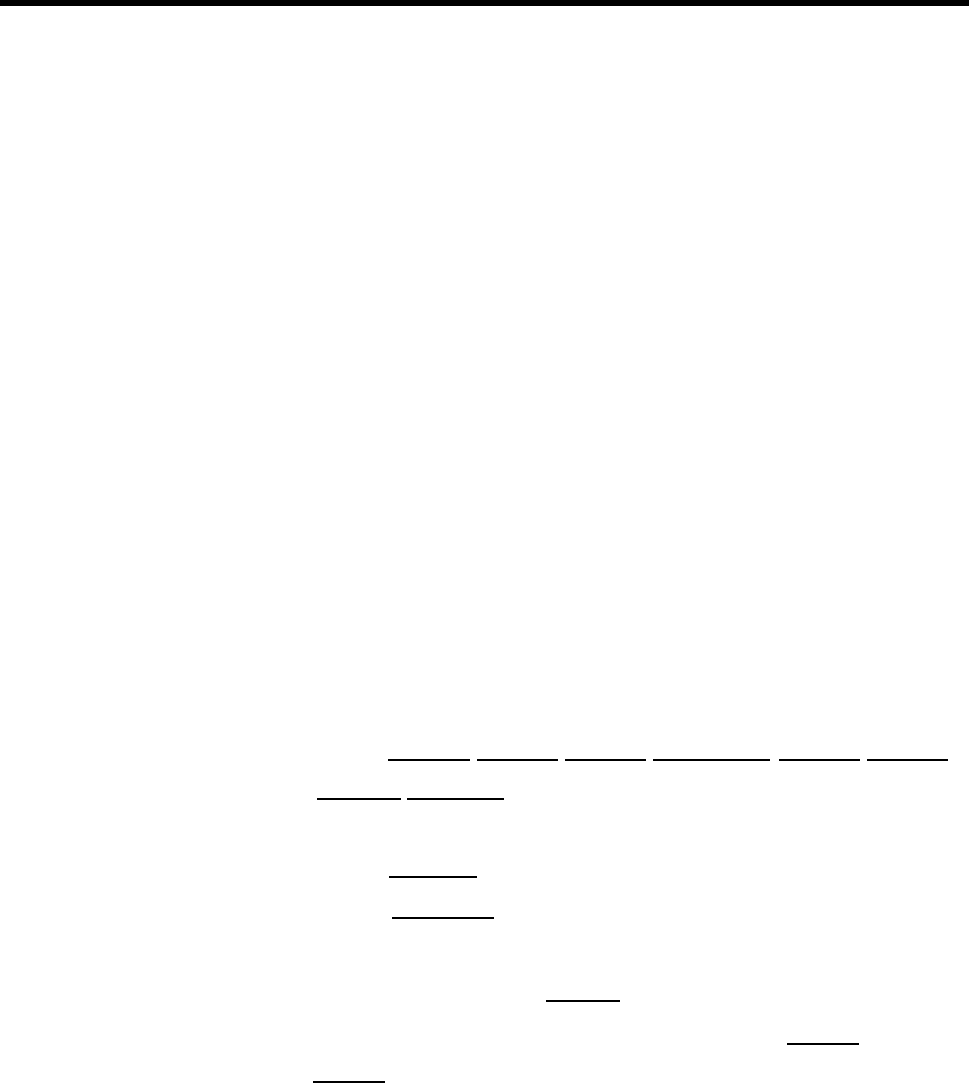
These default dial plan numbers can be changed to a 3-
digit number or some other 4-digit number. However, 3-
digit and 4-digit numbers cannot be mixed.
Flexible numbering for the tie lines is not related to the
flexible numbering of stations, lines, line pools, and
groups. Therefore, any 1-or 2-digil numbers that you
have assigned to stations, lines, line pools, or groups
through flexible numbering can also be the beginning
digits of a renumbered tie line dial plan. When people dial
the longer tie line number, they will not be connected to
the shorter renumbered station, line, line pool, or group.
Use completed Form 2
C
and the following procedures to
renumber the inward dial plan.
To change the tie line dial plan number of one station,
follow these steps.
1
2
3
4
5
6
7
8
Enter administration mode by sliding the T/P switch to
P.
Press
Conference
twice.
The administration menu appears.
Press
[More], [More], [More], [TieLines], [More], [More].
[More], [InDPin]
.
The inward dial plan screen appears.
Press
[Single]
.
Press [Stations] .
Dial the old station number or press the Auto Intercom.
button, them press
[Enter]
.
Dial the new station number, then press
[Enter]
or press
[Next]
to change the next sequential station.
Press
Conference
to return to the main administration
menu, or leave administration mode by sliding the T/P
switch to the center position.
3-60 Administering a New System


















