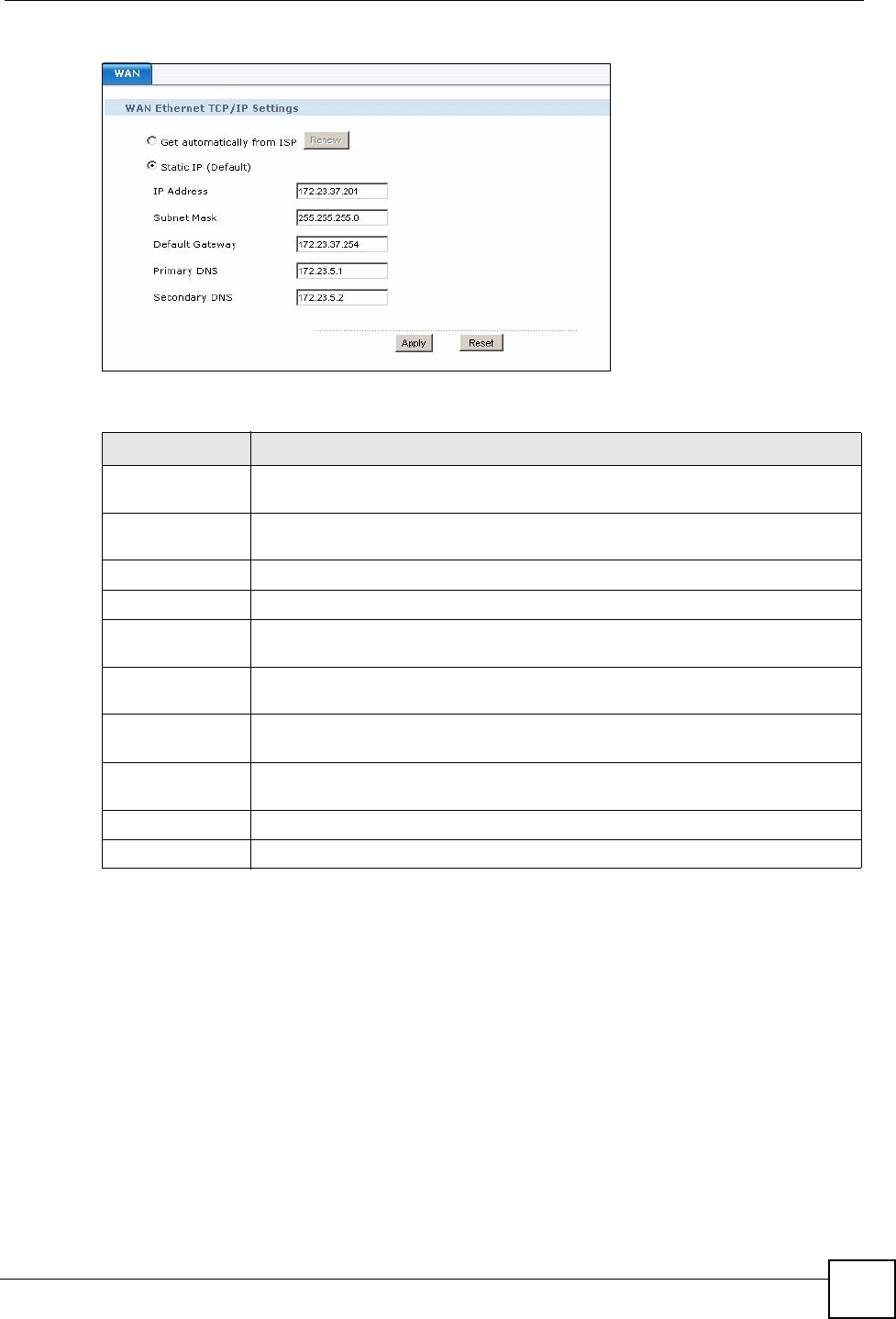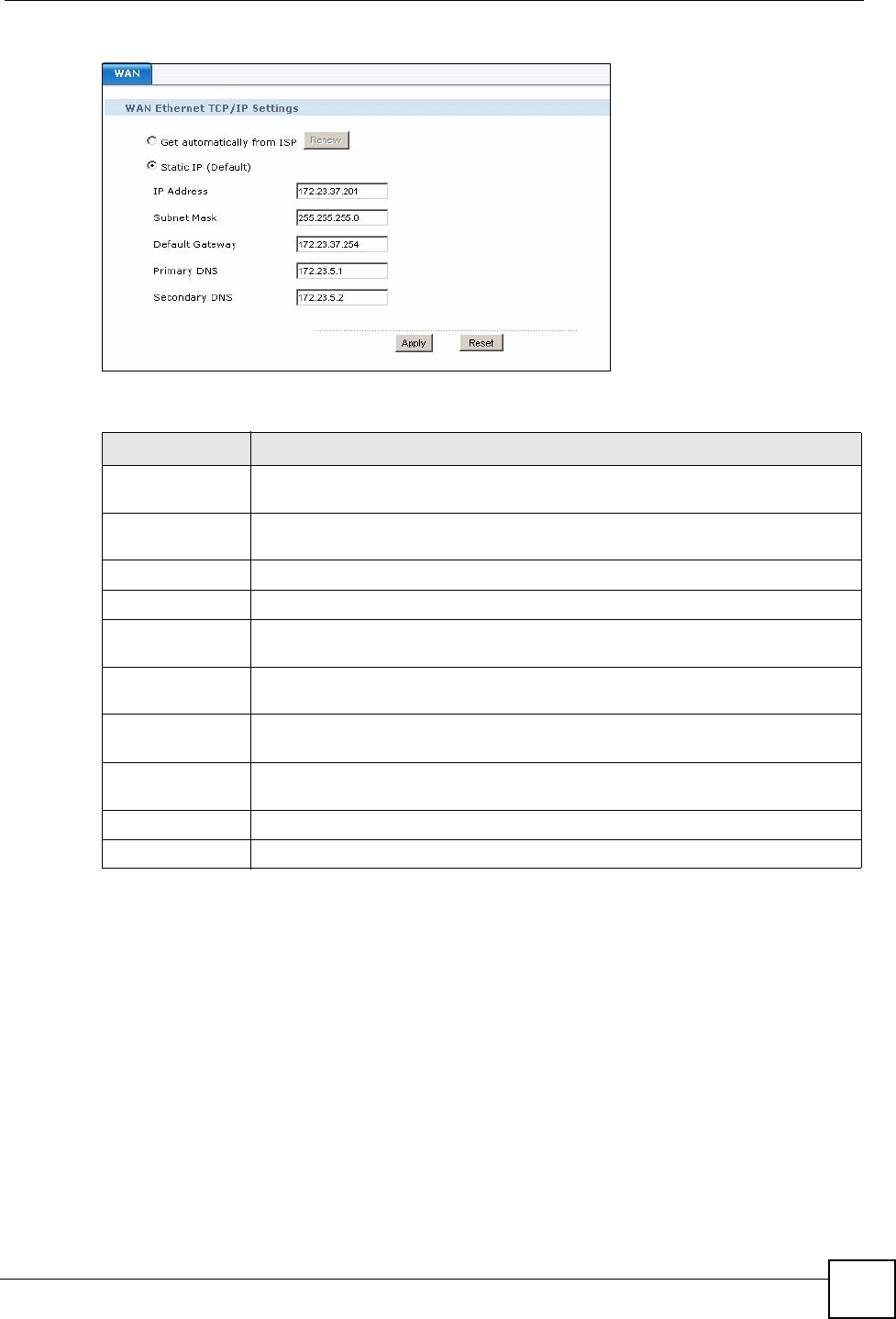
Chapter 6 Network Deployment
X6004 User’s Guide
87
Figure 76 Configuration > Network > WAN
Each field is described in the following table.
6.4 DDNS (Dynamic DNS)
Dynamic DNS allows you to map your current dynamic IP address with one or many dynamic
DNS services so that anyone can contact you. SIP IP phones can access the SIP server on the
X6004 using a domain name (for instance myhost.dhs.org, where myhost is a name of your
choice) that will never change instead of using an IP address that changes each time you
reconnect.
First of all, you need to have registered a dynamic DNS account with www.dyndns.org. This is
for people with a dynamic IP from their ISP or DHCP server that would still like to have a
domain name. The Dynamic DNS service provider will give you a password or key.
Table 13 Configuration > Network > WAN
LABEL DESCRIPTION
WAN Ethernet
TCP/IP Settings
Get automatically
from ISP
Select this if your ISP did not assign you a static IP address. Click Renew to send
a request to the DHCP server for a new IP address.
Static IP (Default)
Select this if your ISP or network administrator assigned you a static IP address.
IP Address Enter the IP address provided by your ISP or network administrator.
Subnet Mask
Enter the subnet mask your ISP or network administrator provided for the remote
node.
Default Gateway
Enter the IP address your ISP or network administrator provided for the default
gateway to the Internet.
Primary DNS
Enter the IP address of the DNS server your ISP or network administrator
provided to you.
Secondary DNS
Enter the IP address of the second DNS server your ISP or network administrator
provided to you. If you were not provided one, leave this field blank.
Apply
Click this to save your changes and to apply them to the X6004.
Reset
Click this to set every field in this screen to its last-saved value.