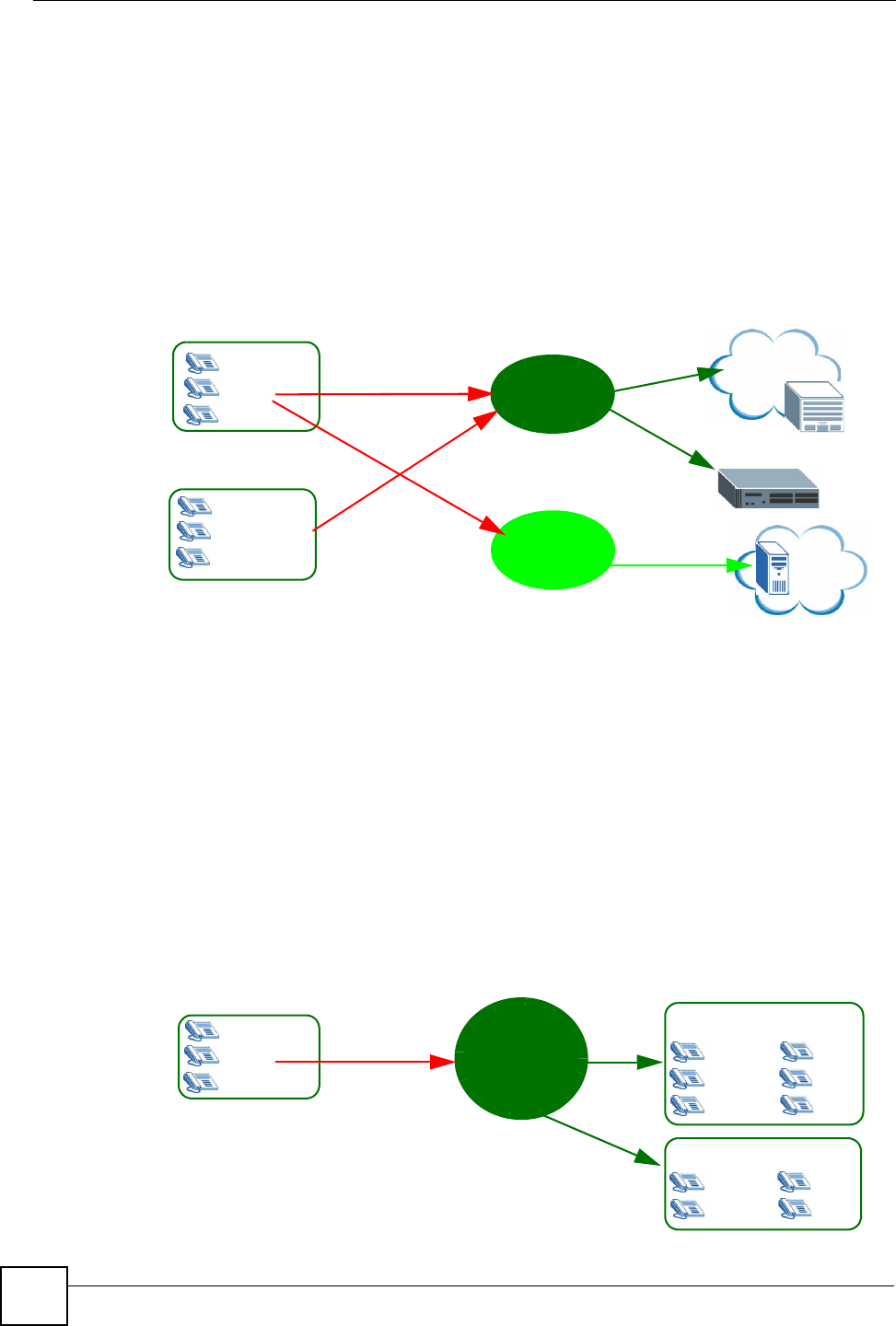
Chapter 21 Group Management
X6004 User’s Guide
192
• LCRs (LCR is the outbound dialing rule) - When you create links from an authority group
to an LCR, you allow the extensions in that authority group to make outbound calls via the
outbound line groups configured in the LCR. The following figure shows AG1, which is
an authority group for the sales department, associated with LCR1 (this could be an LCR
for calls via your local telephone service provider - PSTN and calls via a link to your
branch office - TrustedPeer) and LCR2 (this could be an LCR for long distance calls via
your VoIP service provider ITSP). AG2 is associated with LCR1 only. In this case
extensions belonging to AG1 can make calls via all outbound line groups, whereas
extensions in AG2 are limited to calls to your local telephone company and your branch
office.
Figure 172 Group Management - Authority Group to LCR
• Ring Groups - When you create links from an authority group to a ring group, you allow
the extensions in that authority group to call the page group or the hunt group configured
within the ring group. Ring groups consist of a set of extensions (that do not have to be
from a single authority group). See Chapter 15 on page 145 for more information on ring
groups.
In the following example, authority group Sales is associated to Ring Group A. Ring
Group A consists of:
• Page Group 1; allows you to call all the extensions within Page Group 1 simply by
dialing the page group number (888).
• Hunt Group 1; allows you to call extensions within Hunt Group 1 based on the
algorithm defined in the hunt group setup simply by dialing the hunt group number
(999).
All the extensions in the authority group Sales can call Page Group 1 or Hunt Group 1.
Figure 173 Group Management - Authority Group to Ring Group
LCR1
LCR2
Sales
Research
AG2
AG1
TrustedPeer
PSTN
Internet
ITSP
Sales
AG1
Ring Group A
Hunt Group 1
Page Group 1
888
999
1001
1002
1003
1004
1005
1006
1006
1007
2005
2003


















