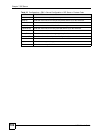X6004 User’s Guide
107
CHAPTER 9
QoS
This chapter shows you how to configure Quality of Service (QoS) settings on the X6004.
9.1 QoS Overview
Quality of Service (QoS) refers to both a network's ability to deliver data with minimum delay,
and the networking methods used to control the use of bandwidth. Without QoS, all traffic
data is equally likely to be dropped when the network is congested. This can cause a reduction
in network performance and make the network inadequate for time-critical applications such
as VoIP.
The following problems can occur on a congested network with poor QoS settings:
• Latency - delay of packet delivery. This can cause echoes during a conversation.
• Jitter - variations in delay of packet delivery. This could cause strange sound effects. The
X6004 utilizes a jitter buffer to minimize the effects of jitter.
• Packet Loss - packets are dropped due to an overwhelming amount of traffic on the
network. Some degree of packet loss will not be noticeable to the end user, but as packet
loss increases the quality of sound degrades.
The X6004 can be configured to change the priority field of IP packets for all outgoing RTP
(Real Time Protocol) packets. The X6004 supports Type of Service (ToS) and Differentiated
Services (Diffserv) for implementing QoS. Configure the X6004 with the QoS settings that
your network uses for VoIP.
9.1.1 ToS
The X6004 supports the following classes of service for outgoing VoIP packets.
• Minimize Delay - Use this when the time it takes for a packet to travel from the source
host to destination host (latency) is most important.
• Maximize Throughput - Use this when the volume of data transmitted in any period of
time is important.
• Maximize Reliability - Use this when it is important that you have some certainty that the
data will arrive at the destination without retransmission being required.
• Minimize Cost - Use this when it is important to minimize the cost of data transmission.
Network providers may offer two types of service (for example fiber and copper) and
charge differently depending on which you use. In this case, choosing “minimize cost”
may inform the network provider to use the lower cost route to send your VoIP traffic.