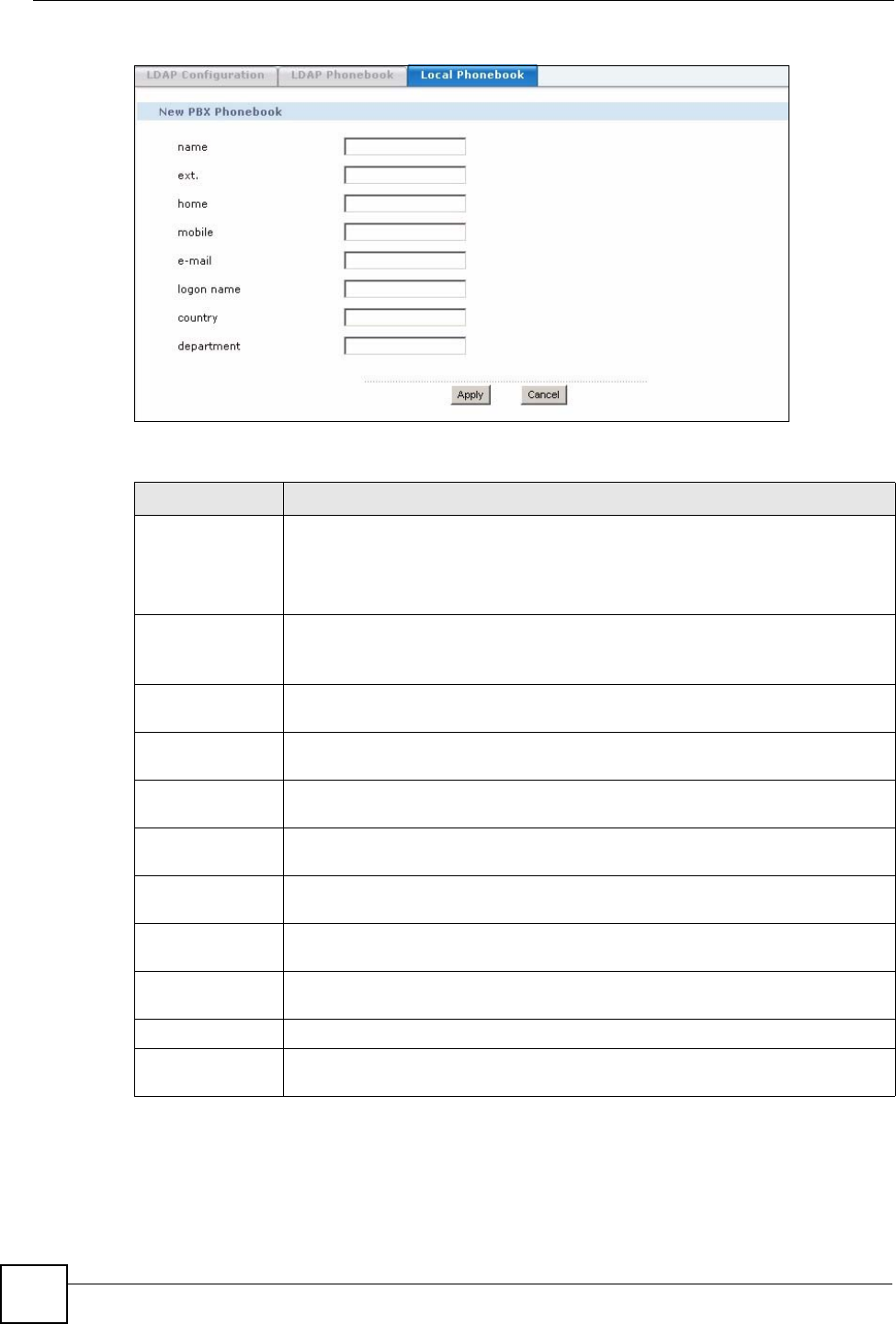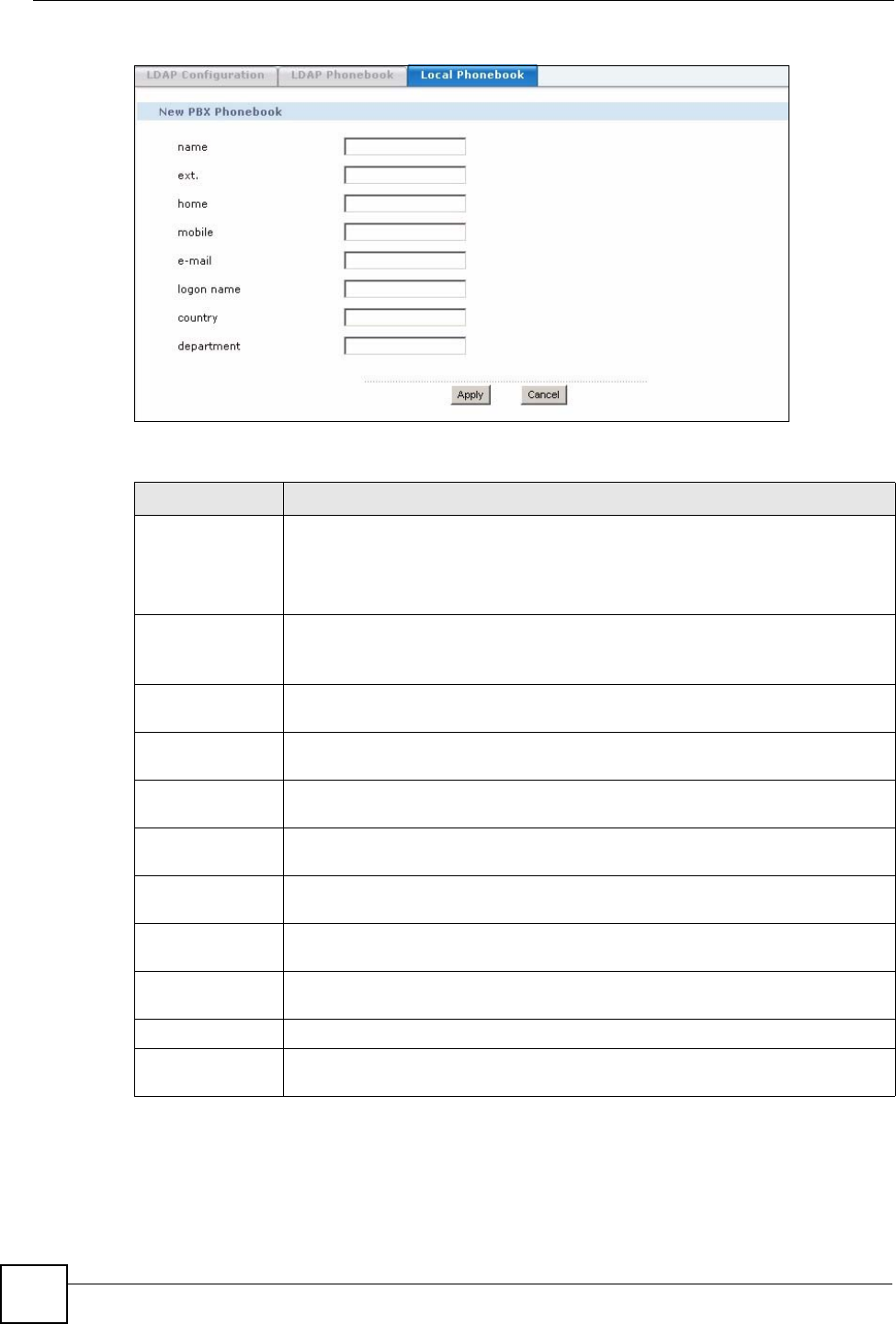
Chapter 11 Phonebook
X6004 User’s Guide
118
Figure 98 Local Phonebook Add/Edit Screen
Each field is described in the following table.
Table 31 Local Phonebook Add/Edit Screen
LABEL DESCRIPTION
New/Edit PBX
Phonebook
Use these fields to add (or edit) local phonebook entries.
Note: You must fill in the name field in order to save this local
phonebook entry. All the other fields can be left blank.
name Type a name value for this local phonebook entry. This field is limited to 20
alphanumeric (a-z, A-Z, 0-9) characters. Spaces and dashes are also allowed.
You cannot change this value if you are editing an existing local phonebook entry.
ext. Type a ext. value for this local phonebook entry. This field is limited to 20 numeric
characters (0-9).
home
Type a home value for this local phonebook entry. This field is limited to 20
numeric characters (0-9).
mobile
Type a mobile value for this local phonebook entry. This field is limited to 20
numeric characters (0-9).
e-mail
Type a e-mail value for this local phonebook entry. This field is limited to 127
printable ASCII characters, spaces are allowed but “=” and “+” is not.
logon name
Type a logon name value for this local phonebook entry. This field is limited to
127 printable ASCII characters, spaces are allowed but “=” is not.
country
Type a country value for this local phonebook entry. This field is limited to 127
printable ASCII characters, spaces are allowed but “=” is not.
department
Type a department value for this local phonebook entry. This field is limited to
127 printable ASCII characters, spaces are allowed but “=” is not.
Apply
Click Apply to save your settings.
Cancel
Click Cancel to return to the Local Phonebook screen without saving your
changes.