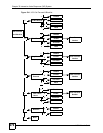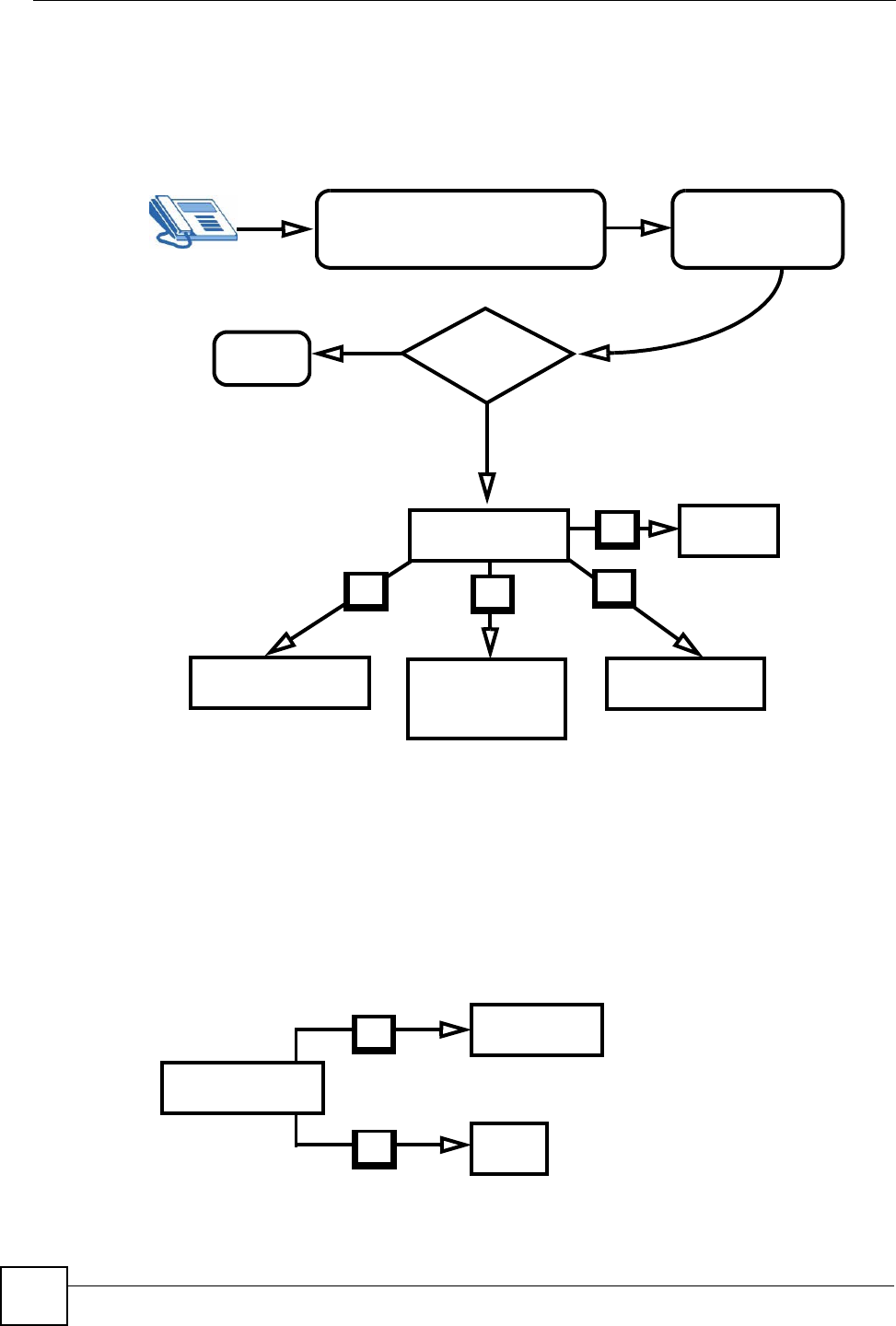
Chapter 33 Interactive Voice Response (IVR) System
X6004 User’s Guide
276
33.3 Personal IVR Main Flow
The following figure describes the main flow in the personal IVR system.
Figure 232 Personal IVR Flow
33.4 Personal IVR PIN Menu
The following figure describes the PIN Menu. From IVR Main, press number 1 on your
phone keypad to enter the PIN Menu. This menu allows you to change the PIN used to
authenticate with your voicemail system, web phone and personal IVR.
Figure 233 IVR: PIN Menu
IVR Feature Code + Extension Enter Password
Authentication
Exit
Failure
Success
IVR Main
PIN Menu
Call Forward
Voicemail
&
Blacklist
1
2
3
Exit
9
PIN Menu
Back
9
Modify PIN
1