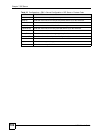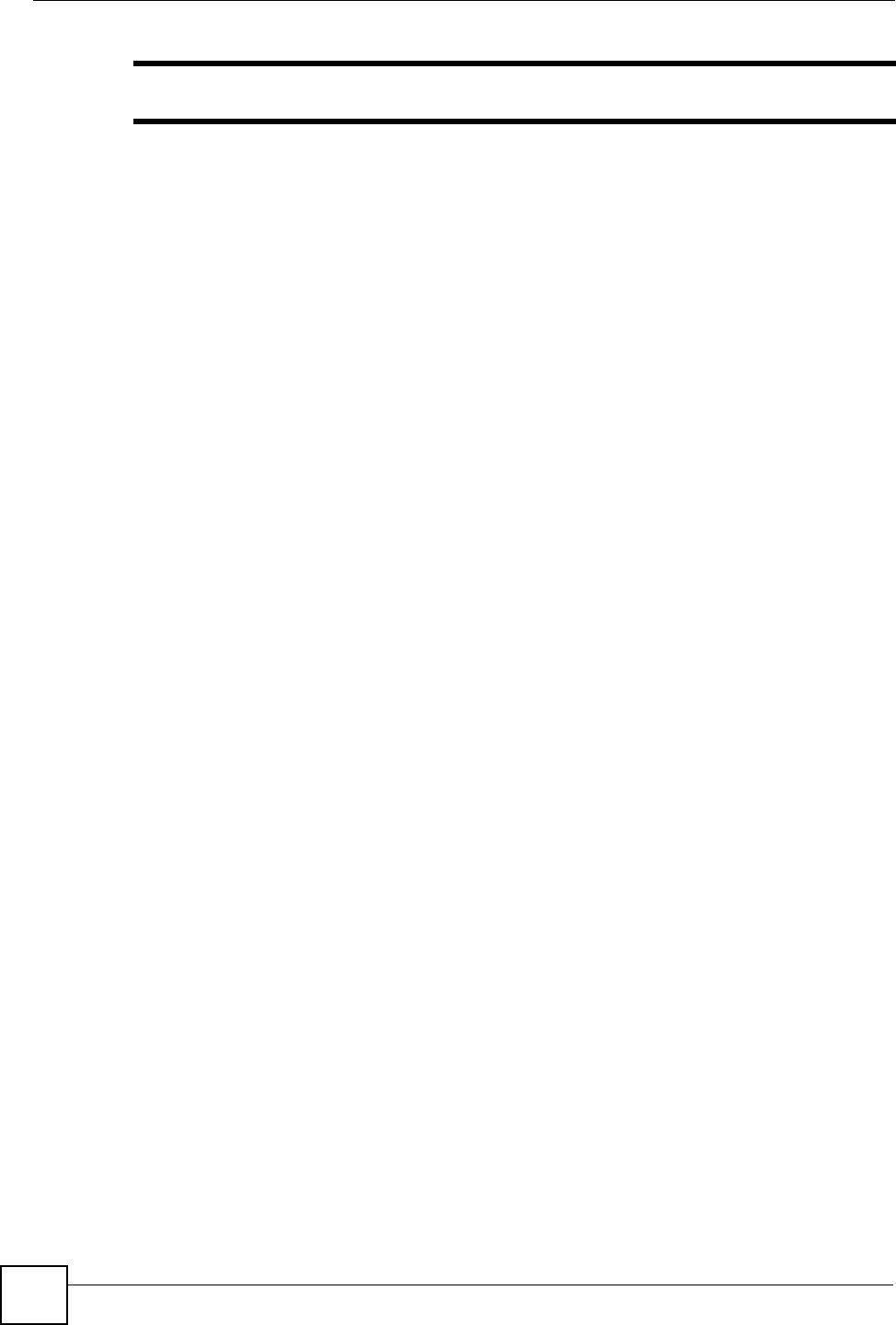
Chapter 9 QoS
X6004 User’s Guide
108
" It is recommended to use the Minimize Delay class for VoIP traffic.
9.1.2 DiffServ
DiffServ (Differentiated Services) is a class of service (CoS) model that marks packets (based
on the application types and traffic flow) so that they receive specific per-hop treatment at
DiffServ-compliant network devices along their route. Packets are marked with DiffServ Code
Points (DSCPs) indicating the level of service desired. This allows the intermediary DiffServ-
compliant network devices to handle the packets differently depending on the code points
without the need to negotiate paths or remember state information for every flow. In addition,
applications do not have to request a particular service or give advanced notice of where the
traffic is going.
9.1.3 DSCP and Per-Hop Behavior
The DSCP value determines the forwarding behavior, the PHB (Per-Hop Behavior), that each
packet gets across the DiffServ network. Based on the marking rule, different kinds of traffic
can be marked for different forwarding treatment. Resources can then be allocated according
to the DSCP values and the configured policies.
The X6004 allows you to mark outgoing frames with following PHB classifications:
Assured Forwarding (AF) - This is a PHB group allowing you to choose from one of four
classes of forwarding assurance. Each class has three choices of drop precedence to choose
from. When congestion occurs, the DS nodes on your network treat all IP packets marked with
the same class and drop precedence identically. DS nodes can be configured to protect packets
with lower drop precedence value by discarding packets with a higher drop precedence value.
Expedited Forwarding (EF) - The EF PHB defines a single DSCP designed for simulating a
private end-to-end pipeline across a DiffServ network. IP packets are marked for high priority
low-loss, low-latency, low-jitter, assured-bandwidth end to end service through DS domains.
This is recommended for use with VoIP traffic as it addresses the factors that cause
degradation in sound quality.
Class Selector (CS) - IP packets are marked with values partially backwards compatible with
known current uses of IP precedence field. The packets marked with higher values are given
higher priority than those with lower values.
9.2 QoS Settings
Use this screen to set up the QoS settings on the X6004. To access this screen, click
Configuration > PBX > Server Configuration > QoS.