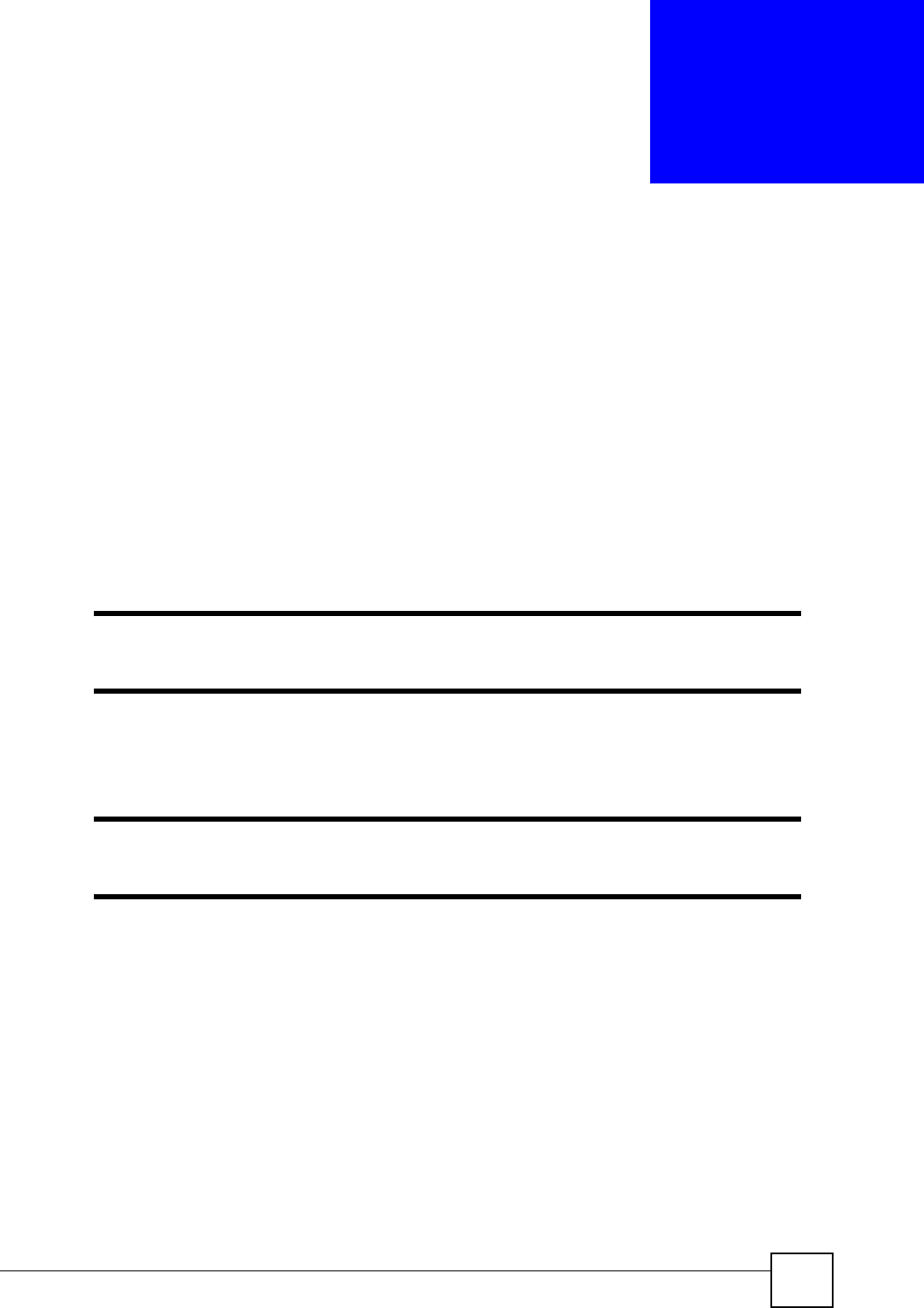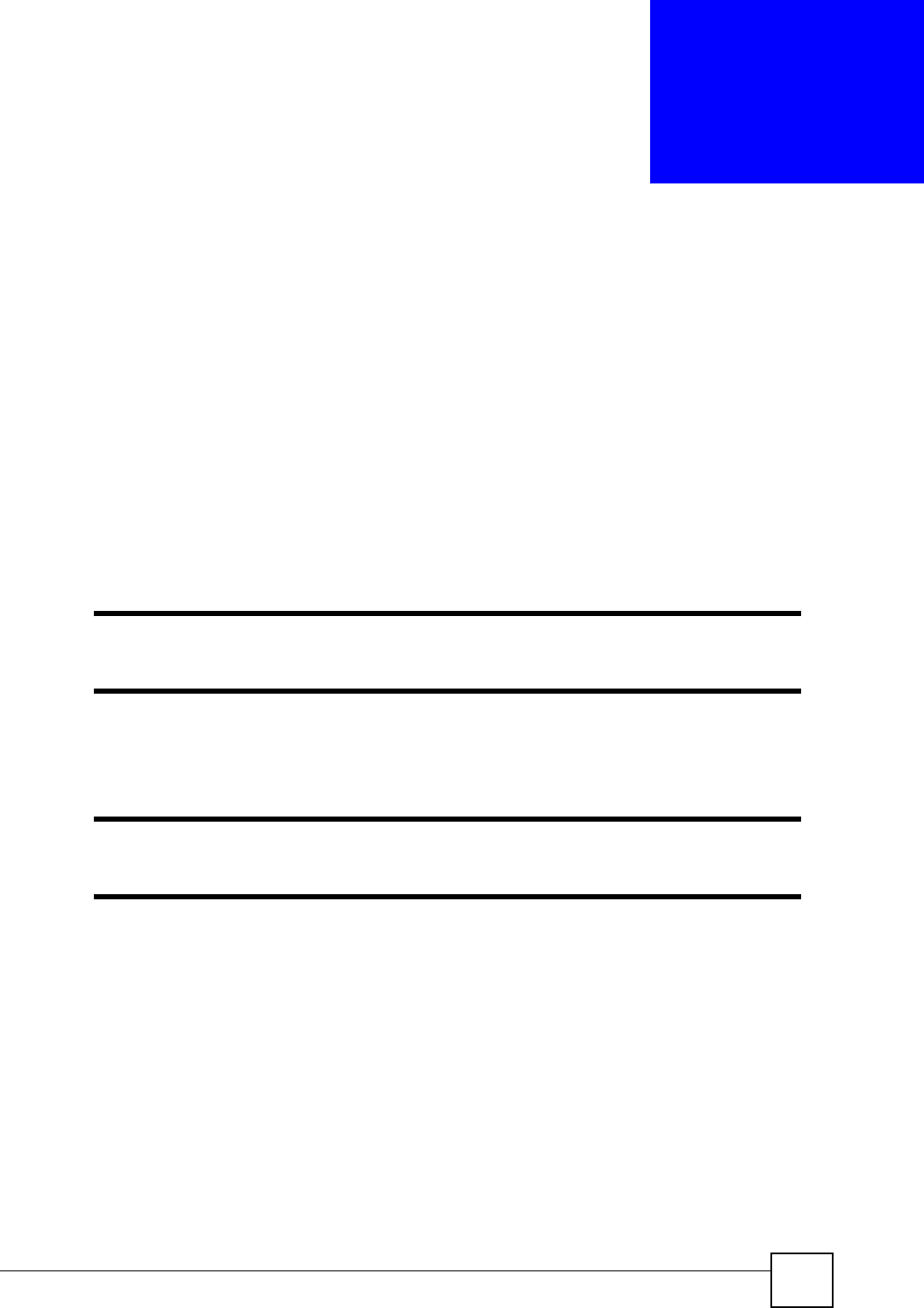
X6004 User’s Guide
253
CHAPTER 30
System File Maintenance
This chapter shows you how to upload new firmware and manage the configuration file on the
X6004.
30.1 Configuration File Maintenance
The X6004 allows you to save a configuration file to your local computer. You should create a
backup file of your configuration when you have configured all your settings and the X6004 is
functioning properly. Restore the configuration if you are experiencing problems with the
X6004.
" The information related to administrator accounts on the X6004 is not saved
when you create a backup configuration file.
When you restore a configuration file on the X6004, you do not change the currently
configured administrator accounts on the X6004.
" You must restart the X6004 after you restore a configuration file for the
restored settings to be applied to the X6004.
30.1.1 Backup & Restore Screen
Use this screen to back up or restore a configuration on the X6004. You can also use this
screen to reset the X6004 to the factory default settings. To access this screen, click
Maintenance > Backup & Restore.