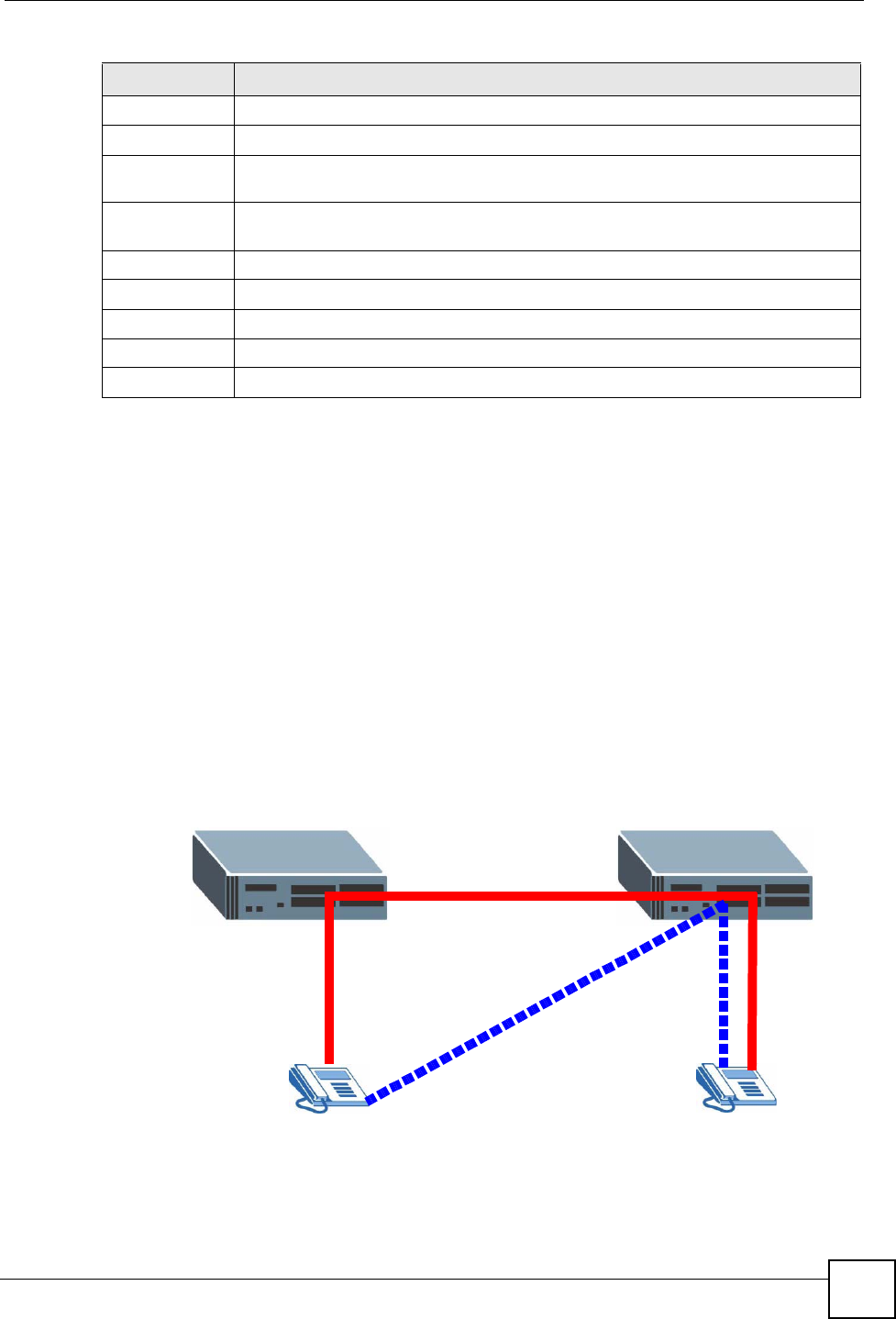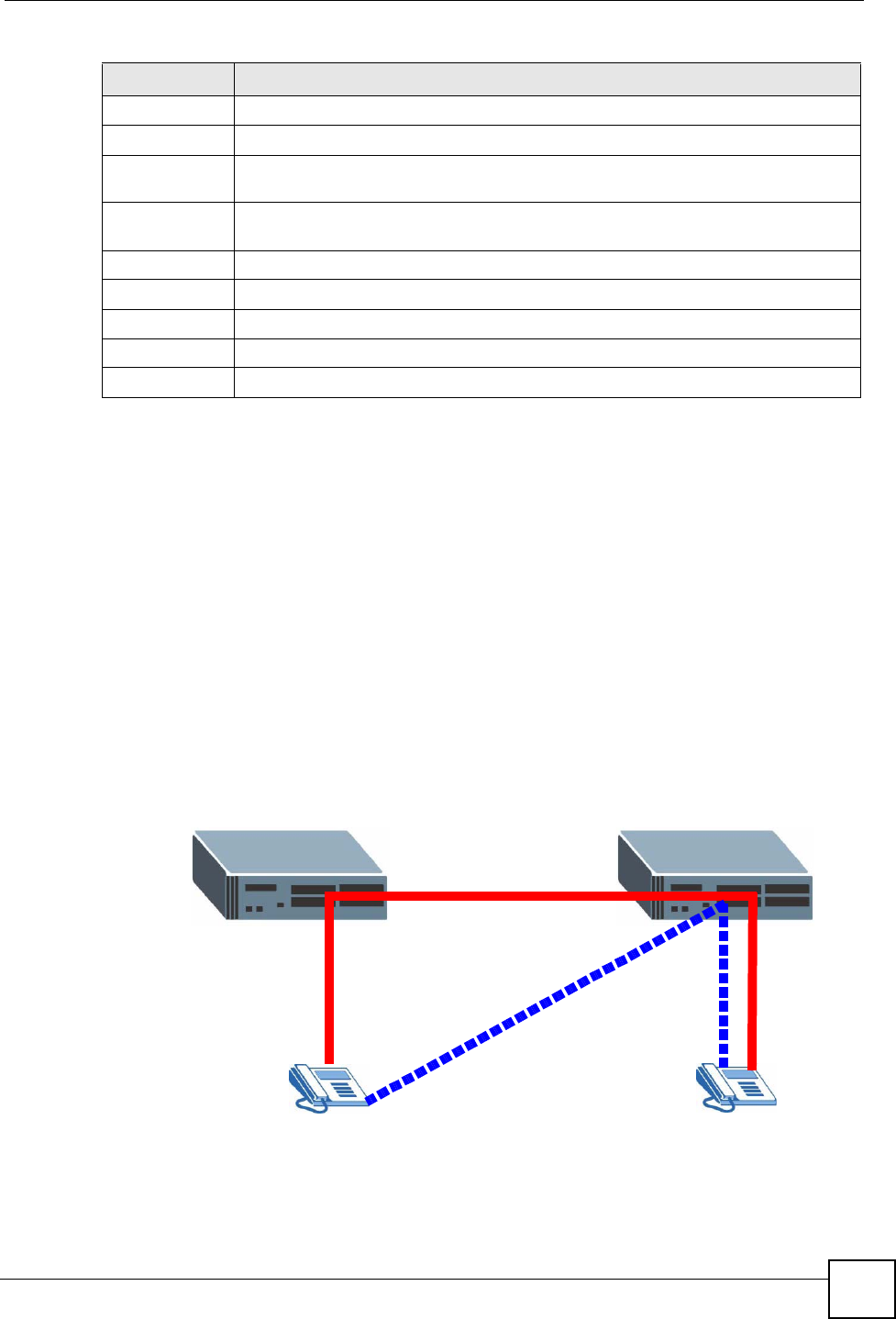
Chapter 23 ZyStack
X6004 User’s Guide
211
23.3 ZyStack Internal Call Routing
When an IP phone is a SIP client of one X6004 (A in the figure) and it calls a telephone that is
a SIP client of another X6004 (B in the figure). The default behavior of the X6004 (A) is to
process the call and connect it to the X6004 (B) on which the SIP client is configured. This
telephone call is illustrated by the solid line in the following figure. Note that the processing
resources of both X6004s are being utilized throughout the duration of the call.
The X6004s can handle internal calls more efficiently if you specify the local subnets which
can connect to other ZyStack members. The dotted line shows the same phone call after it has
been redirected to X6004 B. In this scenario the subnet 192.168.1.0/24 was configured as a
local subnet. When A receives a call from a SIP client that matches the local subnet and the
destination of the client’s request is a phone connected to another X6004 (B), it then redirects
the call to B.
Figure 192 Internal Call Routing
In this first example all the devices reside on the same subnet. A single subnet configuration is
recommended for ease of use and management. This, however, is not always possible in your
network.
WAN IP This field displays the WAN IP address of the X6004.
LAN IP This field displays the LAN IP address of the X6004.
Z_Interface This field displays the interface (LAN or WAN) which the X6004s use to form the
ZyStack. This interface is the same for all X6004 in the ZyStack.
Type This field displays whether the X6004 is a Master or a Slave member of the
ZyStack.
WAN MAC This field displays the MAC address of the WAN interface of this X6004.
LAN MAC This field displays the MAC address of the LAN interface of this X6004.
Set Click Set to save your changes.
Cancel Click Cancel to go back to the previous screen without saving your changes.
Reset Click this to reset the screen to the last saved configuration.
Table 94 ZyStack Edit (continued)
LABEL DESCRIPTION
192.168.1.1
192.168.1.101
192.168.1.102
192.168.1.2
A
B