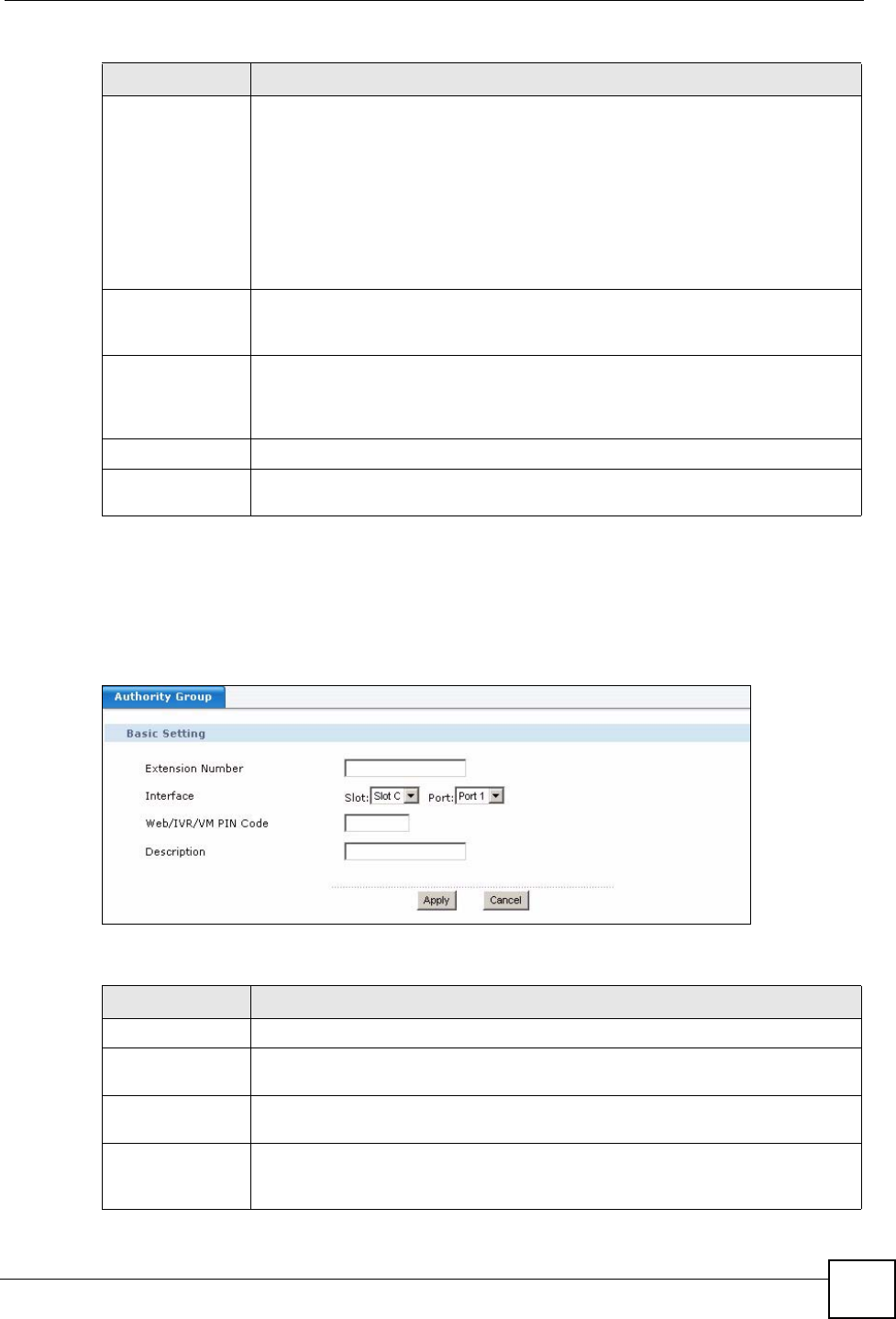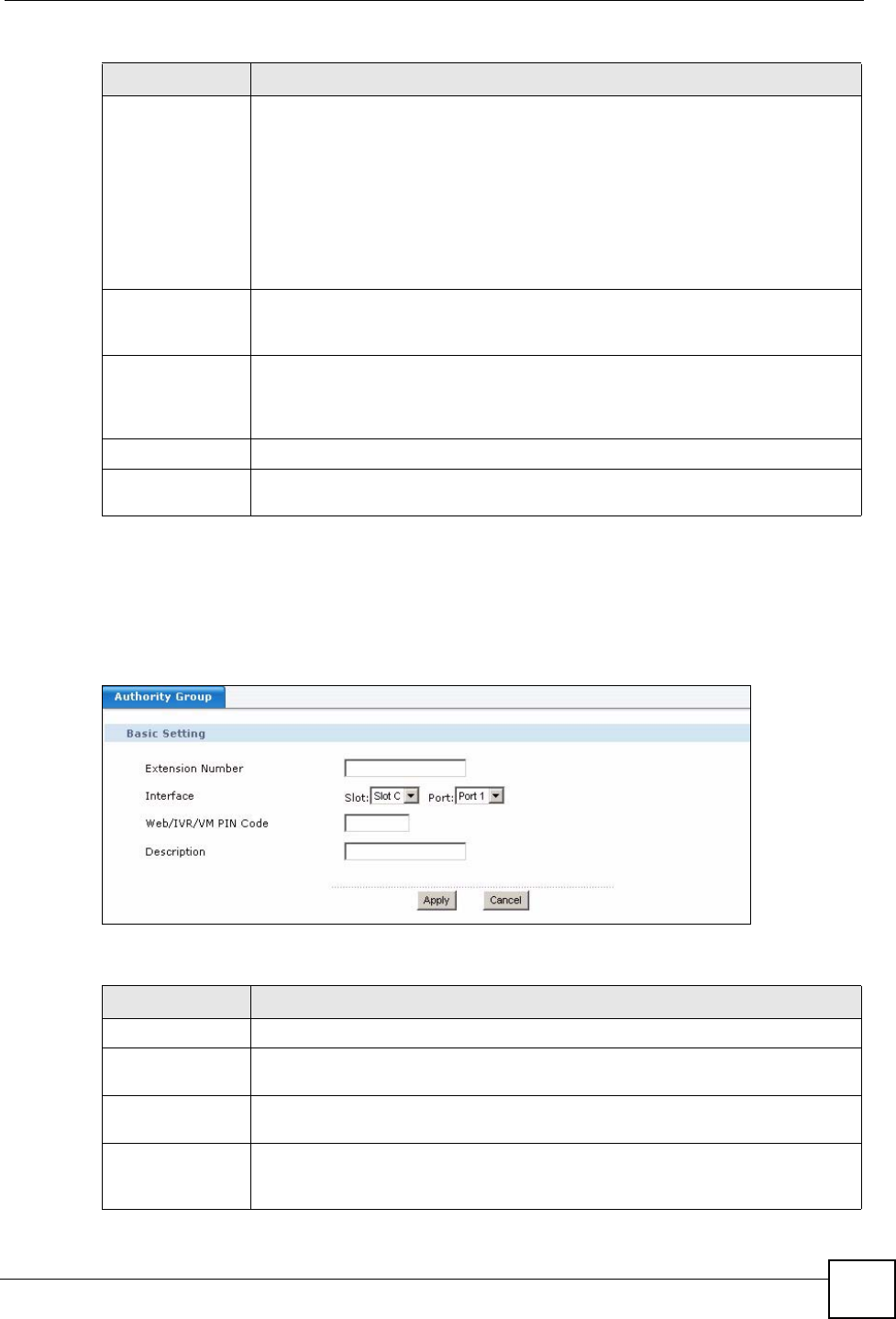
Chapter 14 Authority Group
X6004 User’s Guide
141
14.3.10 Add an FXS Extension
Use this screen to add an FXS extension to an authority group on the X6004. To access this
screen, click the Add icon in the Authority Group configuration screen.
Figure 116 Add an FXS Extension
Each field is described in the following table.
DTMF Mode Control how the X6004 handles the tones that the IP phone using this extension
makes when you push its buttons. One use of the tones is to distinguish between
numbers when trying to dial a PSTN phone number. You should use the same
mode as your VoIP service provider. The choices are:
• rfc2833 - Follow the RFC 2833 standard and send the DTMF tones in RTP
packets.
• inband - Send the DTMF tones in the voice data stream. This works best
when you are using a codec that does not use compression (like G.711).
Codecs that use compression (like G.729) can distort the tones.
• info - Send the DTMF tones in SIP messages.
MWI Mode
Check this box to enable Message Waiting Indicator (MWI) mode for this
extension. The X6004 sends a beeping tone to the IP phone when there is at least
one voicemail for this extension.
Group Pickup
Check this box if you want to enable the group pickup feature for this extension. If
this extension is added to a pickup group, then the phone at this extension rings
when any extension that is part of this pickup group is called. See Chapter 16 on
page 155 for more information on group pickup.
Apply
Click this to save your changes.
Back to Peer List Click this to go back to the Authority Group configuration screen without saving
your changes.
Table 48 SIP Extension: Advanced Screen
LABEL DESCRIPTION
Table 49 Add an FXS Extension
LABEL DESCRIPTION
Basic Setting
Extension
Number
Type the extension number for this analog phone extension. The extension
number can be from 1 to 20 digits in length.
Interface
Specify the location on the FXS interface card that the analog phone with this
extension is connected to.
Web/IVR/VM PIN
Code
Type the PIN code that this allows the person with this extension to access the
web portal, Interactive Voice Response system or Voice Mail. This value can be
up to eight alphanumeric characters and spaces are not allowed.