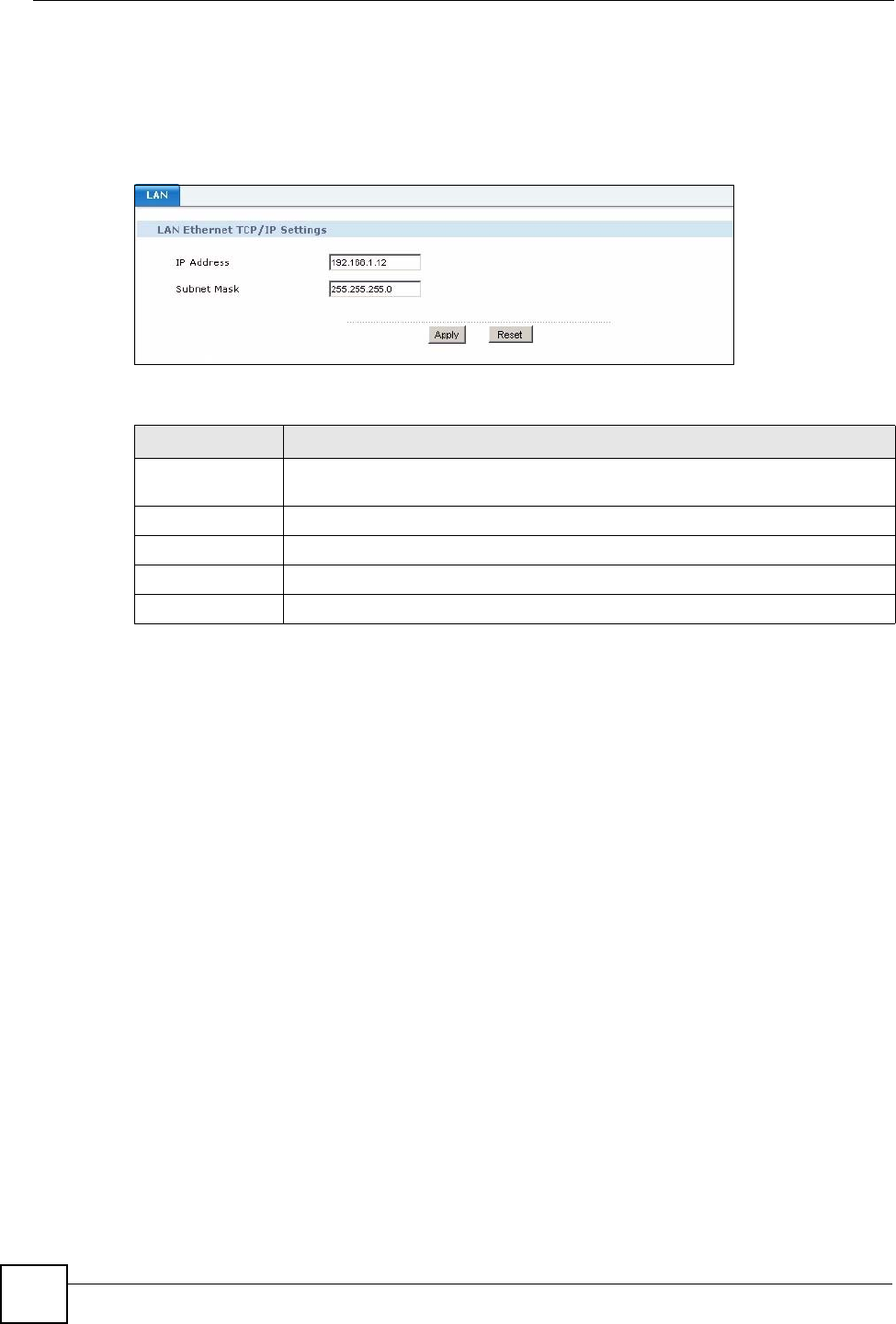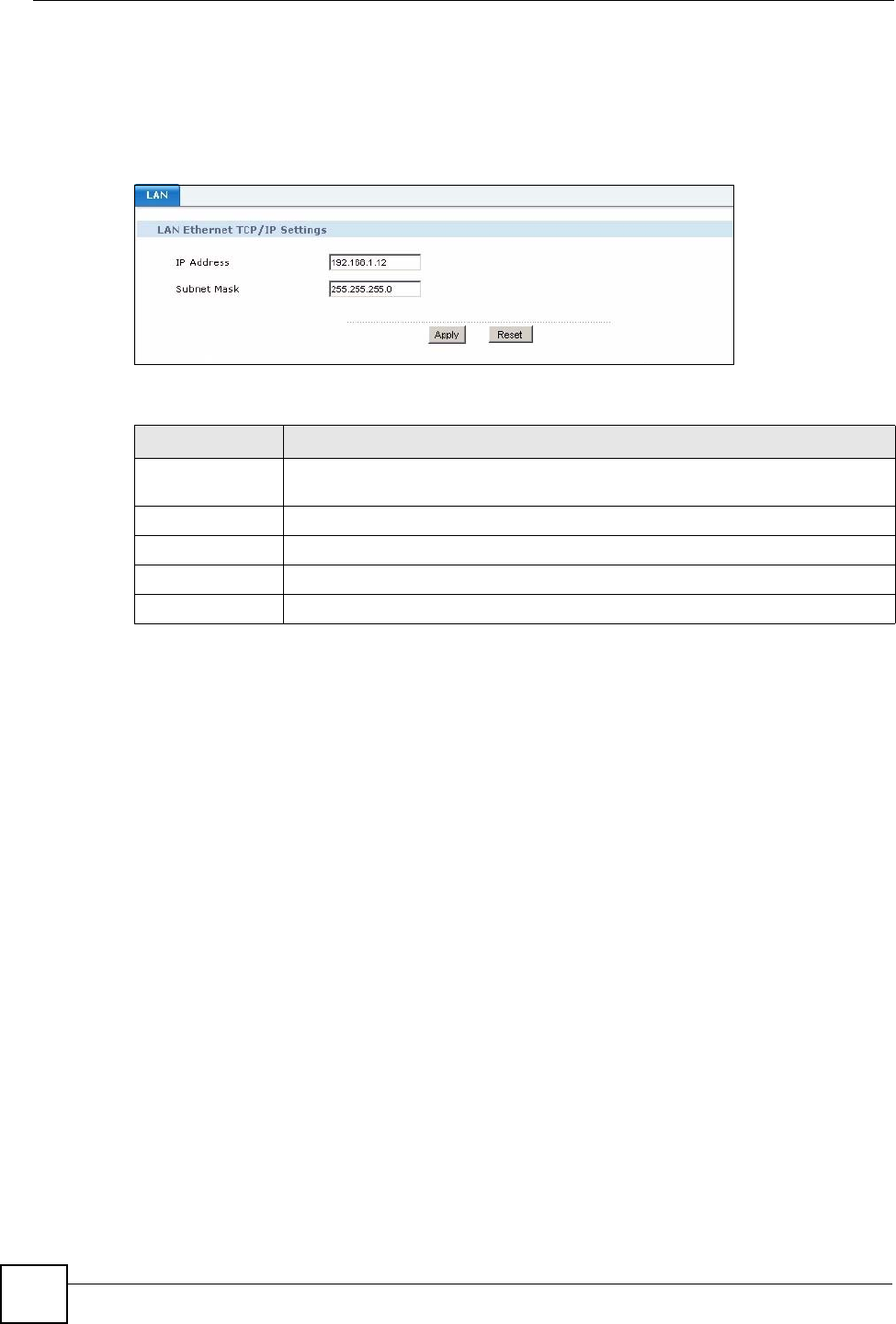
Chapter 6 Network Deployment
X6004 User’s Guide
86
6.2 LAN Configuration
Use this screen to set up the LAN IP address of the X6004. To access this screen, click
Configuration > Network > LAN.
Figure 75 Configuration > Network > LAN
Each field is described in the following table.
6.3 WAN Configuration
You can configure your connection to the ISP or the default gateway router as well as DNS
server information. This allows the X6004 to communicate with IP devices on the WAN.
6.3.1 DNS Server Address Assignment
Use DNS (Domain Name System) to map a domain name to its corresponding IP address and
vice versa, for instance, the IP address of www.zyxel.com is 204.217.0.2. The DNS server is
extremely important because without it, you must know the IP address of any network device
before you can access it.
The ISP (or network administrator) should tell you the DNS server addresses, usually in the
form of an information sheet, when you sign up. Enter them in the Primary DNS and
Secondary DNS server fields in the Configuration > Network > WAN screen.
6.3.2 Configure WAN Settings
Use this screen to set up a connection with the ISP or the default gateway router. To access this
screen, click Configuration > Network > WAN.
Table 12 Configuration > Network > LAN
LABEL DESCRIPTION
LAN Ethernet
TCP/IP Settings
The IP address you configured here is the SIP server IP address that the IP
phones on your LAN connect to.
IP Address
Enter the IP address of the X6004 on the LAN.
IP Subnet Mask Enter the subnet mask of the LAN.
Apply
Click this to save your changes and to apply them to the X6004.
Reset Click this to set every field in this screen to its last-saved value.