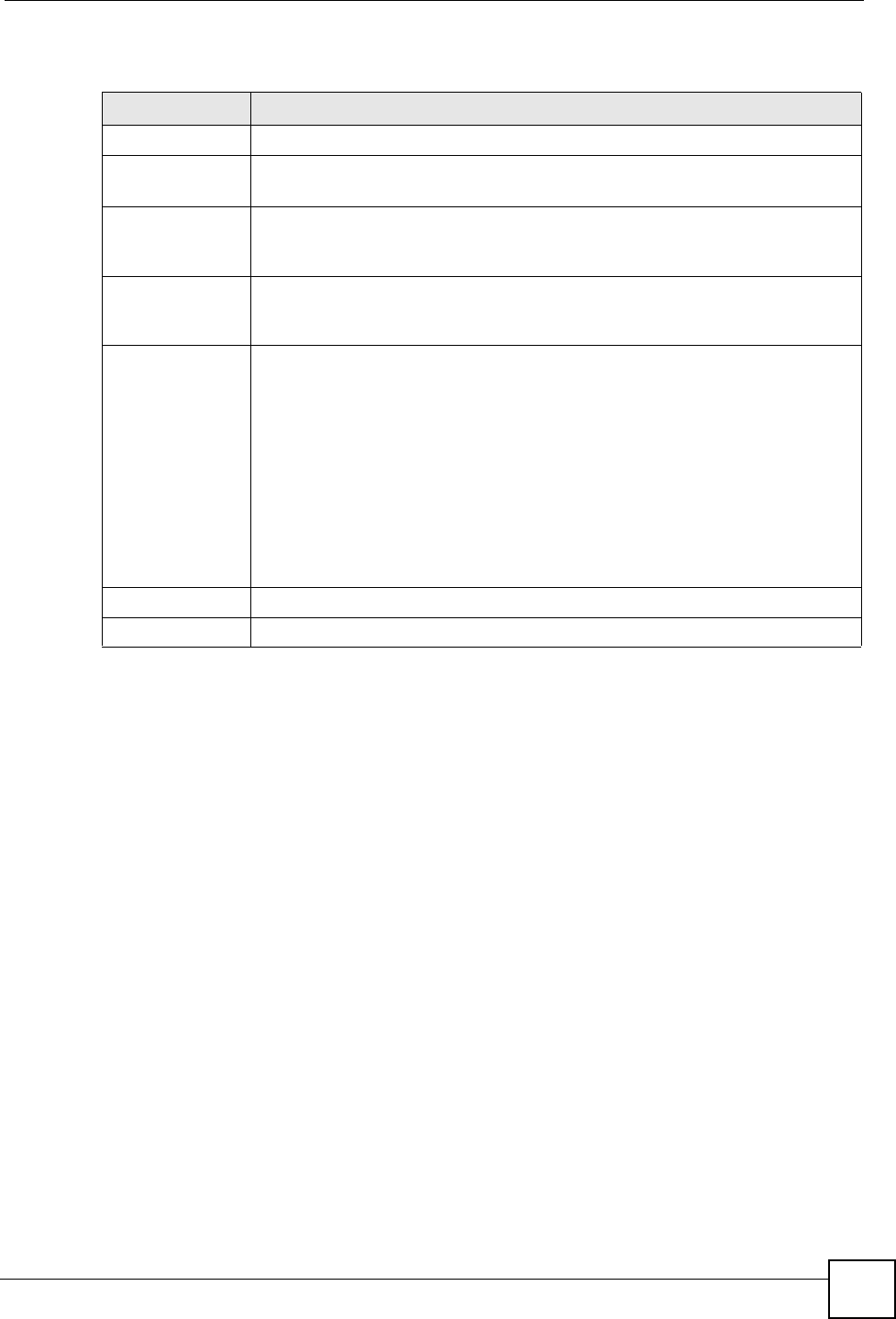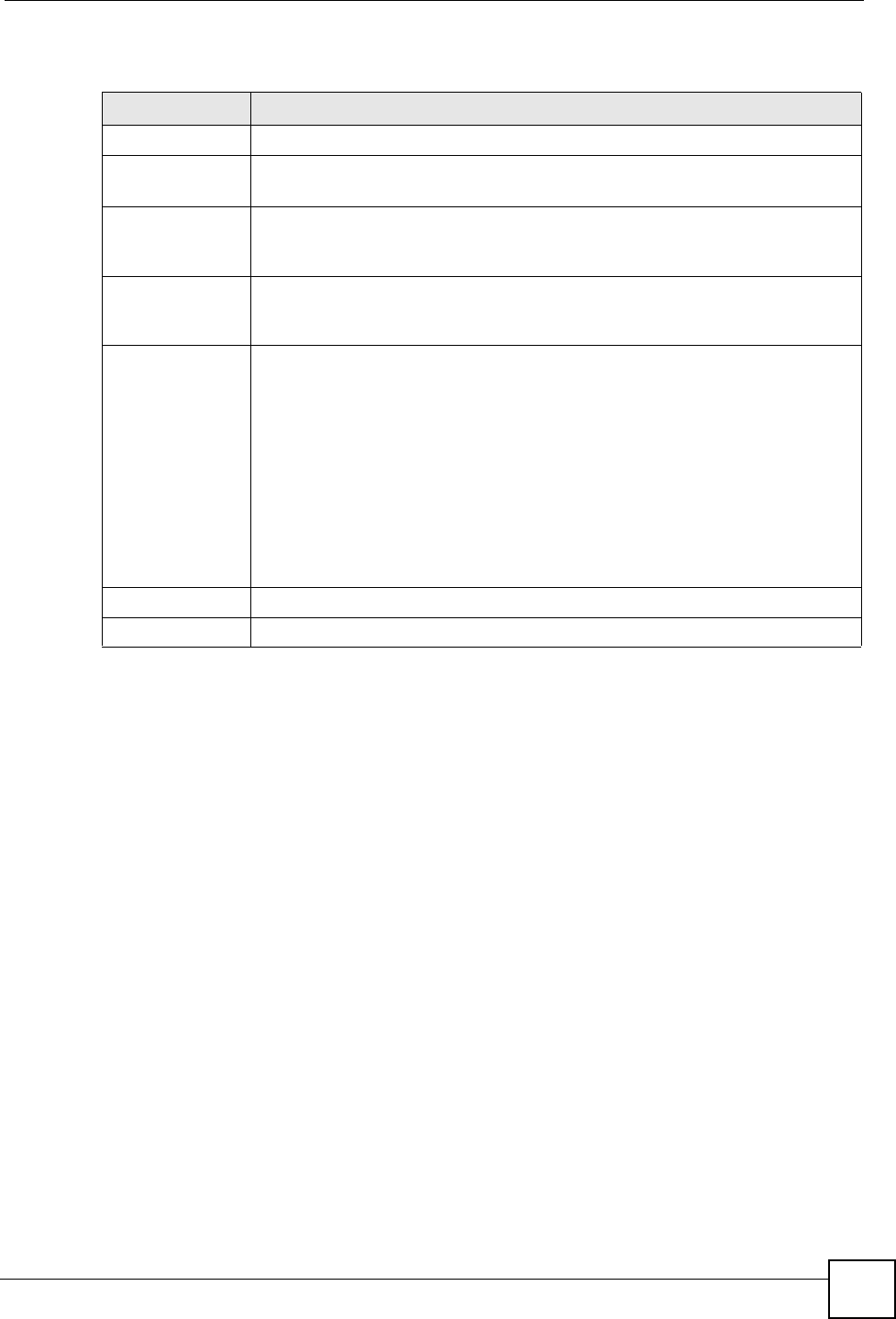
Chapter 16 Pickup Group
X6004 User’s Guide
157
Each field is described in the following table.
Table 58 Configuration > PBX > Extension Management > Pickup Group: Add/Edit
LABEL DESCRIPTION
Pickup Group
Machine ID
Select the X6004 on which you want to configure this pickup group.
This field is read-only when editing an existing pickup group.
Group name
Type a name for this pickup group. Use alpha-numeric characters and spaces are
not allowed.
This field is read-only when editing an existing pickup group.
Description
Type a description for this pickup group. Use alpha-numeric characters and
spaces are not allowed.
This field is read-only when editing an existing pickup group.
Extensions Select Click on an extension in the Extensions Pool column to highlight it and use the
Right icon to move it to the Extensions Select column. This adds this extension
to the pickup group.
Click on an extension in the Extensions Select column to highlight it and use the
Left icon to move it to the Extensions Pool column. This removes this extension
from the pickup group.
Note: You must make sure that Group Pickup is enabled in the
Advanced section of the SIP or FXS extension configuration
page (Configuration > PBX > Extension Management >
Authority Group > Edit FXS Peer/Edit SIP Peer).
Apply Click Apply to save your changes.
Cancel Click Cancel to go back to the previous screen.