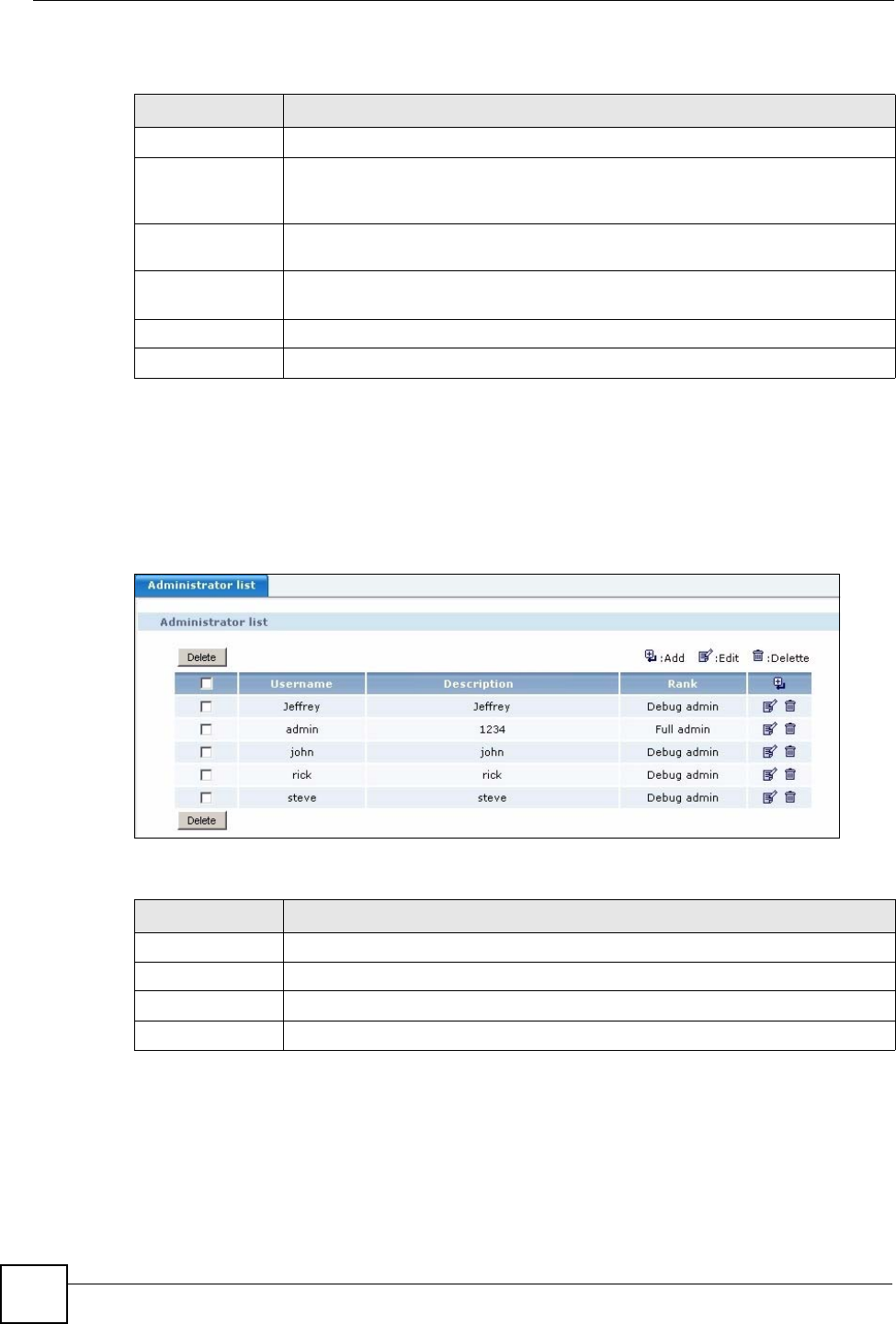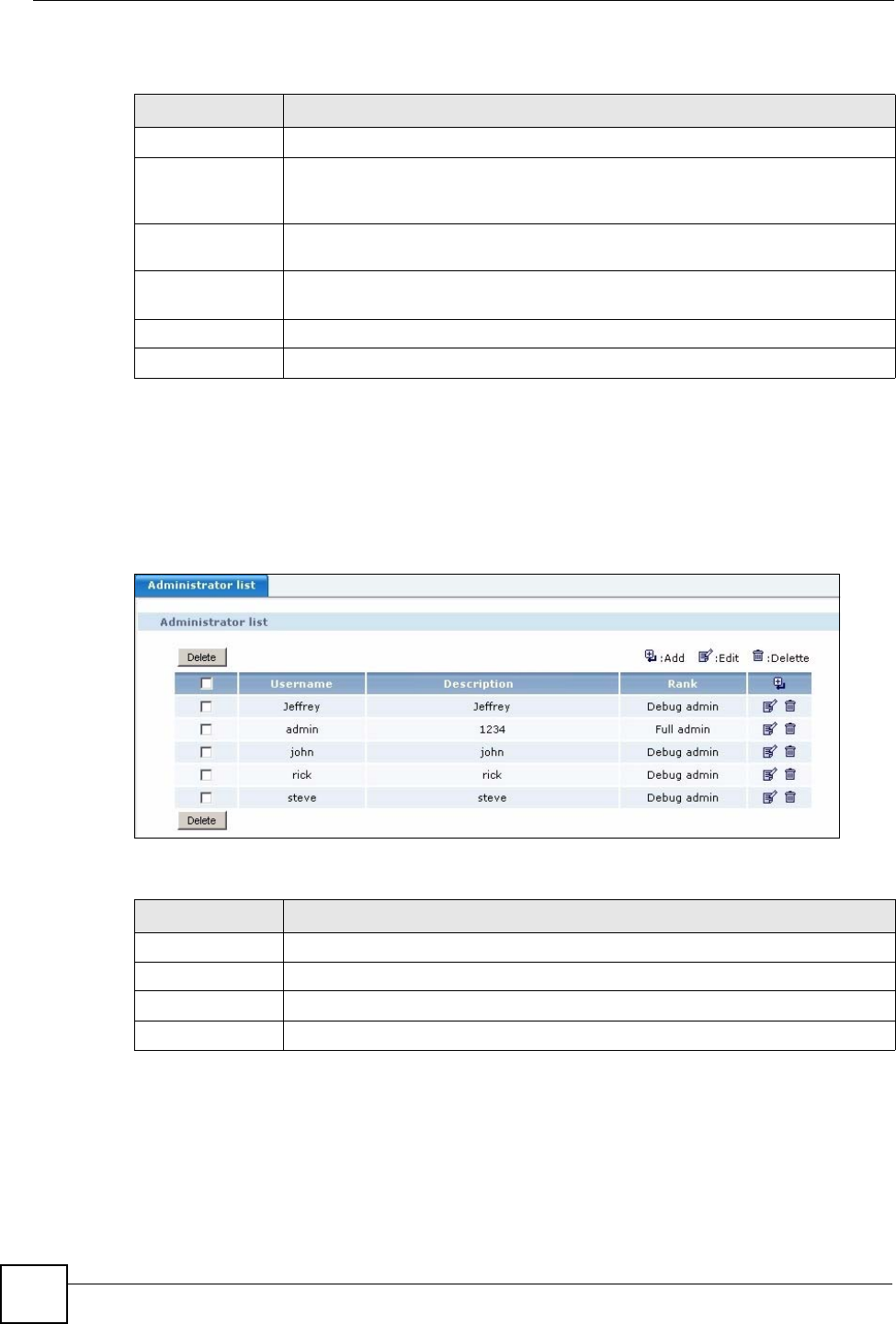
Chapter 28 Maintenance
X6004 User’s Guide
246
Each field is described in the following table.
28.3 Administrator List Screen
Use this screen to manage administrator accounts on the X6004. To access this screen, click
Maintenance > Administrator List.
Figure 213 Maintenance > Administrator List
Each field is described in the following table.
Table 114 Maintenance > Administrator Username/Password
LABEL DESCRIPTION
Old Password Type the existing password for the currently logged in administrator account.
Username
Type the new username of the currently logged in administrator account. You can
use up to 25 alphanumeric characters. Spaces are not allowed and the first
character must be a letter.
Password
Type a new password for the currently logged in administrator account. You can
use up to 32 alphanumeric characters and spaces are not allowed.
Confirm
Password
Retype the new password for the currently logged in administrator account.
Apply
Click this to save your changes and to apply them to the X6004.
Cancel Click this to begin configuring the fields again.
Table 115 Maintenance > Administrator List
LABEL DESCRIPTION
Administrator List
Delete Check the Delete box and click Delete to remove this account from the X6004.
Username
This field displays the username of an administrator account on the X6004.
Description
This field displays the description of an administrator account on the X6004.