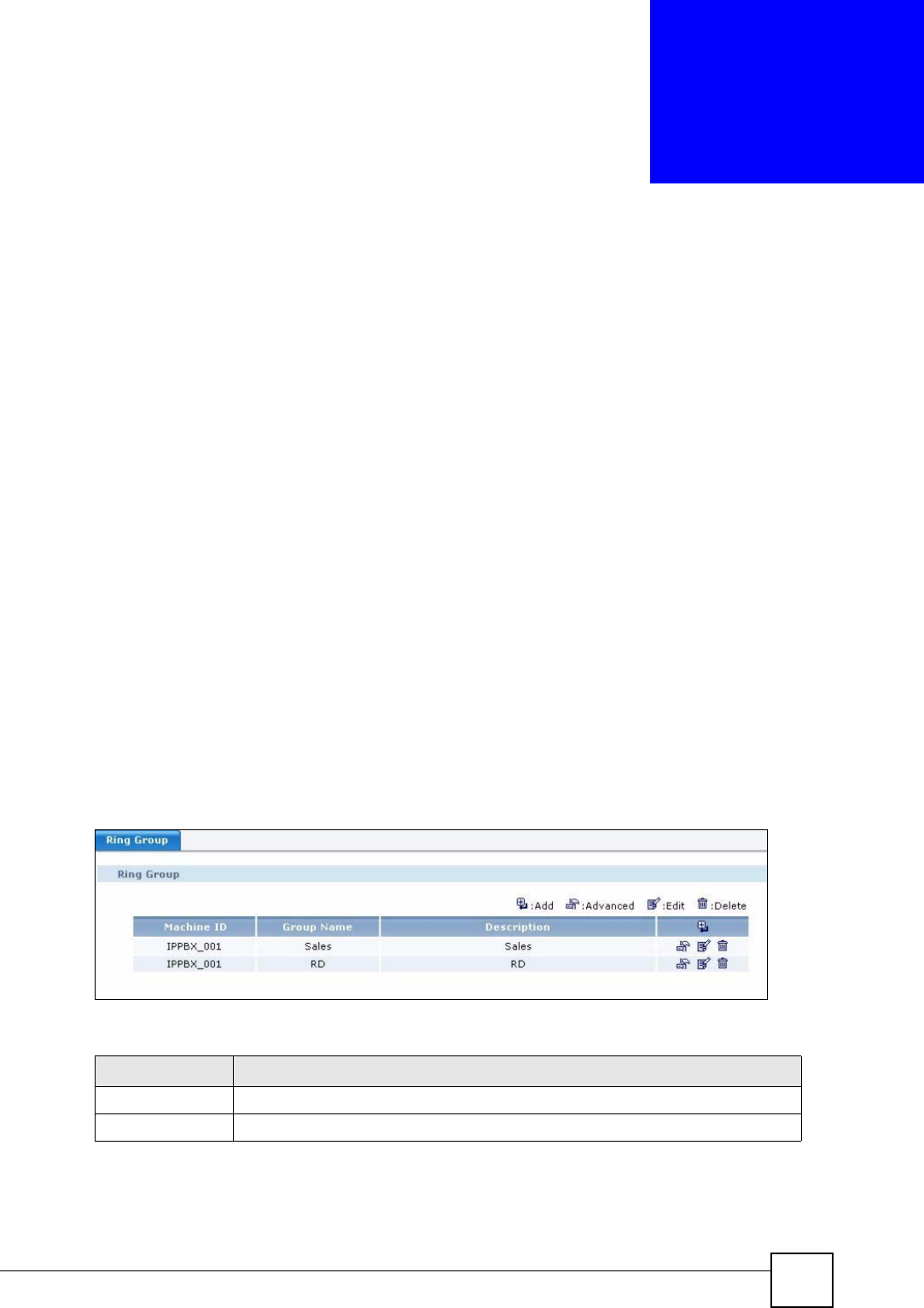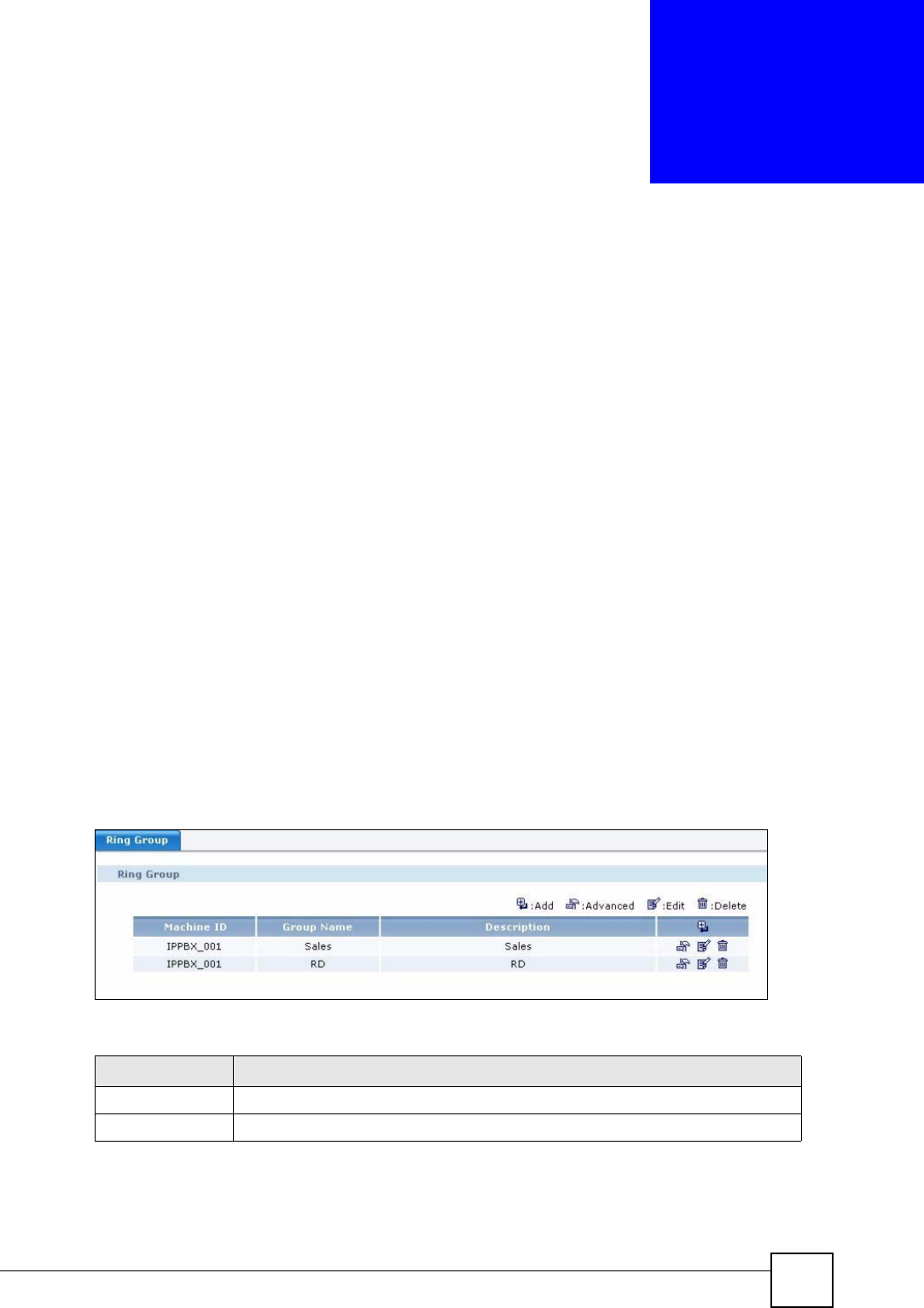
X6004 User’s Guide
145
CHAPTER 15
Ring Group
This chapter shows you how to create and manage ring groups on the X6004.
15.1 Ring Group Overview
Ring groups on the X6004 refer to grouping sets of extensions for:
• Paging - the caller can simply dial a number configured for a group of extensions. The
telephones with the extensions in the group automatically pick up. It is similar to creating
an automatic conference call.
• Hunting - the caller can simply dial a number to reach a group of extensions. The
extensions ring based on a ringing method you configure. For example, all extensions can
ring at the same time until the call is picked up or extensions in the group ring in a random
order until the call is picked up.
15.2 Ring Group Configuration
Use this screen to set up ring groups on the X6004. To access this screen, click Configuration
> PBX > Extension Management > Ring Group.
Figure 121 Configuration > PBX > Extension Management > Ring Group
Each field is described in the following table.
Table 51 Configuration > PBX > Extension Management > Ring Group
LABEL DESCRIPTION
Machine ID This field displays the ID of the X6004 on which a ring group is configured.
Group Name
This field displays the name assigned to this ring group.