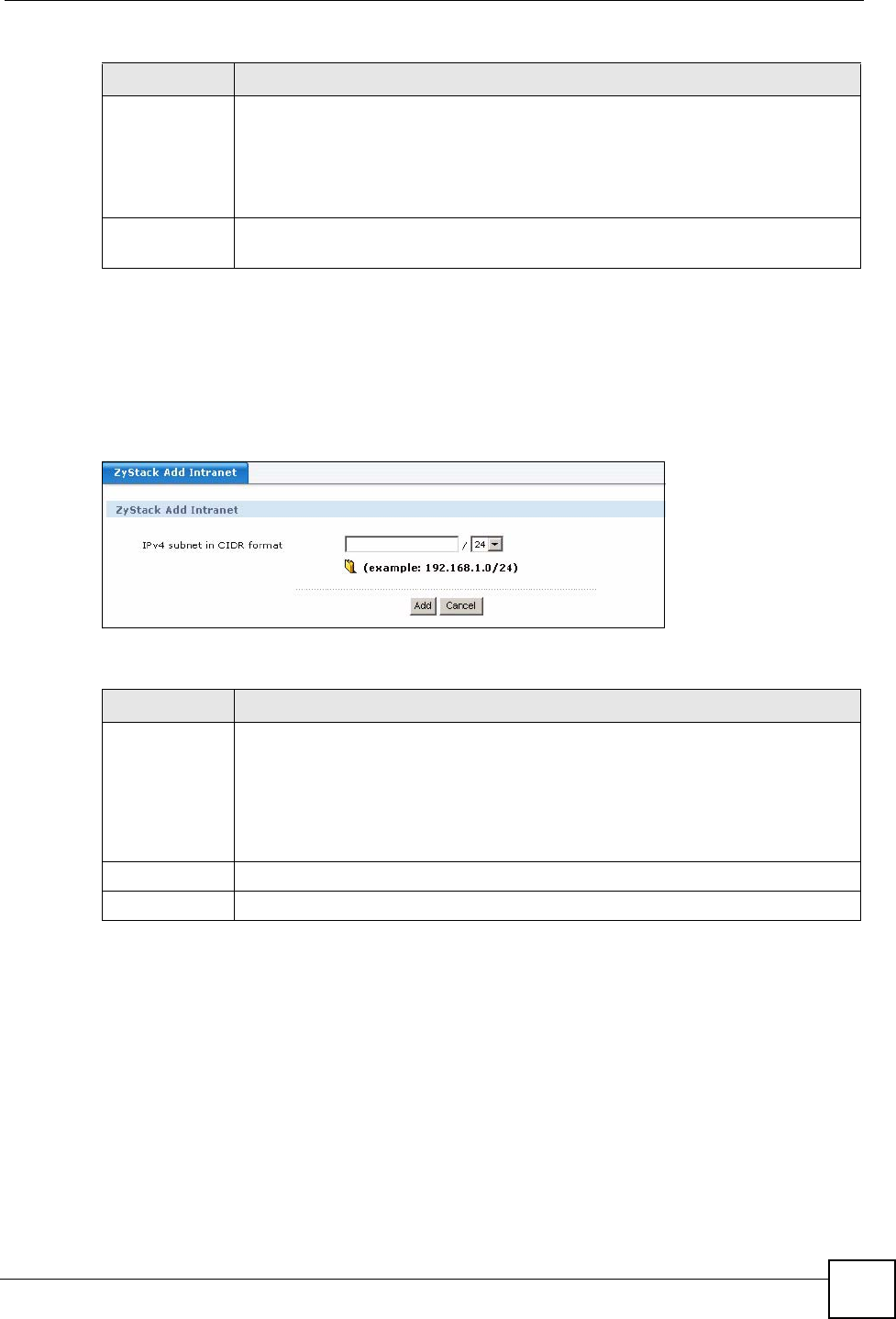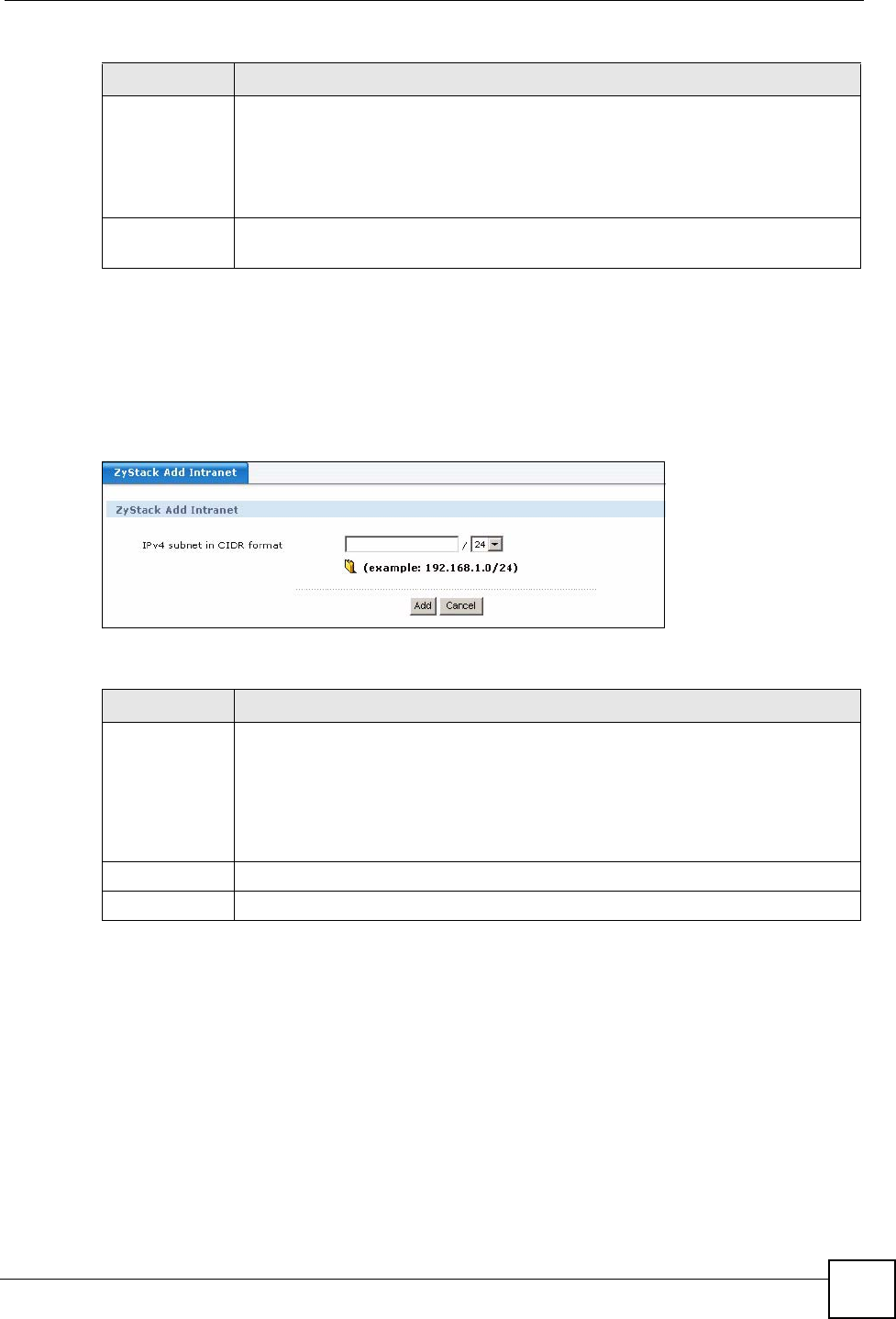
Chapter 23 ZyStack
X6004 User’s Guide
213
23.4.1 ZyStack Add Intranet
Use this screen to add local subnets from which IP phones connect to the X6004s in the
ZyStack. Adding network subnets helps to increase the efficiency of call routing. Click Add in
the Configuration > ZyStack > Intranet screen to view the following screen.
Figure 195 ZyStack Add Intranet
The following table describes the labels in this screen.
23.5 ZyStack Status
Use this screen to view the status of the ZyStack as well as perform network connectivity tests
between X6004s. Click Configuration > ZyStack > Status to view the following screen.
Intranet This field displays the intranet configured for this ZyStack. It is displayed in CIDR
(Classless Inter-Domain Routing) format. The CIDR format is displayed as follows:
“IP address/number of matching initial bits in the IP address”. For example,
192.168.1.0/24 indicates the range of IP addresses 192.168.1.0 - 192.168.1.255
with the subnet mask 255.255.255.0. See Appendix A on page 287 for more
information on IP addresses and subnet masks.
Add / Delete Click the Add button to add an intranet for this ZyStack.
Click the Delete button to remove an existing intranet from this ZyStack.
Table 95 ZyStack Intranet (continued)
LABEL DESCRIPTION
Table 96 ZyStack Add Intranet
LABEL DESCRIPTION
IPv4 subnet in
CIDR format
Type the IP address which identifies this network and specify how many initial bits in
the IP address of a host must match. The subnet is specified via CIDR (Classless
Inter-Domain Routing) format. The CIDR format is displayed as follows: “IP address/
number of matching initial bits in the IP address”. For example, 192.168.1.0/24
indicates the range of IP addresses 192.168.1.0 - 192.168.1.255 with the subnet
mask 255.255.255.0. See Appendix A on page 287 for more information on IP
addresses and subnet masks.
Add Click Add to save your changes.
Cancel Click Cancel to go back to the previous screen without saving your changes.