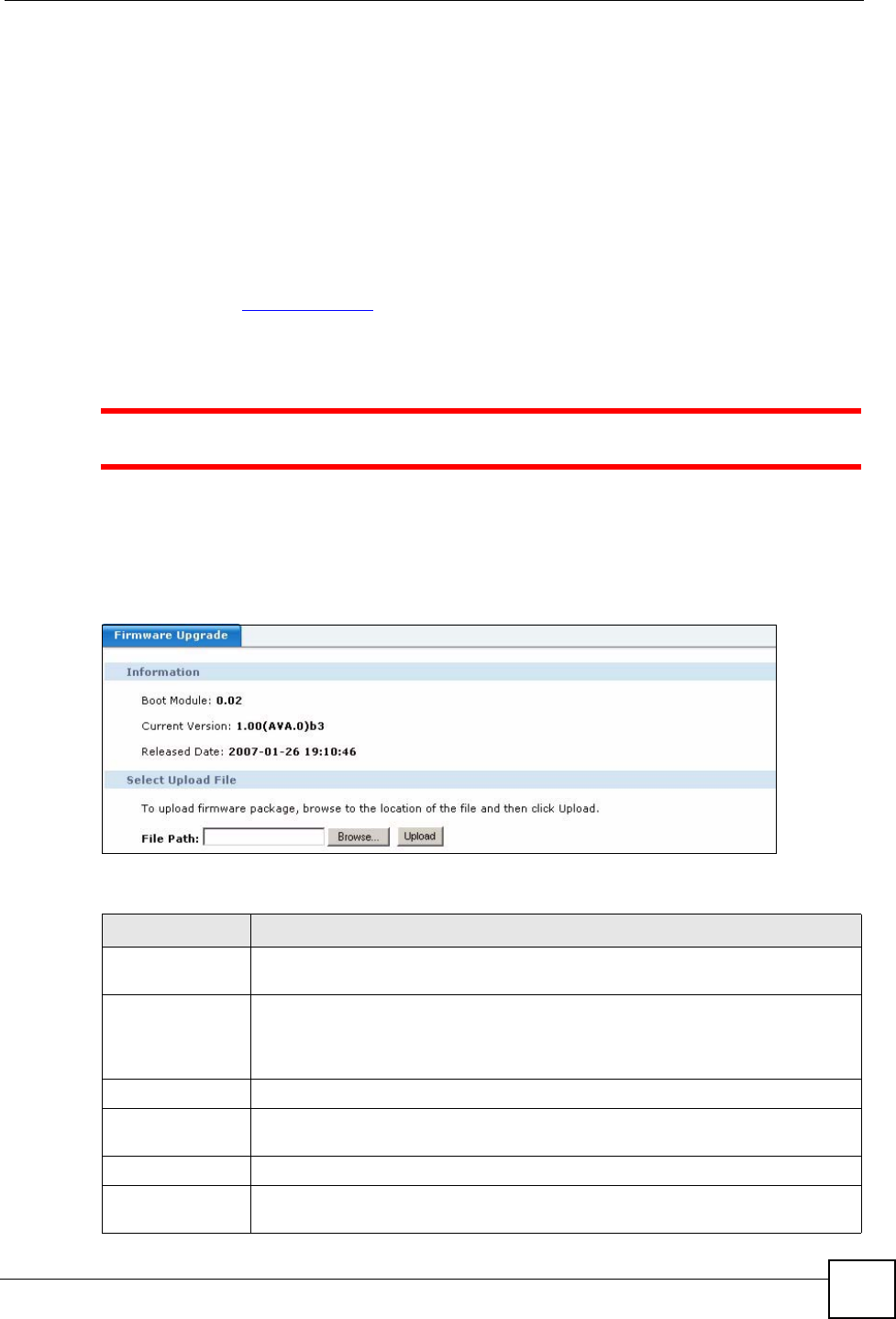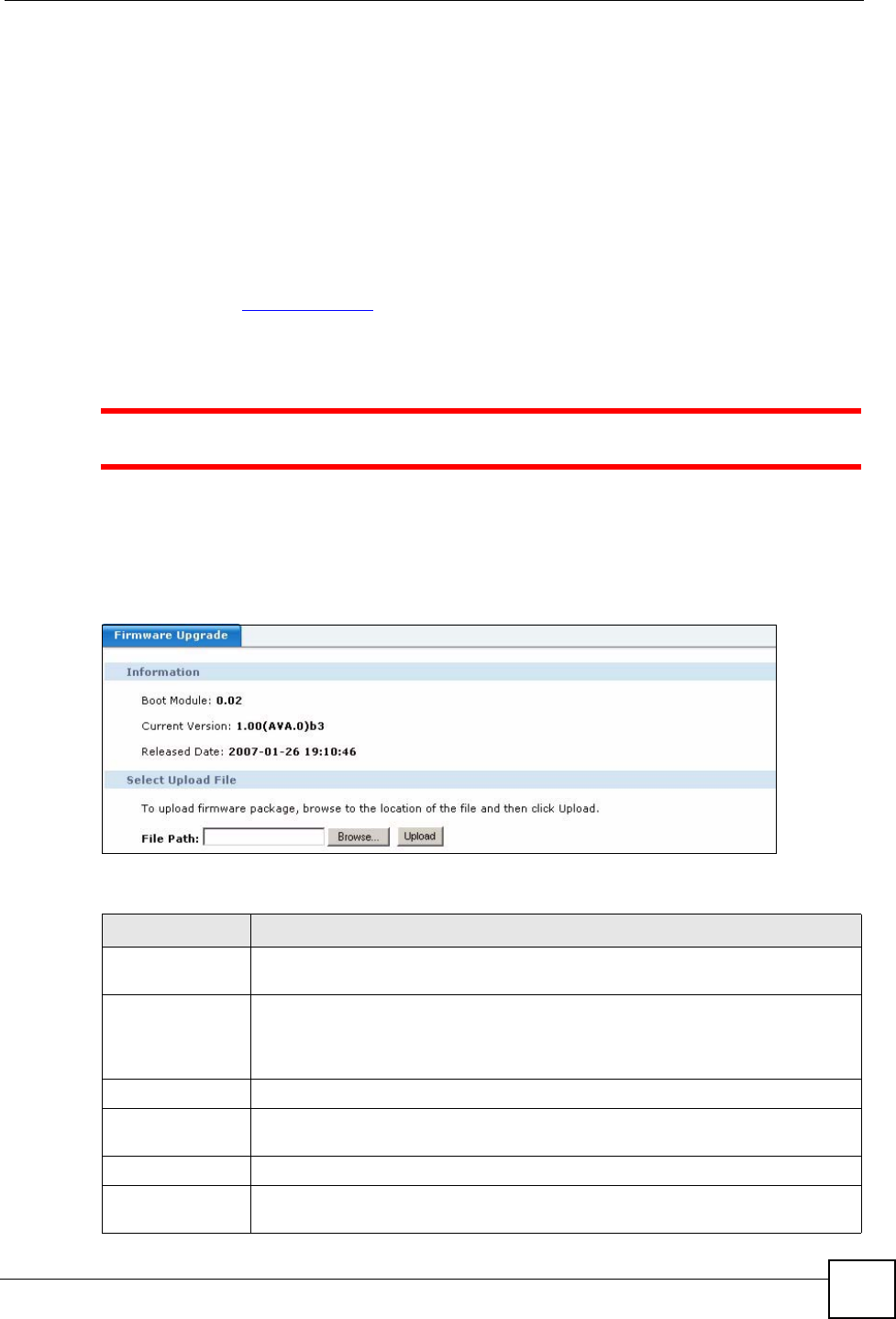
Chapter 30 System File Maintenance
X6004 User’s Guide
255
30.2 Firmware Upgrade Screen
The X6004 accepts two kinds of firmware files. The first type of file has a “.bin” extension.
This type of file contains instructions on how the device drivers interact with the main
processing unit of the X6004. In other words, when you upload a new “.bin” file you might not
see any changes in the GUI of the X6004, but you may experience improved performance. The
second type of file has a “.rom” extension. This type of file contains functional instructions for
the X6004. When you upload this type of file, you may see new features or changes in the GUI
of the X6004.
Find firmware at www.zyxel.com
. Read the firmware release notes before uploading the
firmware files. The upload process uses HTTPS and may take several minutes. After a
successful upload, the system reboots.
1 Do not turn off the device while firmware upload is in progress!
Use this screen to view the current firmware version on the X6004 and to update the X6004 if
you have newer firmware. To access this screen, click the Maintenance > Firmware
Upgrade.
Figure 219 Maintenance > Firmware Upgrade
Each field is described in the following table.
Table 121 Maintenance > Firmware Upgrade
LABEL DESCRIPTION
Information
This section displays information about the firmware currently installed on the
X6004.
Boot Module:
This field indicates the version of the boot module installed on the X6004. The
boot module is software that tells the X6004 how to install and run the firmware.
Each firmware release only works when the proper boot module is installed on the
X6004.
Current Version
This field indicates the firmware version number.
Released Date This field indicates the date and time that the currently installed firmware on the
X6004 was released.
Select Upload File
Use this section to upload new firmware to the X6004.
File Path Enter the location of the .bin or .rom file you want to upload, or click Browse... to
find it. You must decompress compressed (.zip) files before you can upload them.