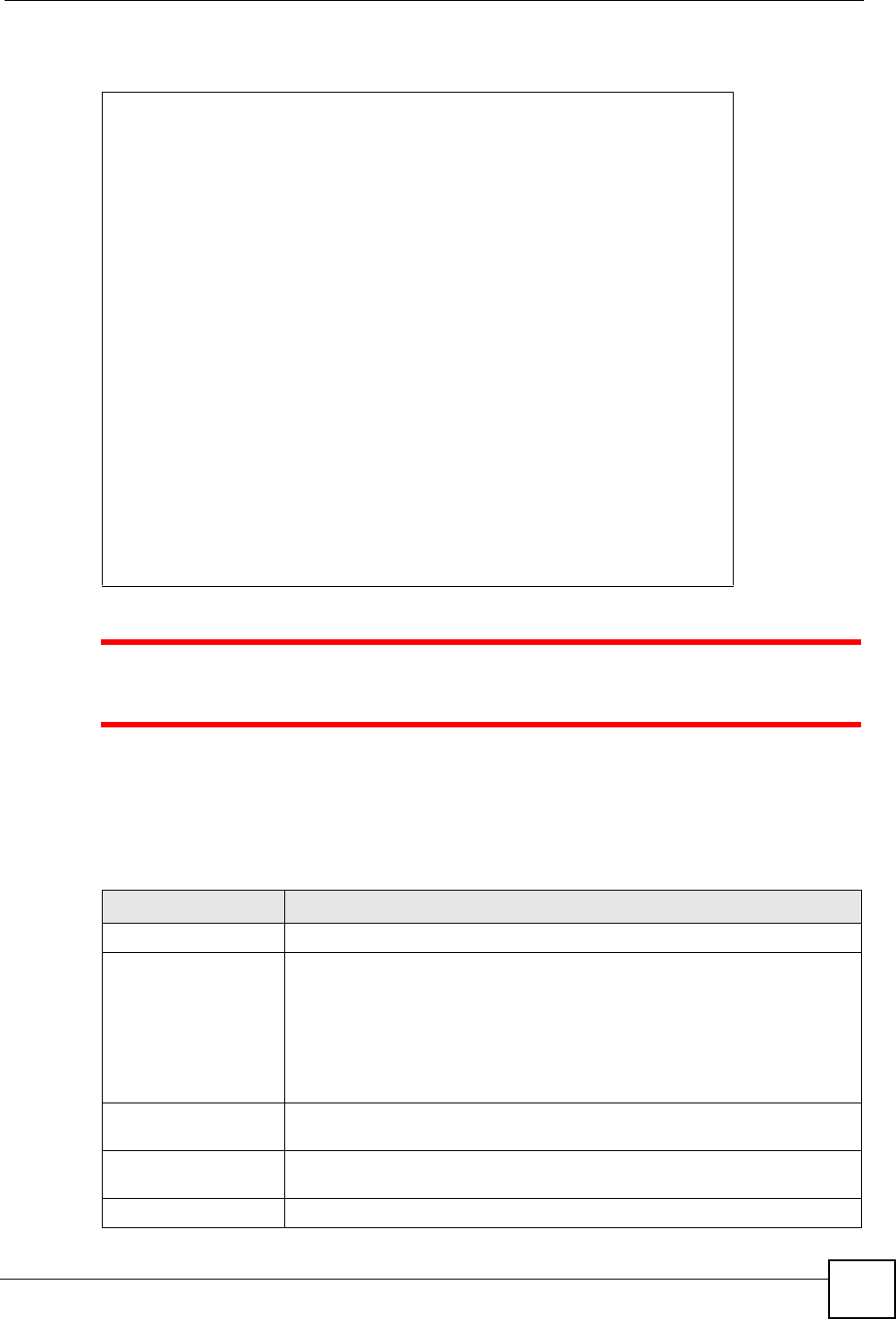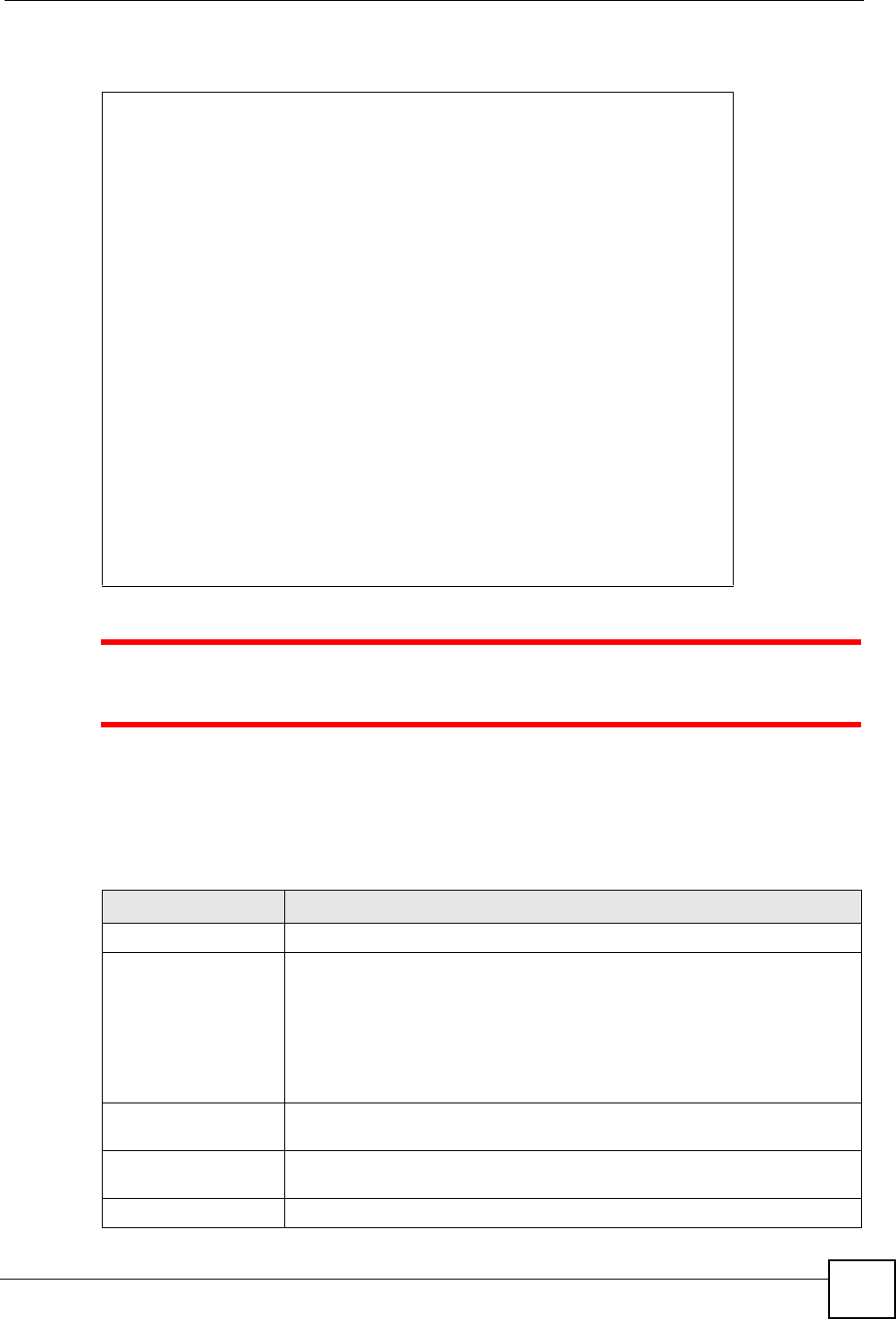
Chapter 30 System File Maintenance
X6004 User’s Guide
257
This is a sample FTP session showing the transfer of the ZLD-current file to the X6004:
1 Be sure to upload the correct model firmware as uploading the wrong model
firmware may damage your device.
30.3.2 GUI-based FTP Clients
The following table describes some of the commands that you may see in GUI-based FTP
clients.
C:\>ftp 172.23.37.201
Connected to 172.23.37.201.
220 ProFTPD 1.2.10 Server (ProFTPD Default Installation)
[172.23.37.201]
User (172.23.37.201:(none)): admin
331 Password required for admin.
Password: ****
230 User admin logged in.
ftp> bin
200 Type set to I
ftp> put ZLD-current
200 PORT command successful
150 Opening BINARY mode data connection for ZLD-current
226-path /etc/zyxel/ftp/.tmp/ZLD-current
226-firmware verifying...
226-firmware updating...
226-Please Wait about 5 minutes!!
226-Do not poweroff or reset,
226-system will reboot automatically after finished updating.
226 Transfer complete.
226-copy_firmware:file /etc/zyxel/ftp/.tmp/ZLD-current
226-done
226-Receive firmware success!
226-System reboot automatically!
Table 122 General Commands for GUI-based FTP Clients
COMMAND DESCRIPTION
Host Address Enter the address of the host server.
Login Type Normal.
The server requires a unique User ID and Password to login. The X6004
requires Normal login type.
Anonymous.
This is when a user I.D. and password is automatically supplied to the server
for anonymous access. Anonymous logins will work only if your ISP or
service administrator has enabled this option.
Transfer Type Transfer files in either ASCII (plain text format) or in binary mode.
Configuration and firmware files should be transferred in binary mode.
Initial Remote
Directory
Specify the default remote directory (path).
Initial Local Directory Specify the default local directory (path).