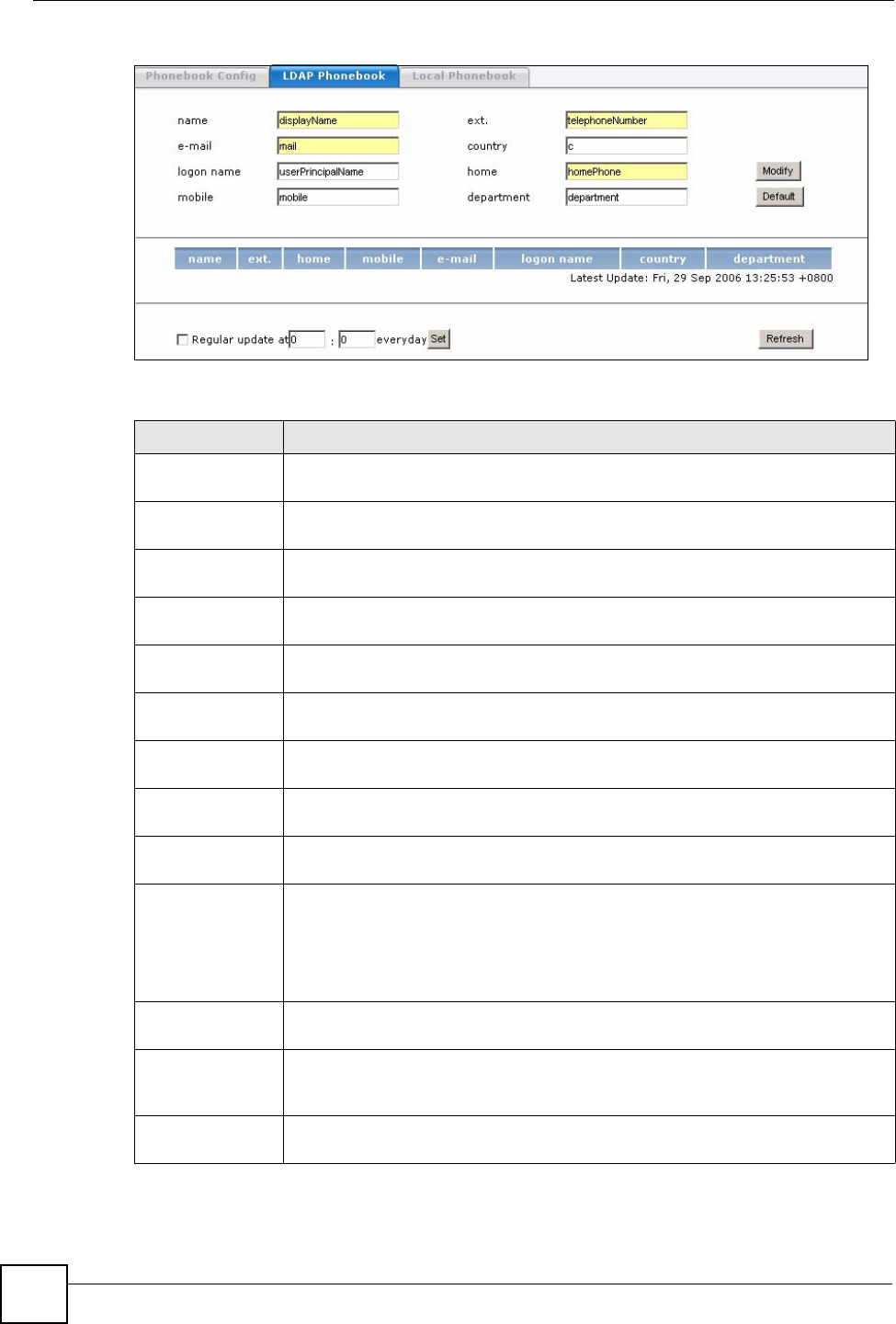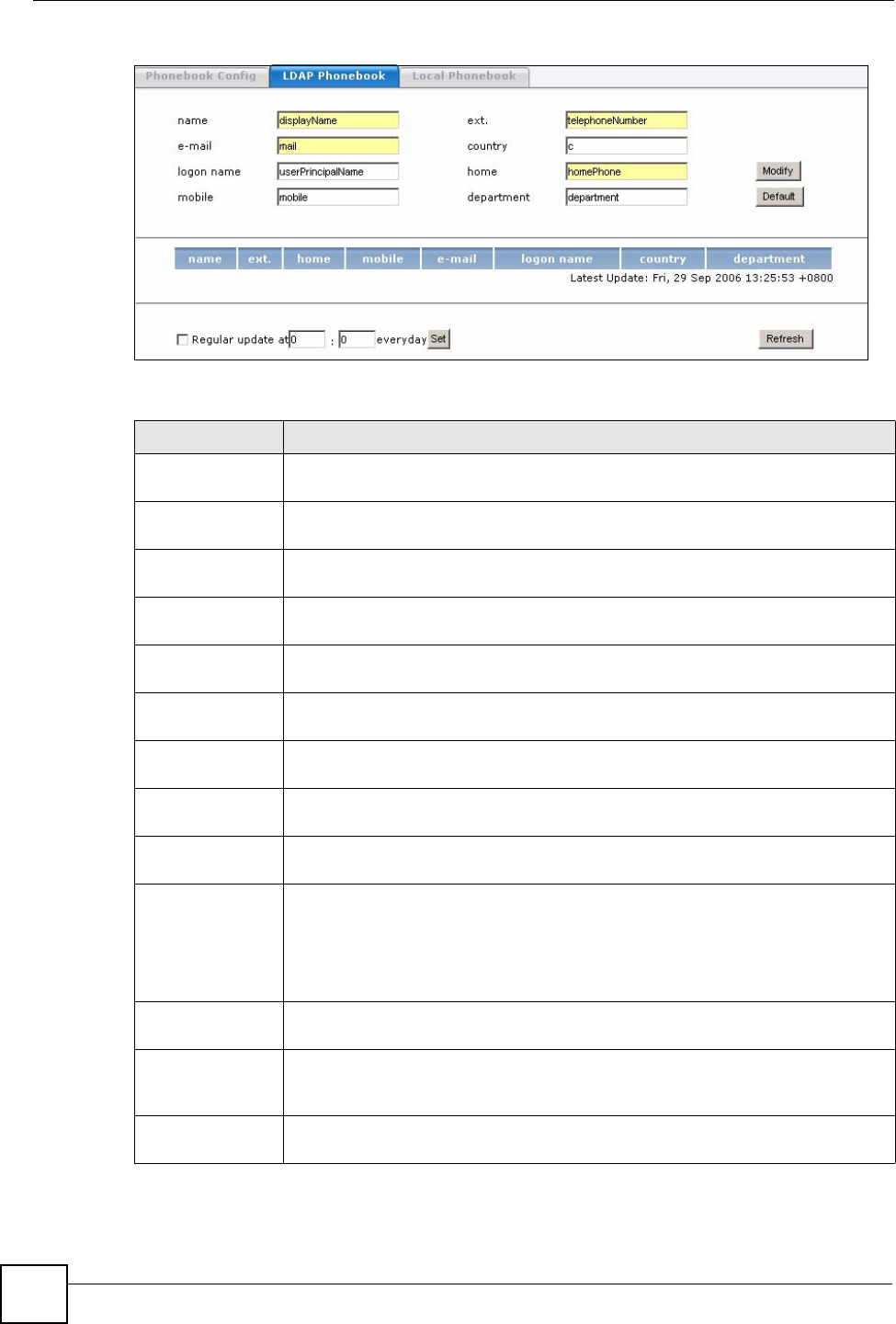
Chapter 11 Phonebook
X6004 User’s Guide
116
Figure 96 Configuration > PBX > Server Configuration > Phonebook > LDAP Phonebook
Each field is described in the following table.
Table 29 Configuration > PBX > Server Configuration > Phonebook > LDAP Phonebook
LABEL DESCRIPTION
name Specify the field name in the LDAP database that you want to map the name field
of the LDAP phonebook to.
e-mail
Specify the field name in the LDAP database that you want to map the e-mail field
of the LDAP phonebook to.
logon name
Specify the field name in the LDAP database that you want to map the logon
name field of the LDAP phonebook to.
mobile
Specify the field name in the LDAP database that you want to map the mobile
field of the LDAP phonebook to.
ext.
Specify the field name in the LDAP database that you want to map the ext. field of
the LDAP phonebook to.
country
Specify the field name in the LDAP database that you want to map the country
field of the LDAP phonebook to.
home
Specify the field name in the LDAP database that you want to map the home field
of the LDAP phonebook to.
department
Specify the field name in the LDAP database that you want to map the
department field of the LDAP phonebook to.
Modify
Click Modify to save any changes you made to the mappings of the fields on the
LDAP phonebook to the LDAP database.
Default
Click Default to set every field in this screen to the factory defaults configured on
the X6004.
Note: This not only sets the fields to default values but also
automatically saves the default mappings to the X6004.
name ..
department
This table displays the phonebook entries retrieved from the LDAP database.
Regular update at
Select this and specify the time in hour and minute format at which the X6004
should update the LDAP phonebook with the LDAP database. Click Set to save
this setting.
Refresh Click Refresh to immediately update the LDAP phonebook with the LDAP
database.