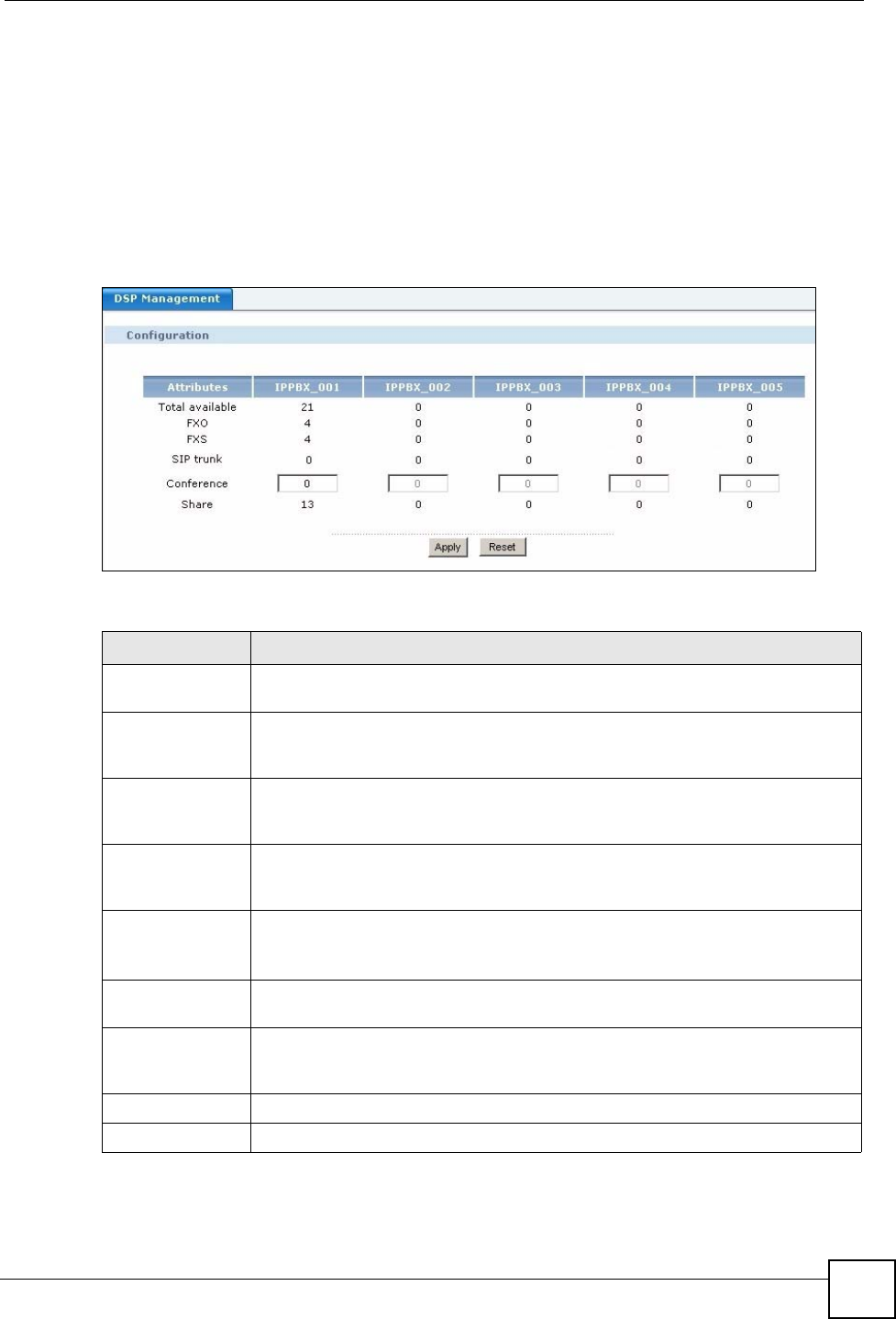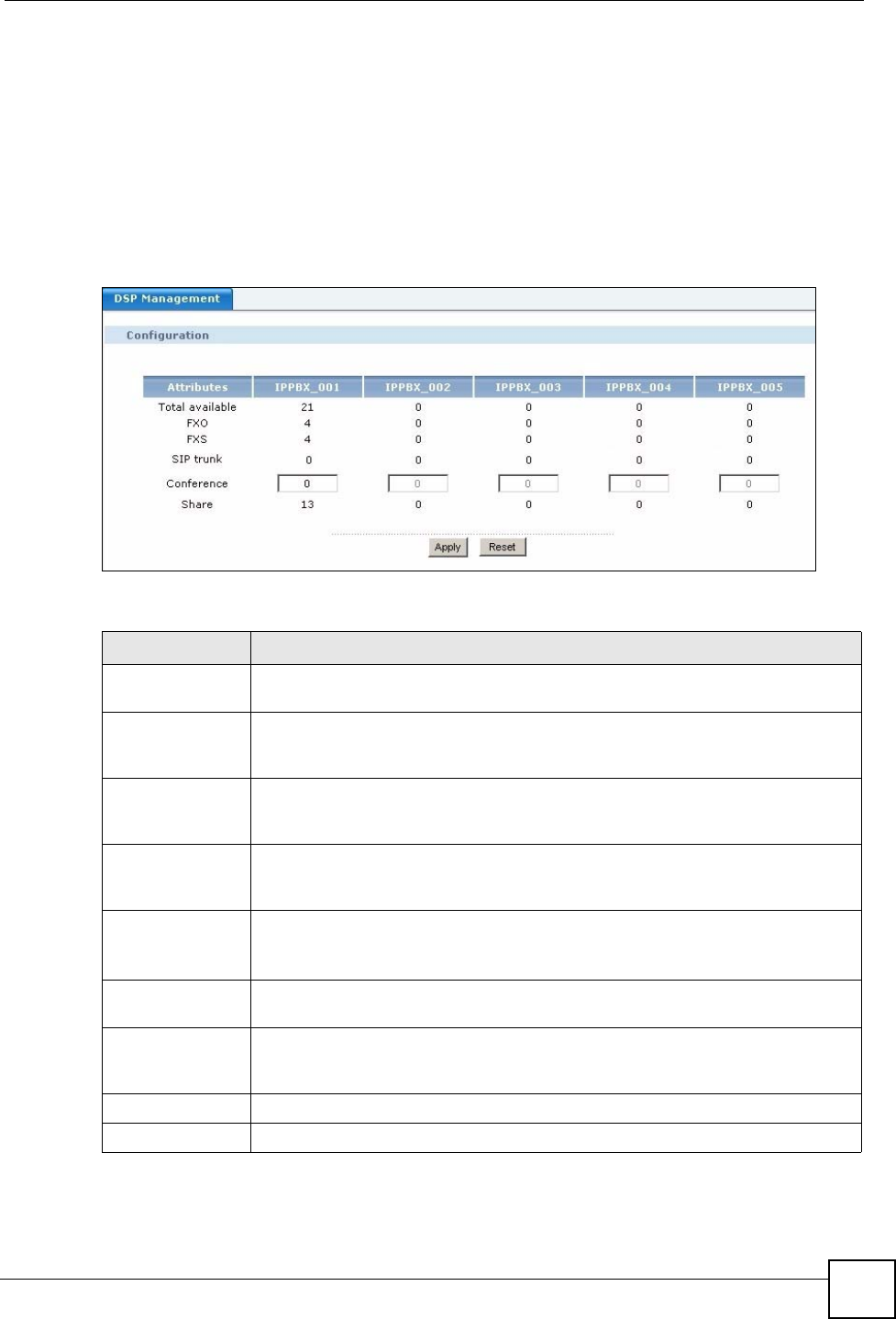
Chapter 12 DSP Management
X6004 User’s Guide
121
• A typical conversation uses two channels.
• A conference call uses one channel per participant.
• Unassigned DSP channels are shared between conference calls and SIP connections.
12.2.1 DSP Management Screen
Use this screen to manage the DSP channels available on the X6004. To access this screen,
click Configuration > PBX > Server Configuration > DSP Management.
Figure 101 Configuration > PBX > Server Configuration > DSP Management
Each field is described in the following table.
Table 32 Configuration > PBX > Server Configuration > DSP Management
LABEL DESCRIPTION
Attributes This column displays which features use the DSP channels on the X6004. If you
have a ZyStack configured, each column identifies a single X6004 in the ZyStack.
Total available
The X6004 automatically detects the total available DSP channels available on the
X6004 and displays them in this field. This value is based on the DSP modules
you have installed on the X6004.
FXO This field displays the total DSP channels assigned to the FXO ports on the
X6004. The X6004 automatically assigns one DSP channel per FXO port on the
X6004.
FXS This field displays the total DSP channels assigned to the FXS ports on the
X6004. The X6004 automatically assigns one DSP channel per FXS port on the
X6004.
SIP trunk
This field displays the total DSP channels assigned to the SIP trunks (connections
to external SIP servers, for example, your ITSP) on the X6004.
The X6004 automatically assigns two DSP channels per SIP trunk on the X6004.
Conference
Specify the DSP channels you want to assign specifically for conference calls on
the X6004.
Share
This field displays the unassigned DSP channels on the X6004. Unassigned DSP
channels are shared between SIP phone clients and conference calls on the
X6004.
Apply Click this to save your changes and to apply them to the X6004.
Reset
Click this to set every field in this screen to its last-saved value.