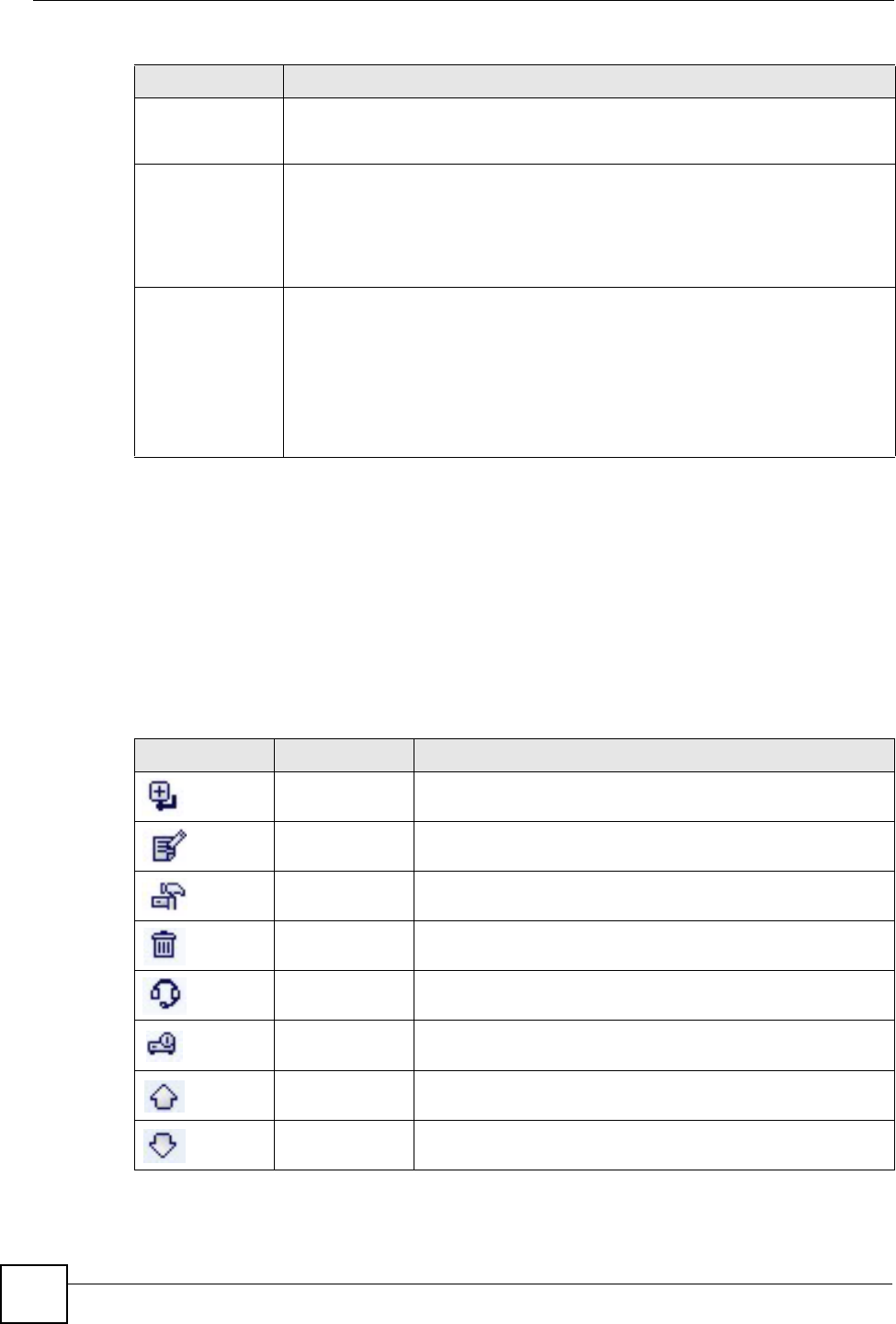
Chapter 5 The Web Configurator
X6004 User’s Guide
82
5.5 Saving Your Configuration
When you are done modifying the settings in a screen, click Apply to save your changes.
5.6 Icons in the Web Configurator
The following table describes the icons used in the configuration screens of the X6004.
# This field displays the index number of the X6004. If you have a ZyStack
configured then this screen displays information about all the X6004 in the
ZyStack.
File System These fields display the current utilization of the available memory on the X6004.
They are divided into the following categories:
• Flash - This field displays the percentage of the total built in memory currently
being used up on the X6004.
• HDD - This field displays the percentage of your hard disk memory (if a hard
disk is installed) currently used up on the X6004.
Extension
These fields display the utilization percentage of your available SIP extensions
and FXS extension. An extension is considered to be utilized as soon as it is
created.
The number of SIP extensions you are allowed to create on the X6004 is limited
by the subscription service on the X6004.
The number of FXS extensions you are allowed to create on the X6004 is limited
by the number of FXS ports you have installed on the X6004. The FXS ports are
used to connect analog phones to the X6004.
Table 10 Dashboard (continued)
LABEL DESCRIPTION
Table 11 Icon Explanation Table
ICON NAME DESCRIPTION
Add This icons is used to create new components, such as
extensions or groups.
Edit This icon takes you to a screen where you can perform basic
configuration changes.
Advanced This icon takes you to the main configuration screen of most
features.
Delete Use this icon to remove components, such as extensions or
groups.
Auto Attendant This screen takes you to a screen where you can select an auto
attendant.
Reboot This icon reboots the X6004 or another member of a ZyStack (if
configured).
Up This icon is used to move items higher in priority.
Down This icon is used to move items lower in priority.


















