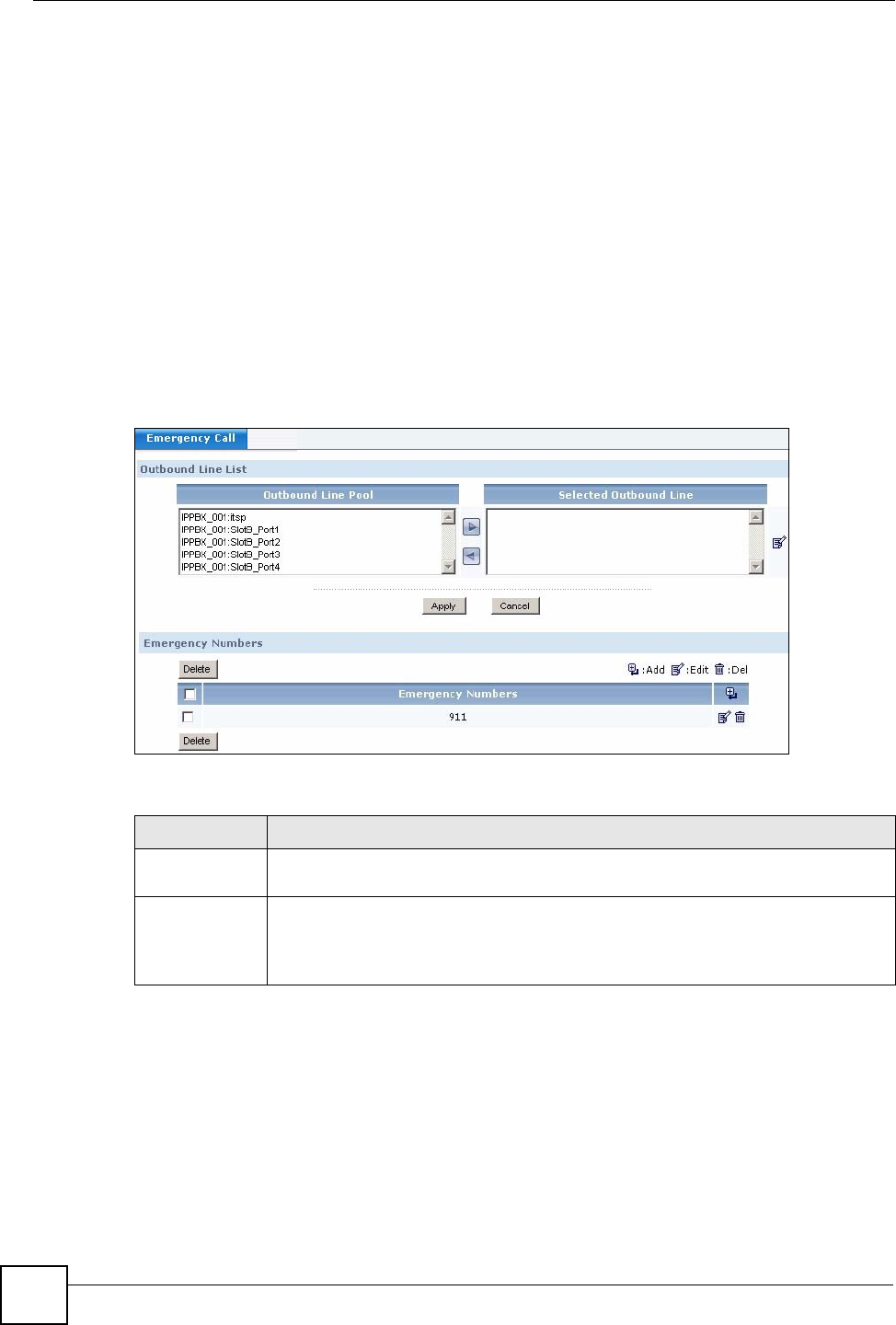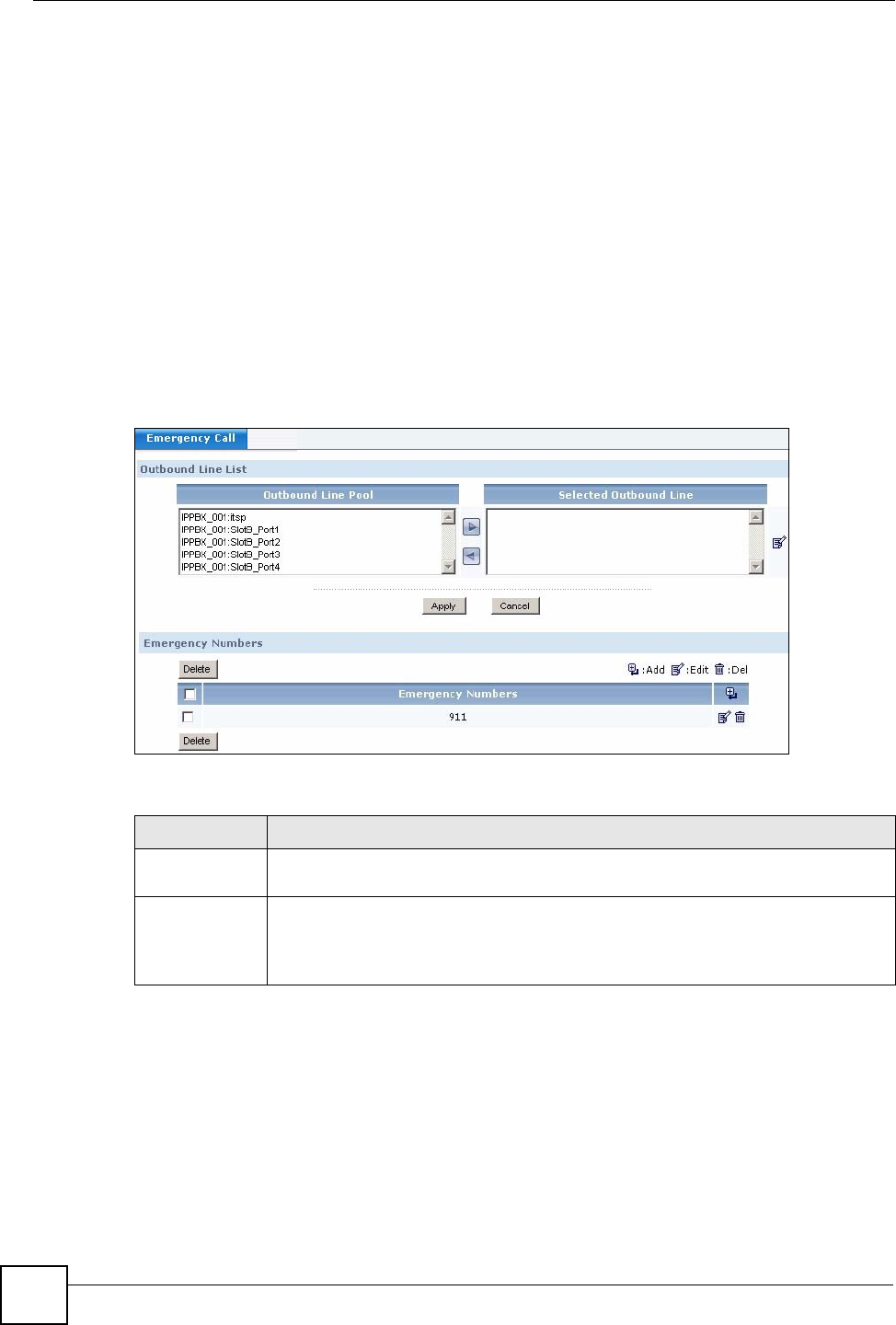
Chapter 22 Call Services
X6004 User’s Guide
198
22.2 Emergency Call Overview
The X6004 allows you to specify and give higher priority to emergency calls to the outside
world. You can configure a list of emergency phone numbers, for example police or fire
department, on the X6004. The X6004 recognizes when an emergency number is dialed and
tries to send the call to the configured destination number. The X6004 tries to use FXO trunks
for emergency calls. If all the lines on the X6004 are busy, the X6004 will free up a line by
hanging up an existing FXO conversation and then pass the emergency call to the destination
number.
22.2.1 Emergency Call Configuration
Use this screen to manage emergency call numbers on the X6004. Click Configuration >
PBX > Call Settings > Call Emergency to view the following screen.
Figure 179 Emergency Call Configuration
The following table describes the labels in this screen.
Table 83 Emergency Call Configuration
LABEL DESCRIPTION
Outbound Line
List
Use this section to specify which outside line groups should be used for emergency
calls.
Outbound Line
Pool/Selected
Outbound Line
Highlight an outside line group in the Outbound Line Pool column and click the
right arrow to select this outside line group for emergency call use.
Highlight an outside line group in the Selected Outbound Line column and click the
left arrow to remove this outside line group from emergency call use.