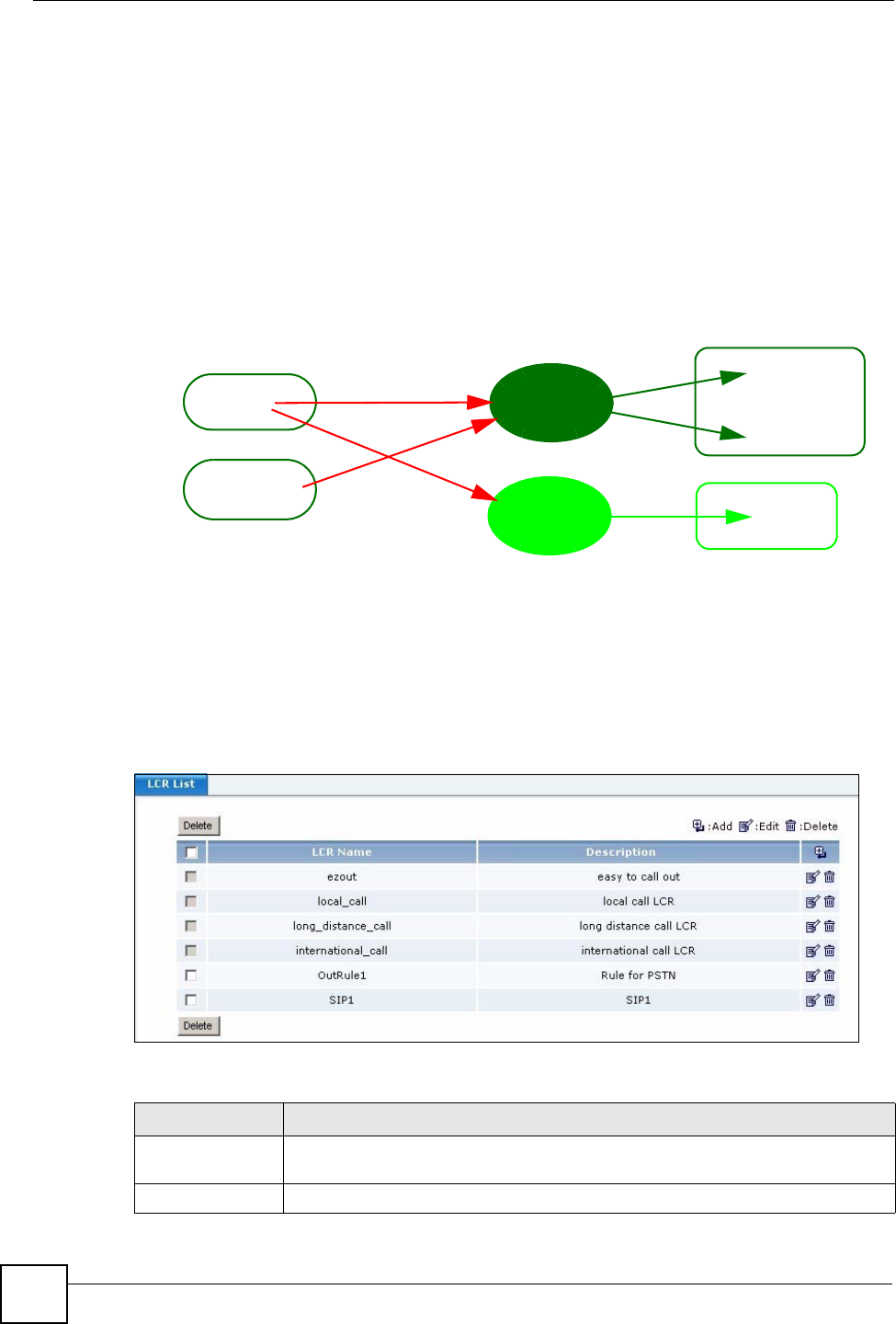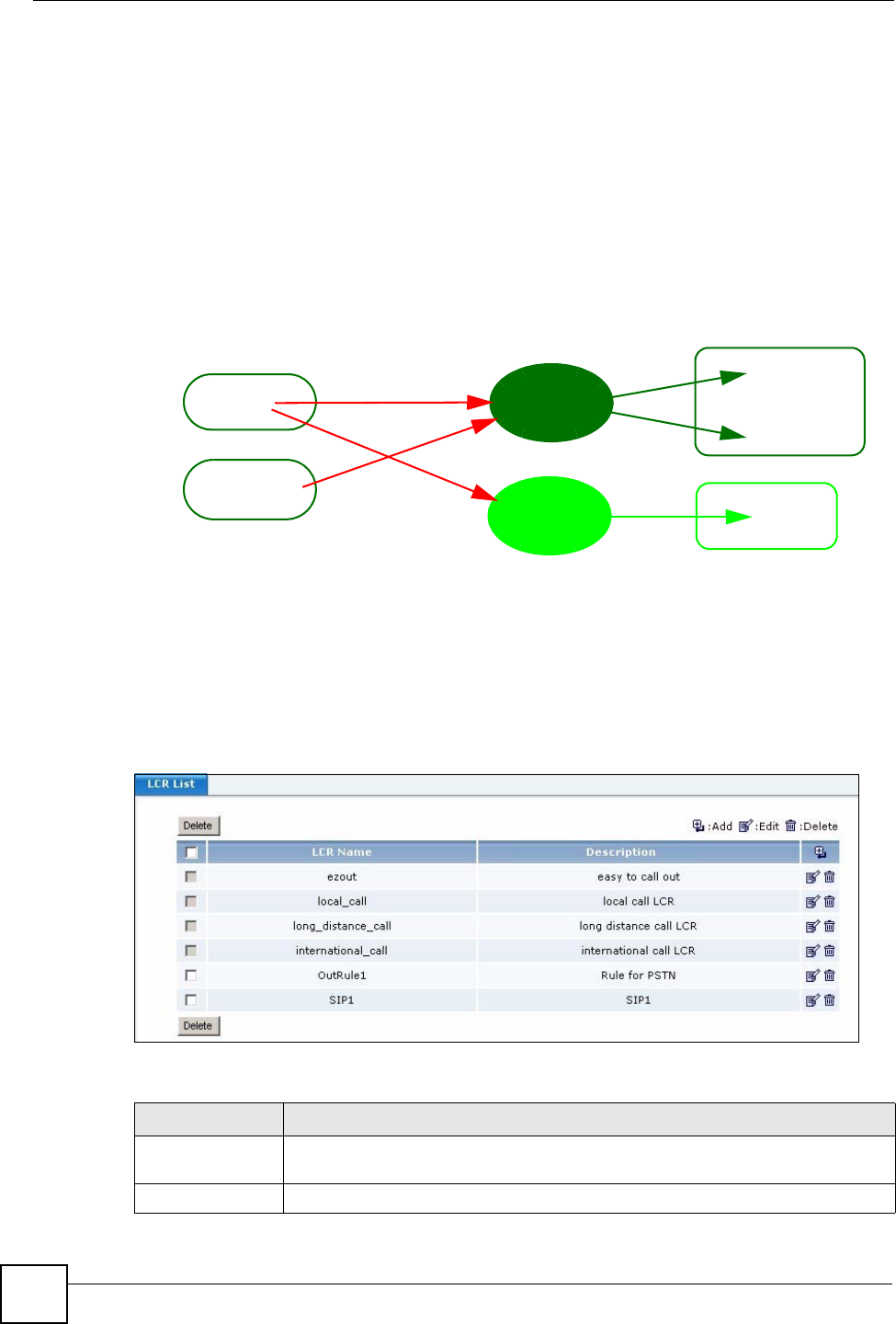
Chapter 20 LCR
X6004 User’s Guide
186
When an LCR contains more than one outbound line group, as in the LCR1 example, the
administrator can prioritize the outbound line groups in the LCR. When a call is made using an
LCR with multiple outbound line groups, the X6004 tries to use the higher priority outbound
line group first and, if the line is not available, then it tries a lower priority outbound line
group.
The following figure shows a possible assignment of LCRs to authority groups. In our
example, the Sales authority group has been associated with both LCR1 and LCR2, so
extensions that are part of Sales can use any outbound line group they choose. The second
authority group - Research, only has LCR1 assigned to it, so extensions that are part of
Research can not use outbound line group ITSP.
Figure 167 LCR Components Example
20.2 LCR List
Use this screen to view outbound dialing rules (LCRs) configured on the X6004. To access
this screen, click Configuration > PBX > Outbound Line Management > LCR.
Figure 168 Configuration > PBX > Outbound Line Management > LCR
Each field is described in the following table.
LCR1
LCR2
Dial Condition
= 01.
Dial Condition
= 02.
Sales
Research
PSTN
TrustedPeer
ITSP
Table 77 Configuration > PBX > Outbound Line Management > LCR
LABEL DESCRIPTION
Delete
Select the LCRs that you want to remove in the Delete column and then click the
Delete button.
LCR Name
This is the name of the LCR.