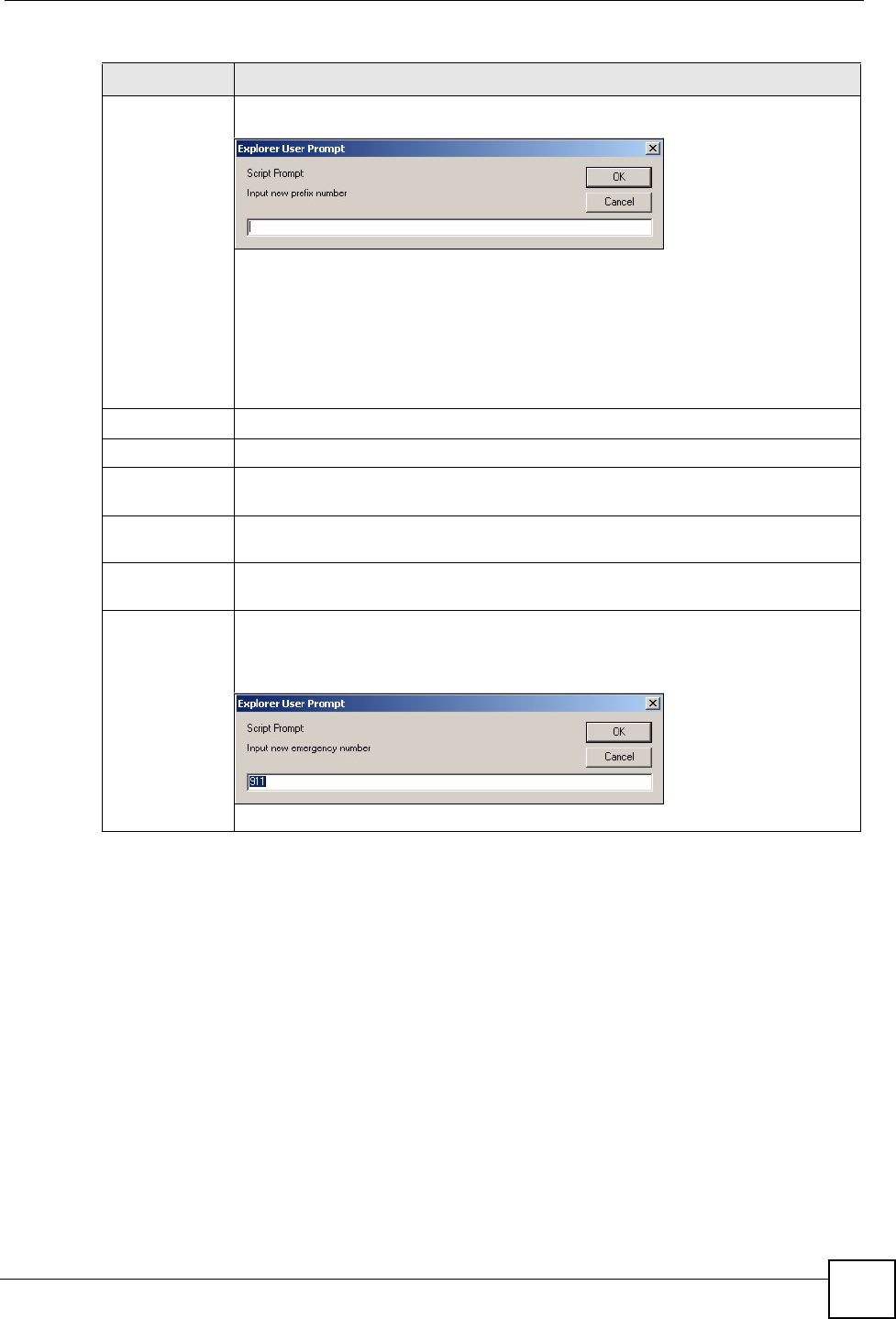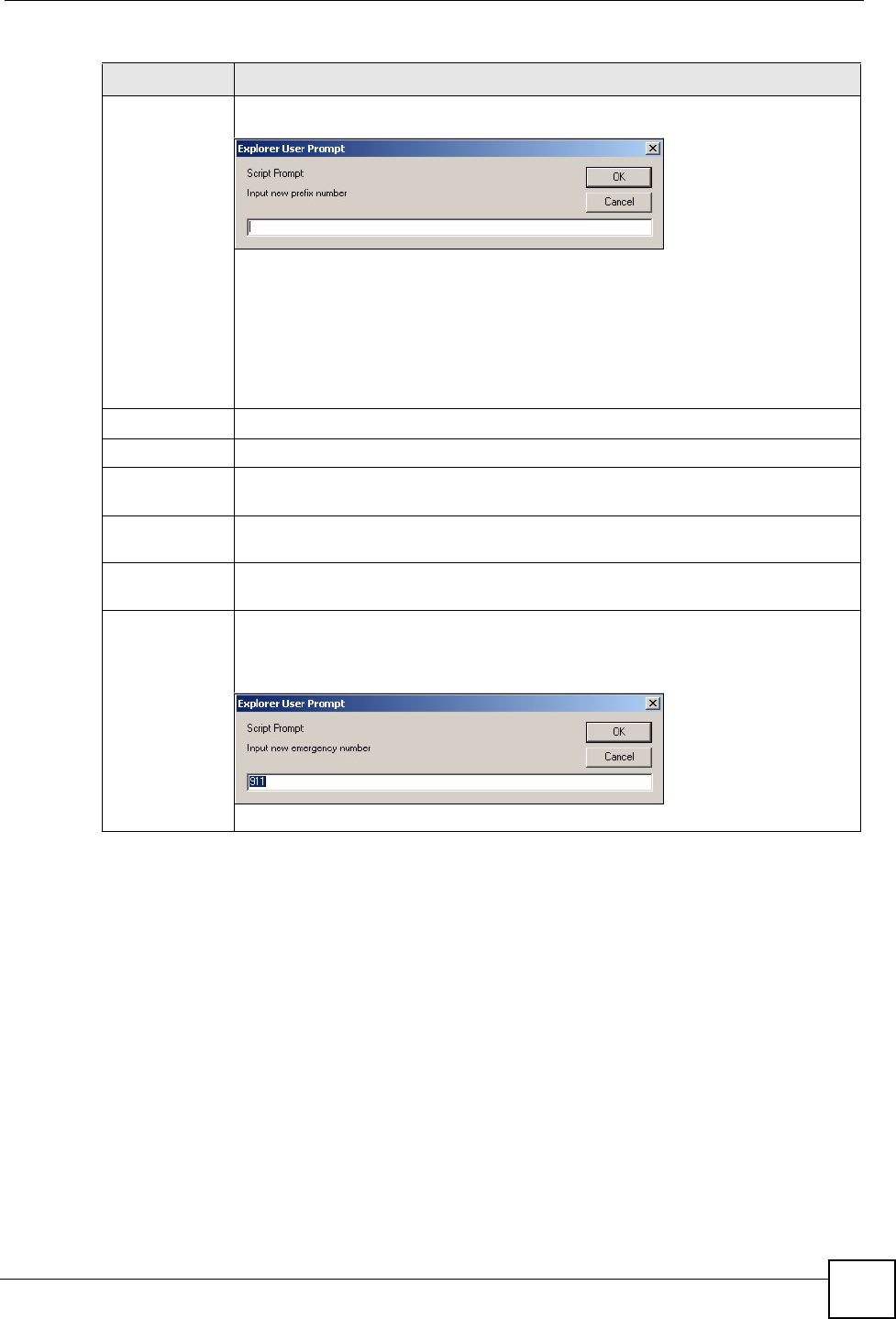
Chapter 22 Call Services
X6004 User’s Guide
199
22.3 Conference Calling Overview
The X6004 allows you to set up specific extension numbers which callers can dial to join a
conference call. This type of extension is referred to as a conference room number. You can
restrict the number of callers that can join the conference call. You can also specify a PIN
(Personal Identification Number) for the conference room. Callers must enter the PIN before
they can enter the conference room.
If you have multiple X6004s working together (ZyStack), then you can specify which one
should hold the conference room. This allows you choose which X6004s resources are being
used for the conference call. The resources used up include DSP channels and outside lines
coming into your organization.
Edit Highlight an outside channel and click the edit icon to add a prefix which should be
appended to emergency calls when using this outside line.
The prefix is what allows callers to simply dial the well known emergency number for
their region. For example, in the United States the emergency number is 911, so you
want users to simply dial 911 in case of an emergency. Since extensions usually
have to dial a prefix to dial out via the X6004, this might make it confusing for callers
within your organization.
Type the prefix number necessary to connect users to an emergency number by
simply dialing the emergency number you configure in the Emergency Number
section of this screen.
Apply
Click this to save your changes and to apply them to the X6004.
Cancel
Click this to set every field in this screen to its last-saved value.
Emergency
Numbers
Use this section to add, edit or remove emergency numbers.
Delete Select this checkbox and click Delete to remove this emergency number from the
X6004.
Emergency
Numbers
This column displays the emergency numbers currently configured on the X6004.
Add/Edit/Delete Use the Add icon to configure a new emergency number. A window opens up and
prompts you to enter the emergency number.
Use the Edit icon to change an existing emergency number. A window opens up and
prompts you to change the emergency number.
Use the Delete icon to remove an existing emergency number from the X6004.
Table 83 Emergency Call Configuration (continued)
LABEL DESCRIPTION