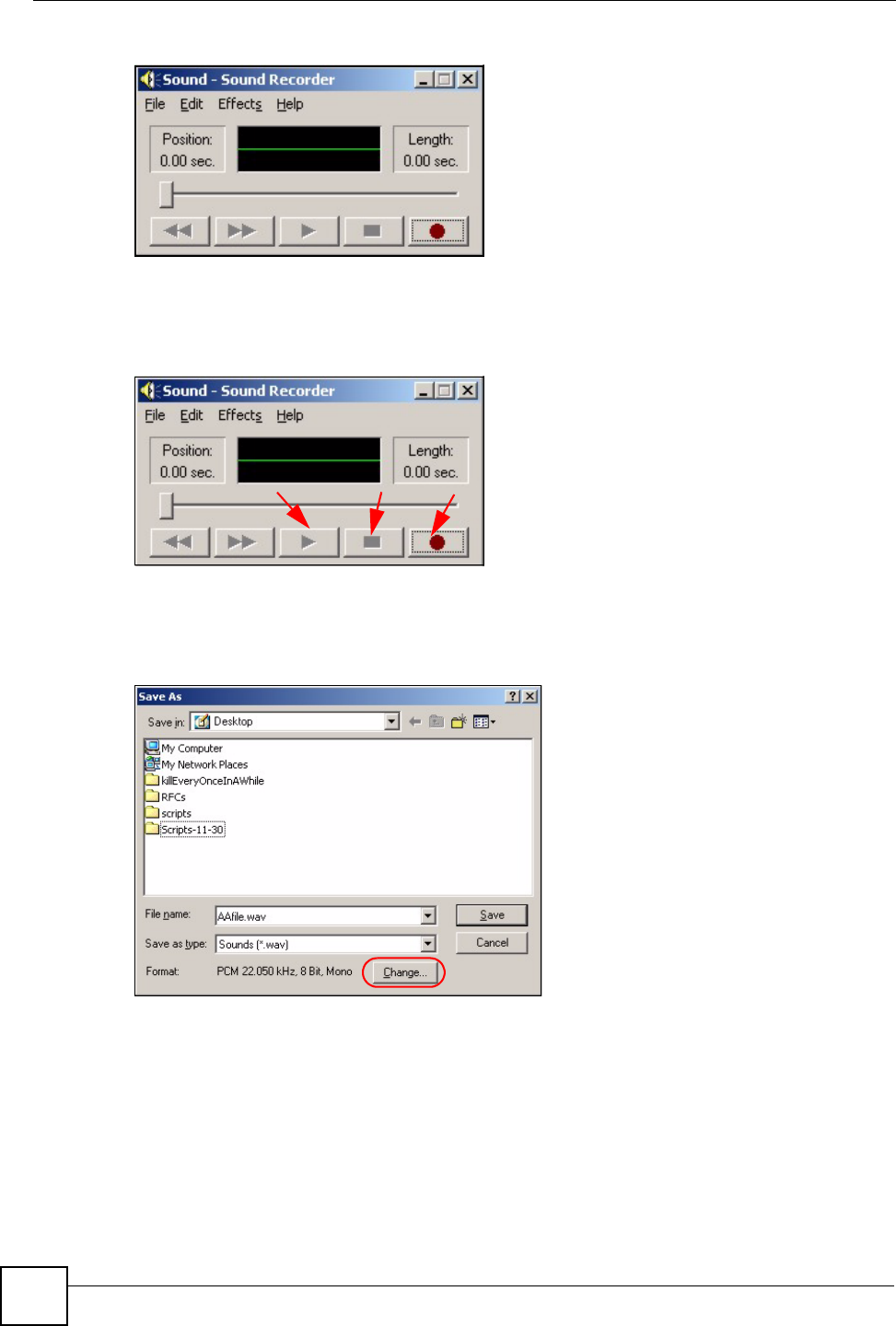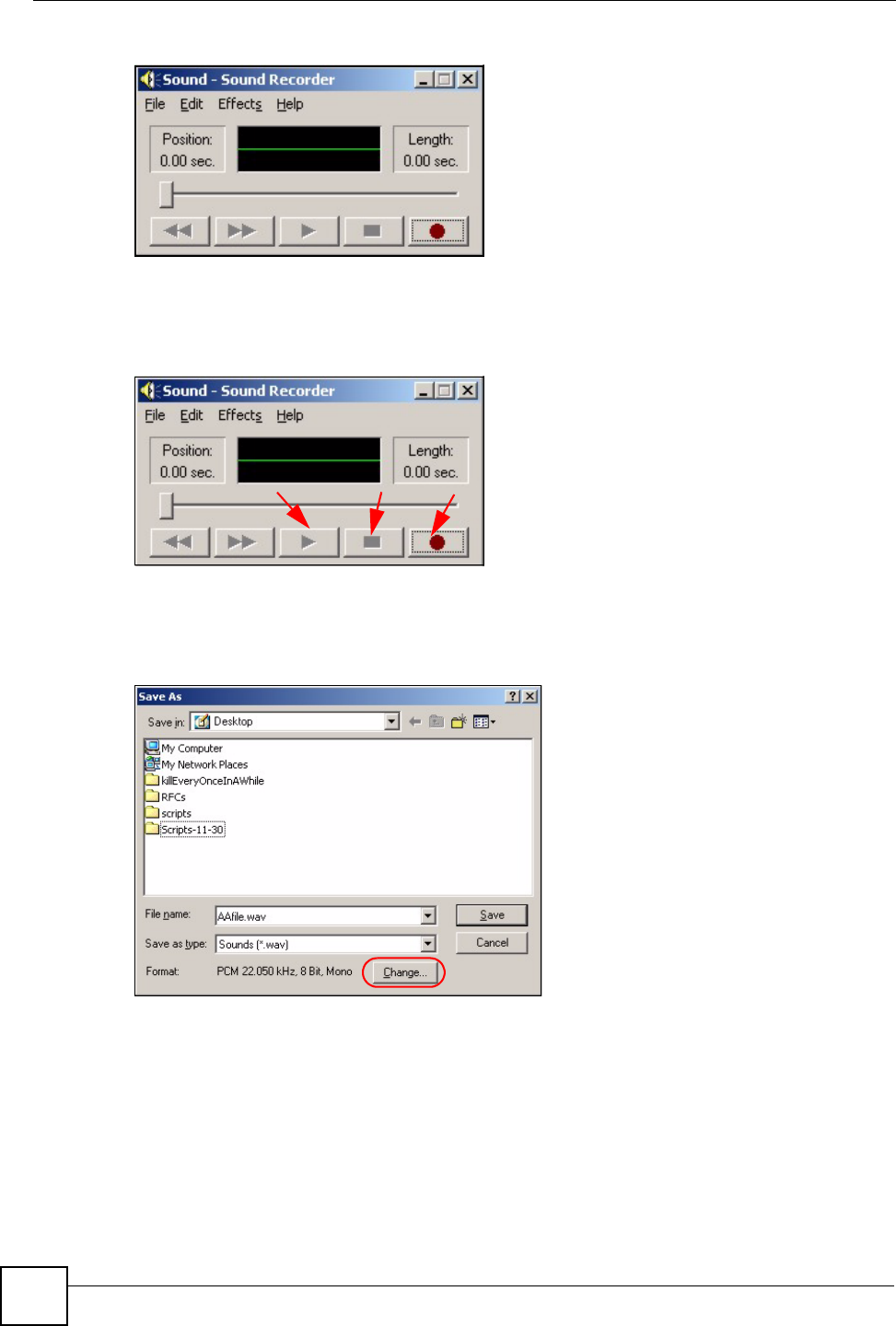
Chapter 19 Auto-Attendant
X6004 User’s Guide
178
Figure 156 Sound Recorder
2 Record your audio file. When you are ready to record, press the Record button (A).
When you are finished recording, press the Stop button (B). Press the Play button (C) to
review your recording.
Figure 157 Recording Audio
3 Save your audio file. In Sound Recorder, press File > Save As. Type a name for the
audio file in the File name: field and then click Change to make sure that the file is
saved in correct format.
Figure 158 Saving Audio Files
4 Specify the file format. In the Sound Selection window. Choose CCITT µ-Law in the
Format field. Next, select the playback sound quality by choosing the frequency of the
playback audio file. Higher frequency results in better sound but larger file size.
Typically the setting 8.000 kHz, 8 Bit, Mono 7 kb/sec is sufficient for auto-attendant
recordings. Press OK when you are done.
A
B
C