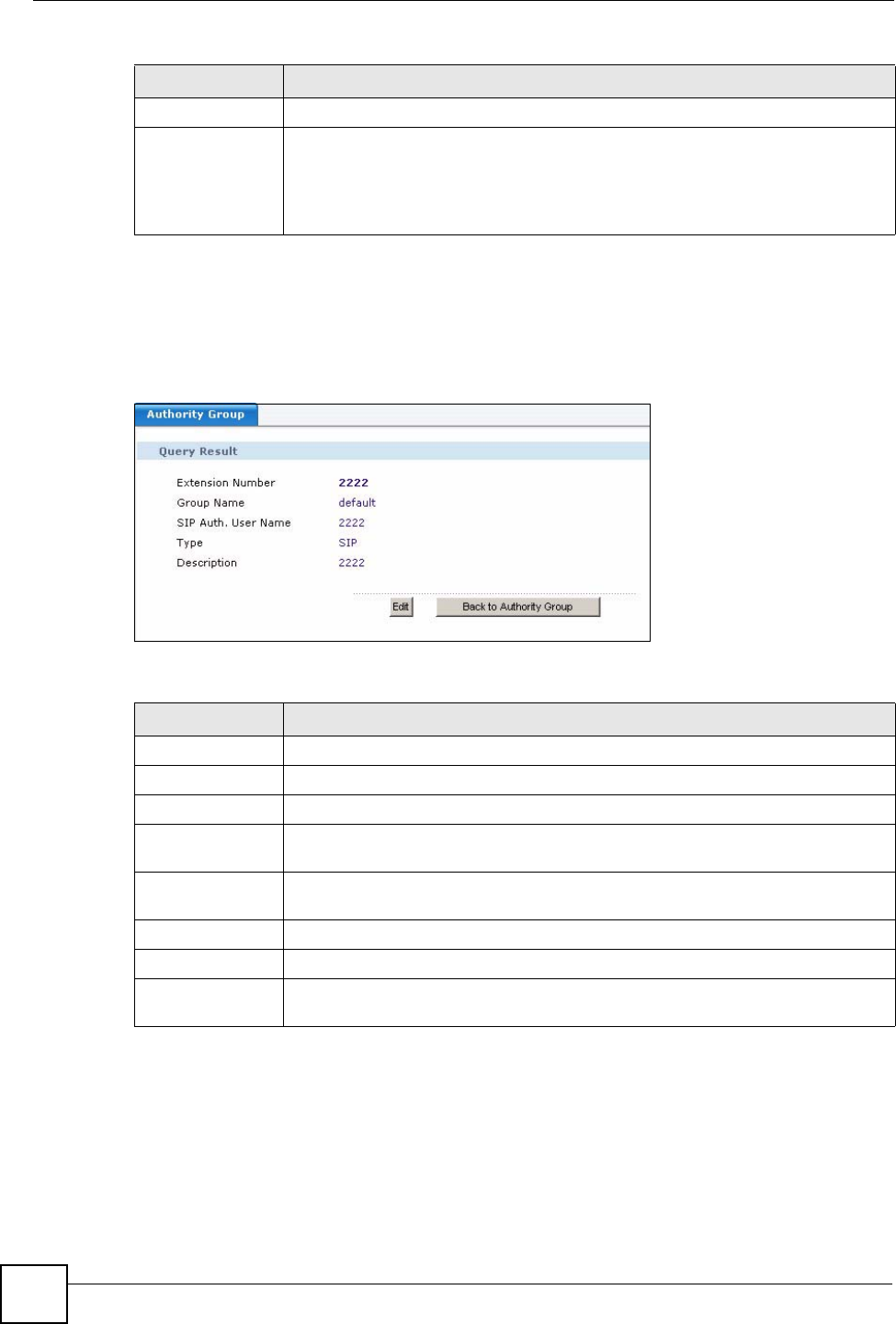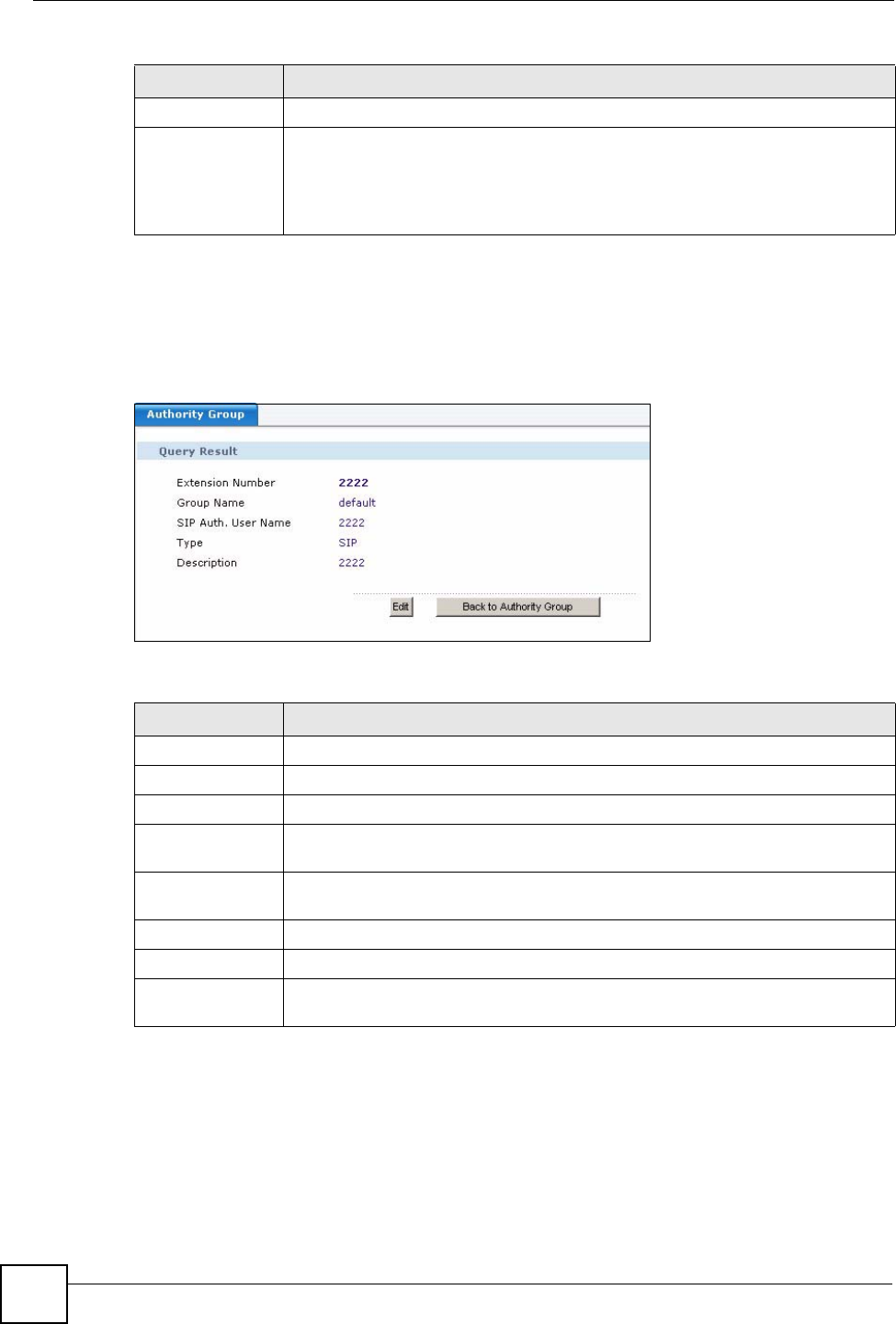
Chapter 14 Authority Group
X6004 User’s Guide
128
14.2.1 Extension Query Result Screen
The following screen appears when you click Query in the Authority Group screen. This
screen displays the results of your extension query.
Figure 104 Extension Query Result
Each field is described in the following table.
14.2.2 Add/Edit Authority Group
Use the Add Authority Group screen to create a new authority group. Use the Edit
Authority Group screen to change the name or description of an existing authority group.
Only the screen used to add a new authority group is shown. Click the Add (or Edit) icon in
the Authority Group screen to view the screen as shown.
Description This field displays the description for this authority group.
Add, Advanced,
Edit, Delete
Click:
• Add - to create a new authority group.
• Advanced - to configure authority group settings.
• Edit - to change the name or description of the authority group.
• Delete - to remove this authority group from the X6004.
Table 36 Configuration > PBX > Extension Management > Authority Group
LABEL DESCRIPTION
Table 37 Extension Query Result
LABEL DESCRIPTION
Query Result
Extension This field displays the extension number that you searched for on the X6004.
Group Name
This field displays the authority group to which this extension belongs.
SIP Auth. User
Name
This field displays the user name associated with the SIP account for this
extension.
Type
This field displays SIP, if this extension is a SIP account or FXS, if this extension is
associated with an analog phone connected to an FXS port on the X6004.
Description
This field displays the description given to this extension.
Edit
Click this to go to the configuration screen for this extension.
Back to Authority
Group
Click this to go back to the main Authority Group screen.