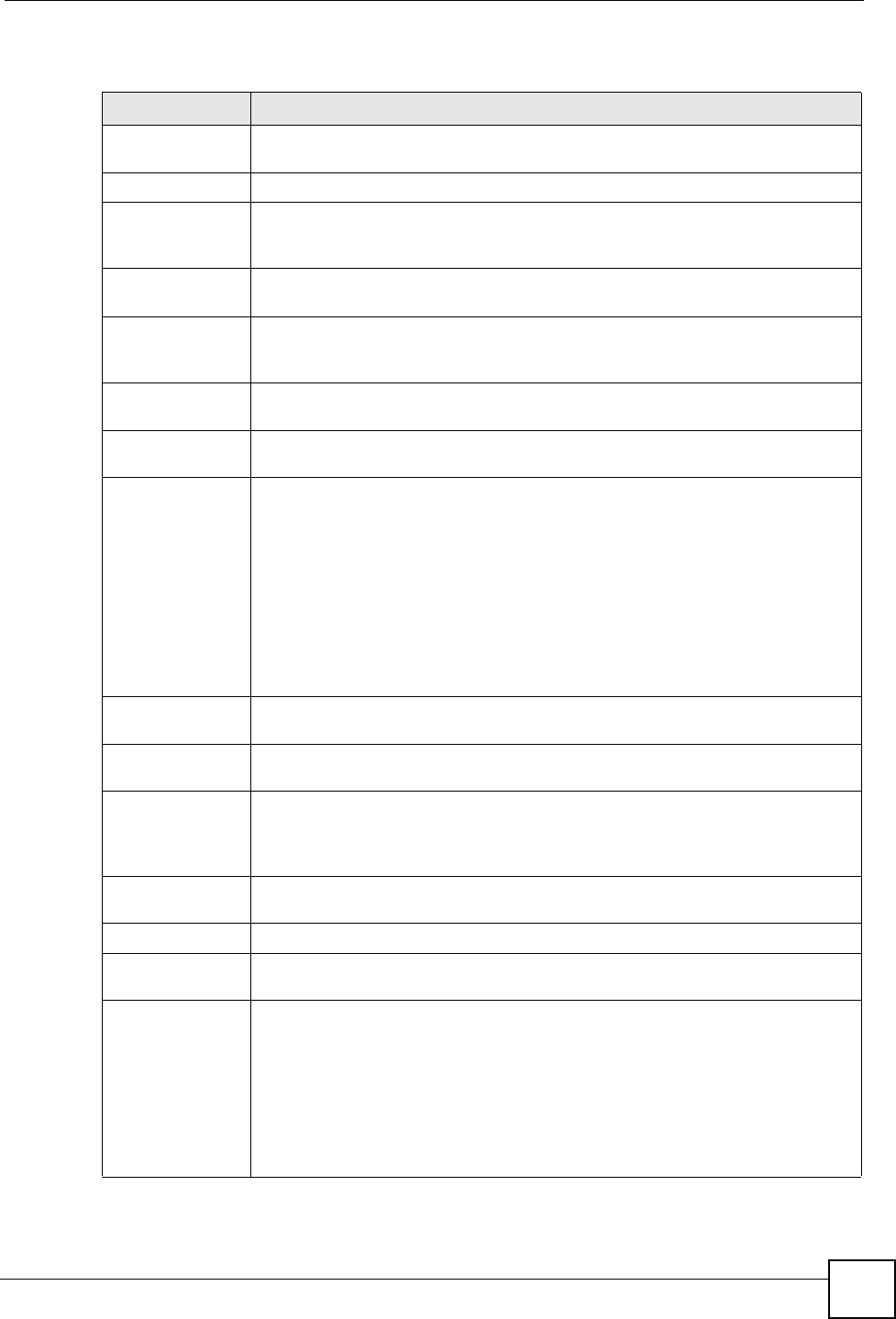
Chapter 26 System Log
X6004 User’s Guide
235
Each field is described in the following table.
Table 108 Report > LOGS > System Log > Log Setting > Edit Internal Log
LABEL DESCRIPTION
E-mail Server 1/2 You can configure a single e-mail address or two e-mail addresses for sending
your logs to.
Active Select this to activate sending logs to this E-Mail server.
Mail Server Enter the server name or the IP address of the mail server for the e-mail
addresses specified below. If this field is left blank, logs and alert messages will
not be sent via e-mail.
Mail Subject Type a title that you want to be in the subject line of the log e-mail message that
the X6004 sends.
Send From Enter the e-mail address that you want to be in the from/sender line of the log e-
mail message that the X6004 sends. If you activate SMTP authentication, the e-
mail address must be able to be authenticated by the mail server as well.
Send Log To Logs are sent to the e-mail address specified in this field. If this field is left blank,
logs will not be sent via e-mail.
Send Alerts To Alerts are sent to the e-mail address specified in this field. If this field is left blank,
alerts will not be sent via e-mail.
Log Schedule This drop-down menu is used to configure the frequency of log messages being
sent as E-mail:
• Daily
• Weekly
• Hourly
• When Log is Full
• None.
If you select Weekly or Daily, specify a time of day when the E-mail should be
sent. If you select Weekly, then also specify which day of the week the E-mail
should be sent. If you select When Log is Full, an alert is sent when the log fills
up. If you select None, no log messages are sent.
Day for Sending
Log
Use the drop down list box to select which day of the week to send the logs.
Time for Sending
Log
Enter the time of the day in 24-hour format (for example 23:00 equals 11:00 pm) to
send the logs.
SMTP
Authentication
SMTP (Simple Mail Transfer Protocol) is the message-exchange standard for the
Internet. SMTP enables you to move messages from one e-mail server to another.
Select the check box to activate SMTP authentication. If mail server authentication
is needed but this feature is disabled, you will not receive the e-mail logs.
User Name Enter the user name (up to 31 characters) (usually the user name of a mail
account).
Password Enter the password associated with the user name above.
Active Log and
Alert
Log Category This column displays the source of log events that you can record on the X6004.
The categories are:
• All Logs - all logs generated on the X6004.
• IPPBX - all activities related to the PBX functions of the X6004. For example, a
an FXS card failure.
• User - administrator activity, such as a successful login.
• myZyXEL.com - service registration with the myZyXEL.com website
• Default - All other logs generated by the X6004. For example, failure to reach
a DHCP server.


















