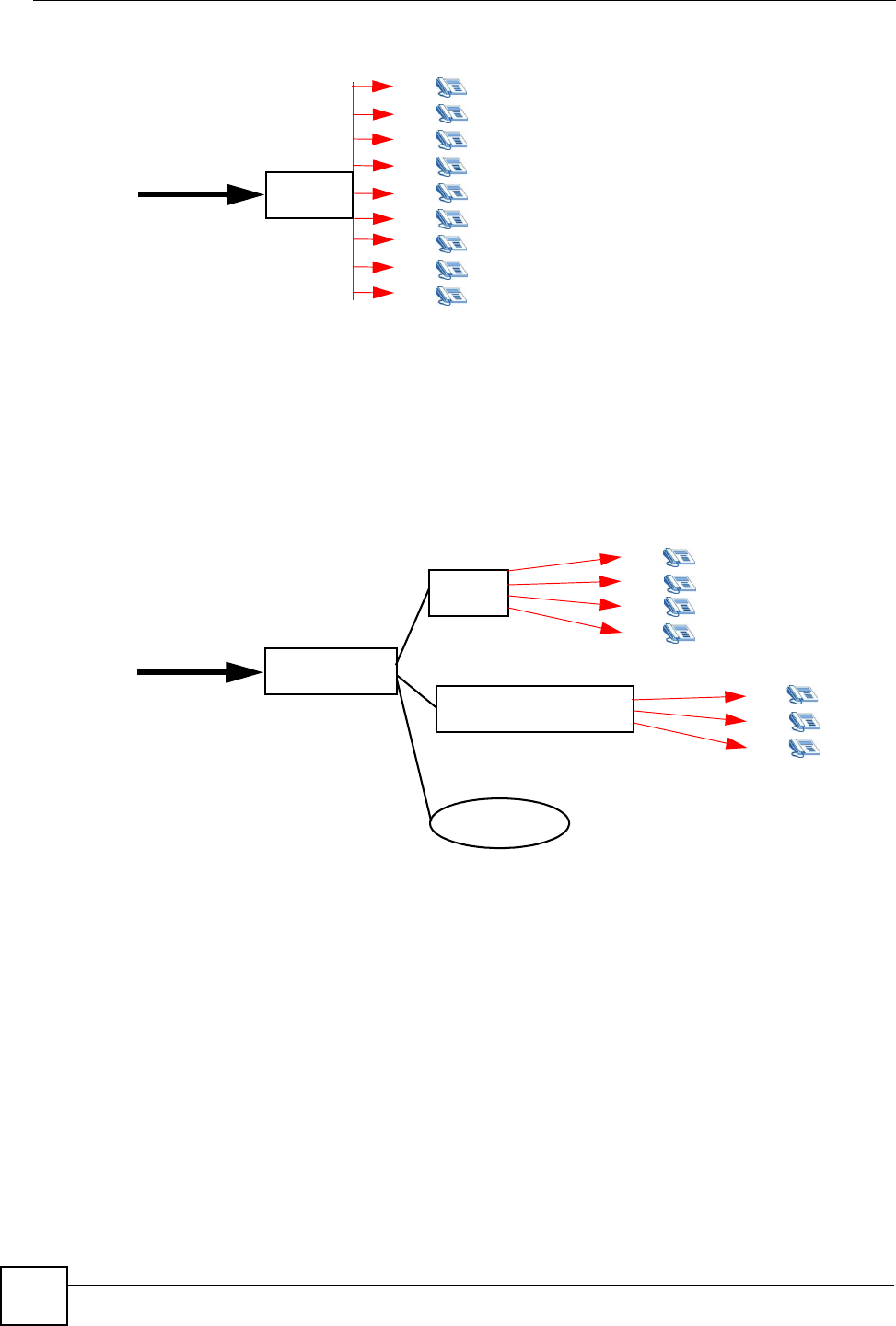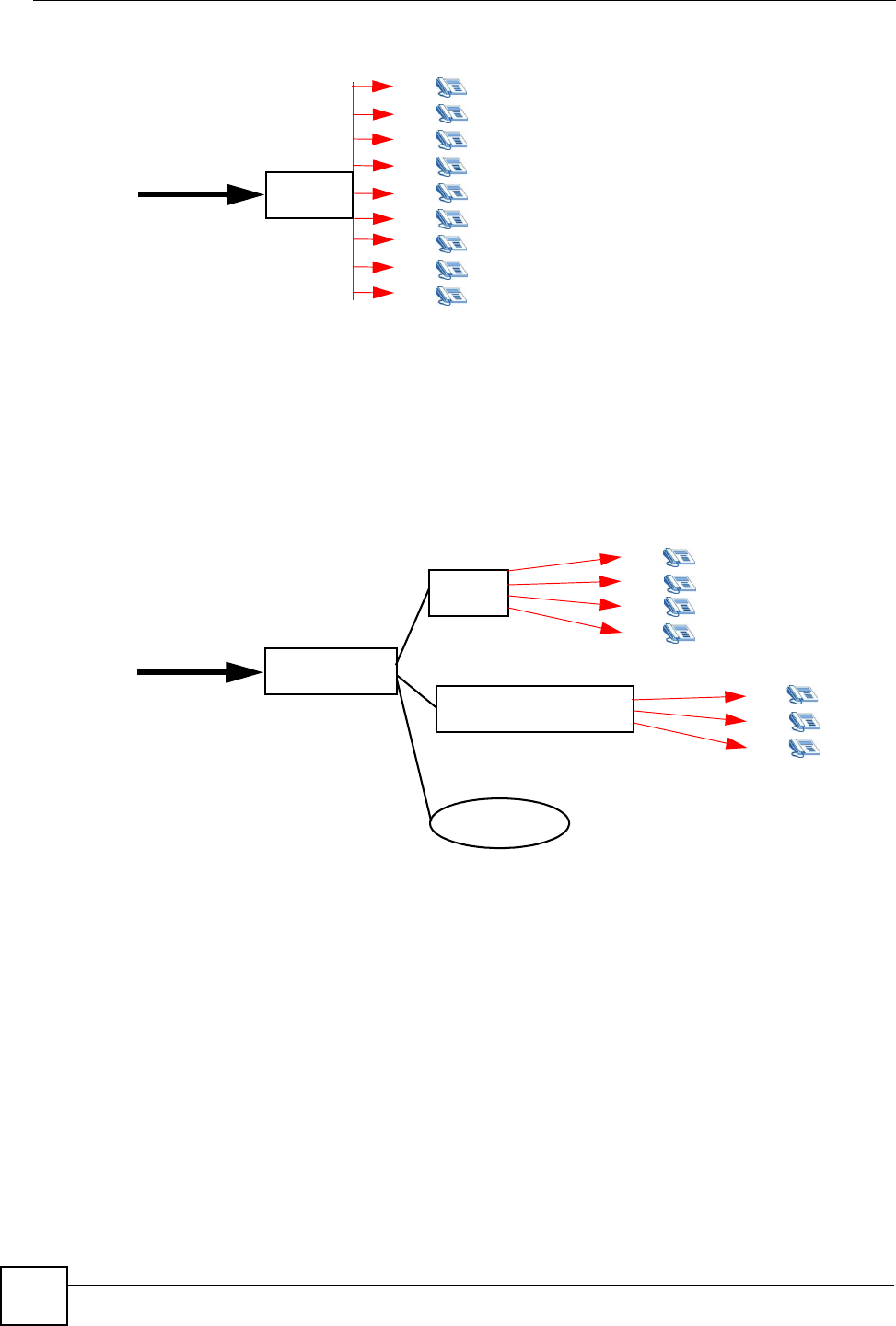
Chapter 19 Auto-Attendant
X6004 User’s Guide
176
Figure 153 Auto-Attendant Default Structure
You can configure a more complex auto-attendant structure to fit your organization’s needs.
An auto-attendant can contain several more complex menus that can guide an incoming call to
a specific extension or a group of extensions. In the following example, an incoming caller is
prompted to specify whether they want to talk to a sales representative, customer service
representative or the operator. Once the caller reaches the Sales menu, the auto-attendant can
prompt them to specify which product they are interested in. The caller then dials a number to
reach the appropriate sales representative.
Figure 154 Auto-Attendant Custom Structure
19.2.1 Configuring Menus
Configuring an auto-attendant requires you to set up menus. In Figure 154 on page 176 there
are three menus. The Home Menu and two sub menus: Sales and Customer Service. Each
menu should have an accompanying audio file which informs the callers of their options. In
each menu you can allow or disallow the dialing of extensions. You can also assign the
following options to each menu based on the action performed by the caller. Each option is
followed by example content for the accompanying audio file.
• Direct a call to an extension. “Dial 1 to reach the operator.”
• Direct a caller to the next menu. “Dial 2 to reach the sales department.”
• Allow the caller to listen to the current menu again. “Dial 3 to listen to this menu again.”
• Allow the caller to go back to the previous menu. “Dial 4 to go back to the previous
menu.” (Not available for the first menu.)
1001
1002
1003
1004
1005
1006
1007
1008
1009
Menu1
Incoming Call
Home Menu
Incoming Call
Sales
Customer Service
Operator
1001
1002
1003
1004
1006
1007
1005