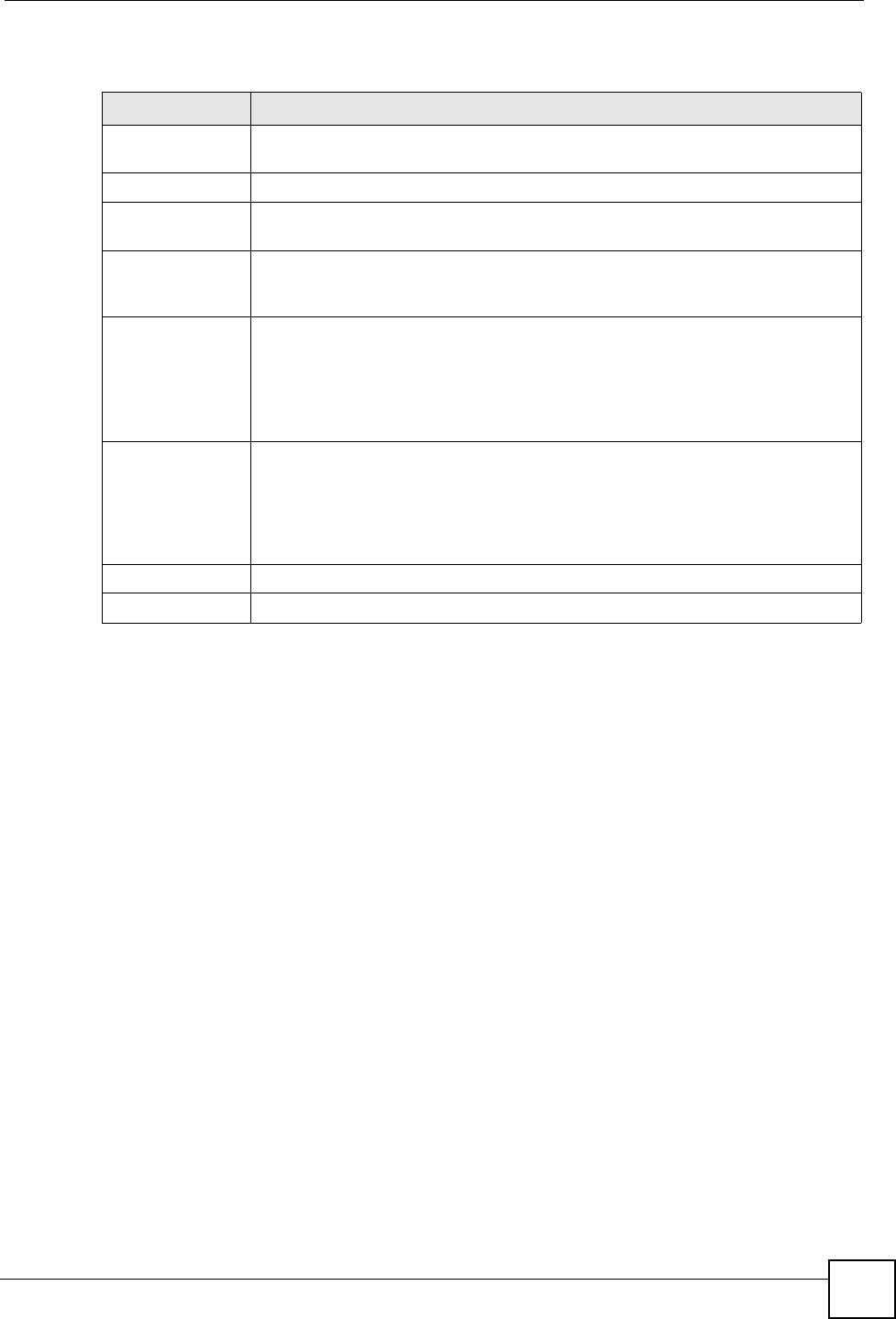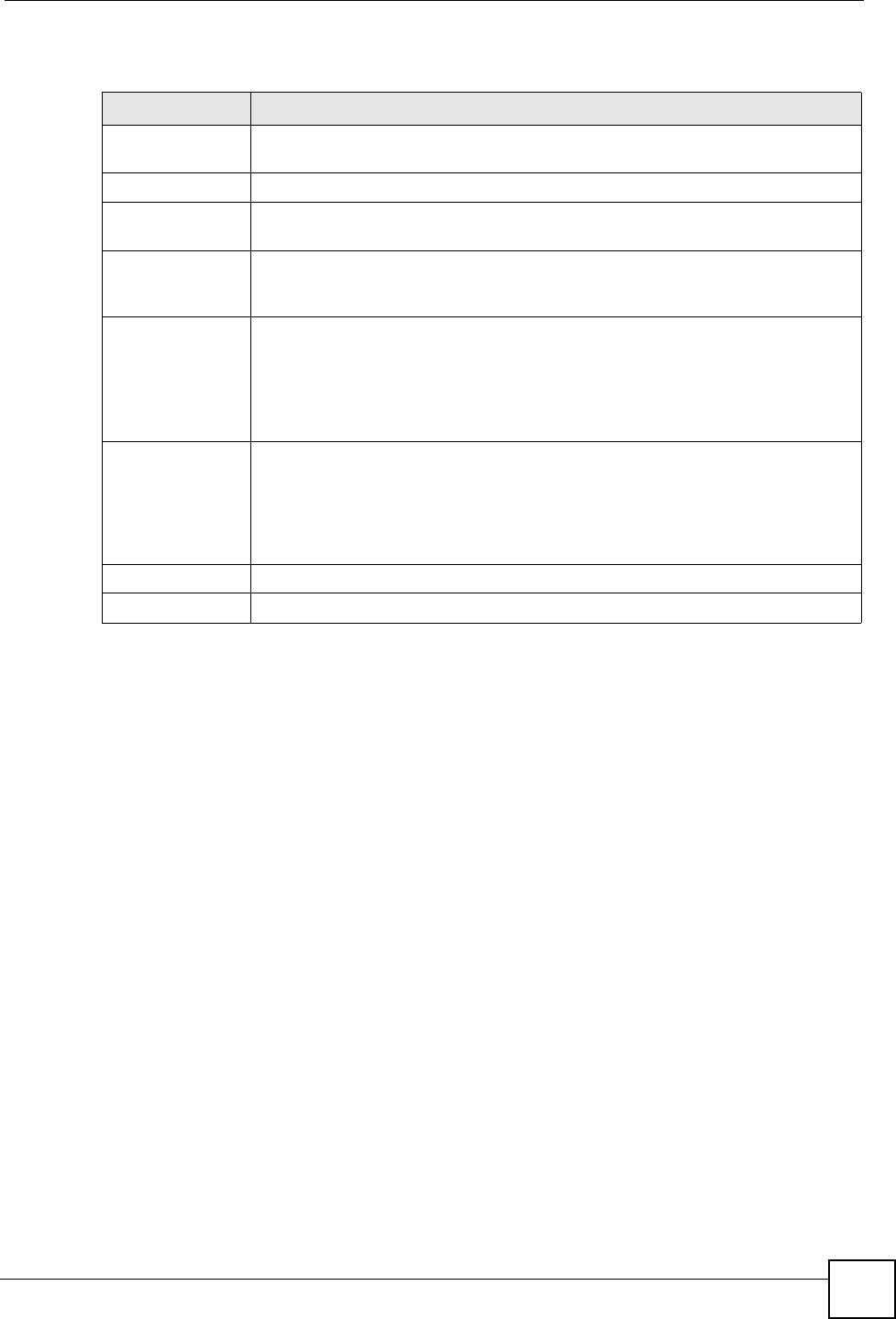
Chapter 26 System Log
X6004 User’s Guide
237
Each field is described in the following table.
Table 109 Report > LOGS > System Log > Log Setting > Edit Remote Log
LABEL DESCRIPTION
Log Settings for
Remote Server
Active Click Active to enable syslog logging.
Server Address Enter the server name or IP address of the syslog server that will log the selected
categories of logs.
Log Facility
Select a location from the drop down list box. The log facility allows you to log the
messages to different files in the syslog server. Refer to the documentation of your
syslog program for more details.
Log Category
Select the categories of logs that you want to record. The categories are:
• All Logs - all logs generated on the X6004.
• IPPBX - all activities related to the PBX functions of the X6004.
• User - administrator activity, such as a successful login.
• myZyXEL.com - service registration with the myZyXEL.com website
• Default -
Selection Select which logs to send to this syslog server. Choose one of the following
options:
• Disable All Logs - Do not send any log events.
• Enable Normal Logs - Send all logs excluding debug events. Debug logs are
used by service technicians and development engineers.
• Enable All Logs - Send all logs.
Apply Click Apply to save your changes back to the X6004.
Cancel Click Cancel to go back to the Log Setting screen without saving your changes.