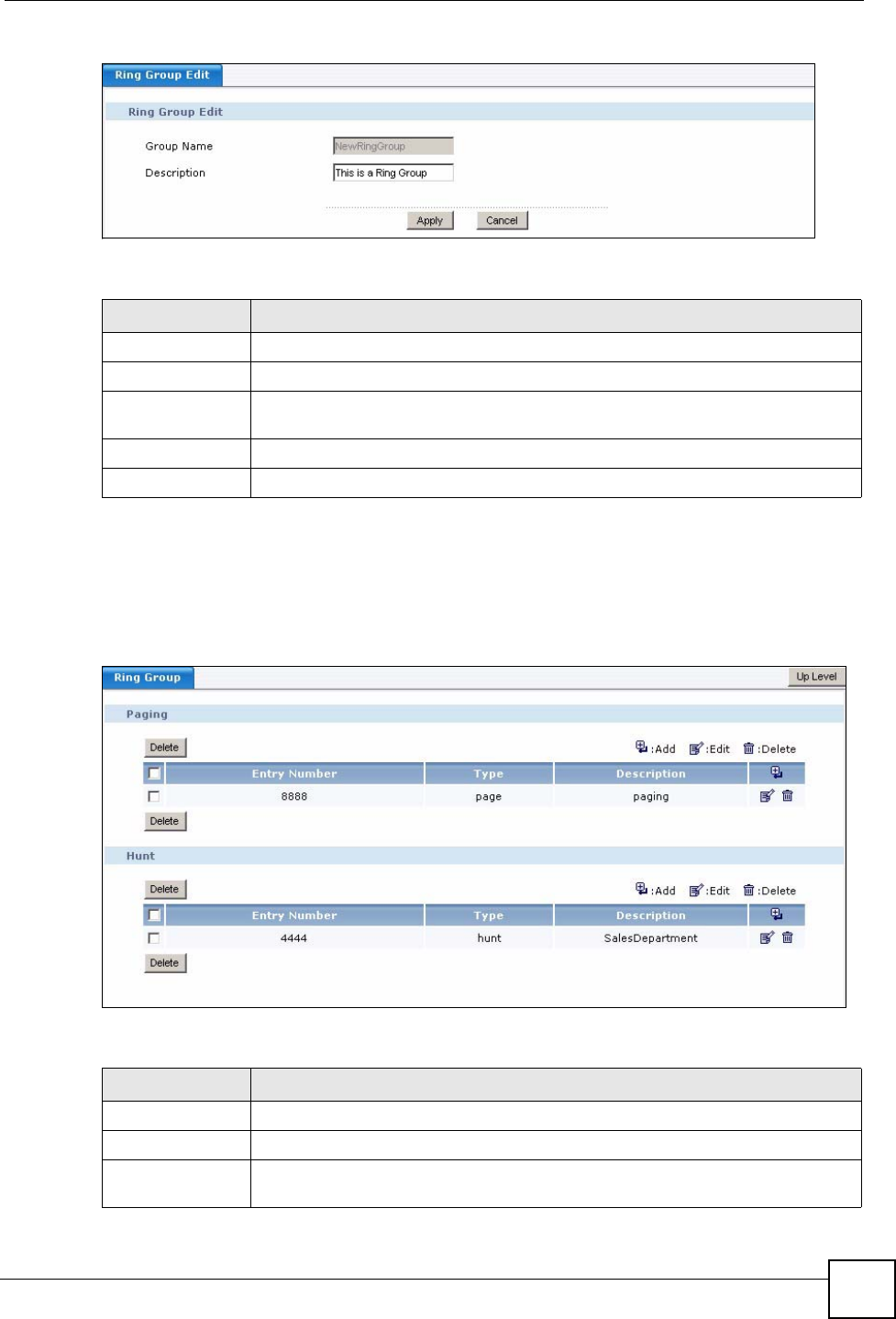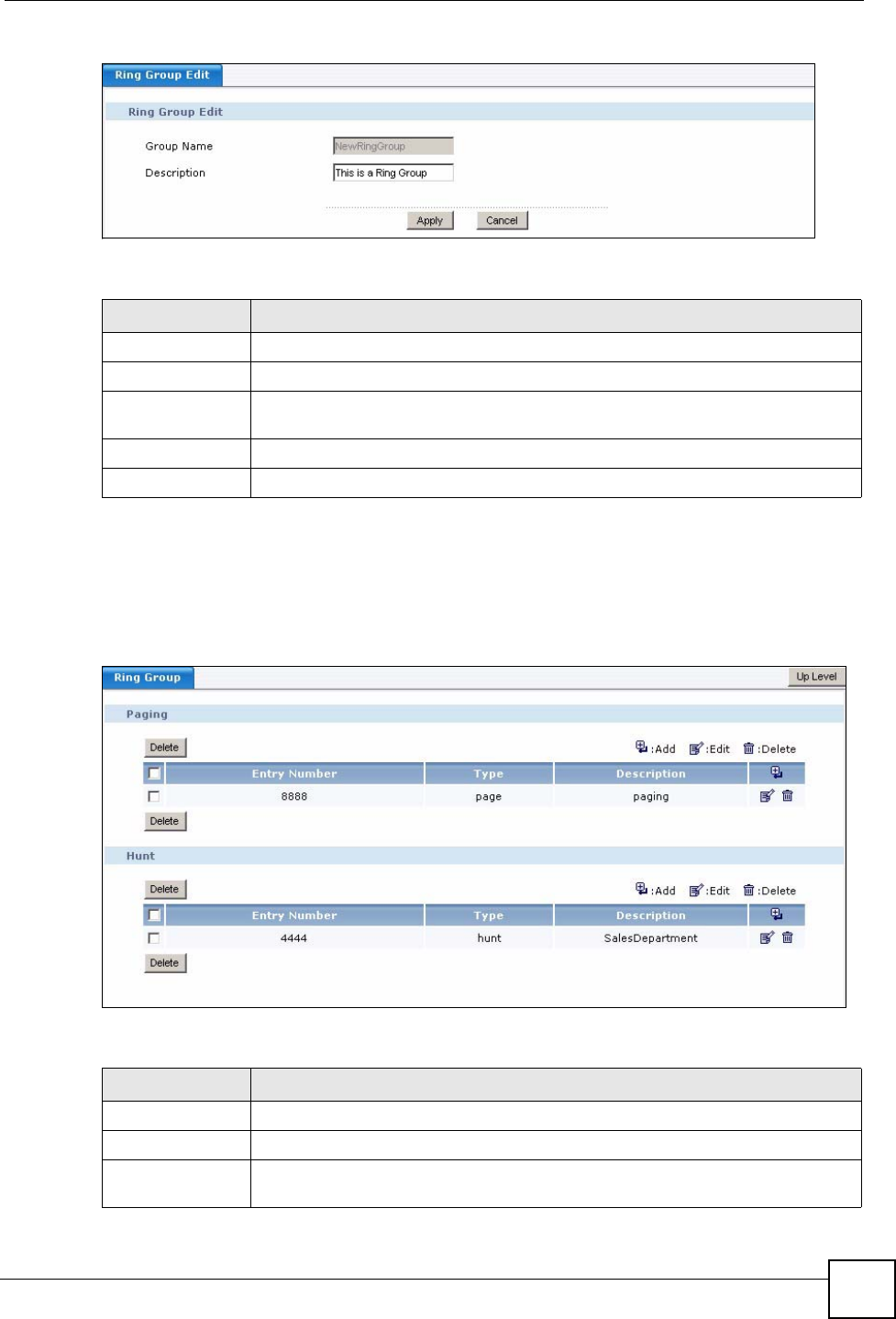
Chapter 15 Ring Group
X6004 User’s Guide
147
Figure 123 Configuration > PBX > Extension Management > Ring Group > Edit
Each field is described in the following table.
15.2.3 Configure Ring Group Settings
Use this screen to create paging groups, hunt groups or both. To access this screen, click
Configuration > PBX > Extension Management > Ring Group > Advanced.
Figure 124 Configuration > PBX > Extension Management > Ring Group > Advanced
Each field is described in the following table.
Table 53 Configuration > PBX > Extension Management > Ring Group > Edit
LABEL DESCRIPTION
Ring Group Edit
Group Name This field displays the name of this ring group.
Description Type the description for this ring group. You can use alpha-numeric characters
and spaces are allowed.
Apply
Click this to save your changes.
Cancel Click this to go back to the previous screen without saving your changes.
Table 54 Configuration > PBX > Extension Management > Ring Group > Advanced
LABEL DESCRIPTION
Paging
Use this section to manage page groups.
Delete Check the Delete box(es) and click Delete to remove page group(s).
Entry Number
This field displays the number you have to dial to call the extensions in this page
group.