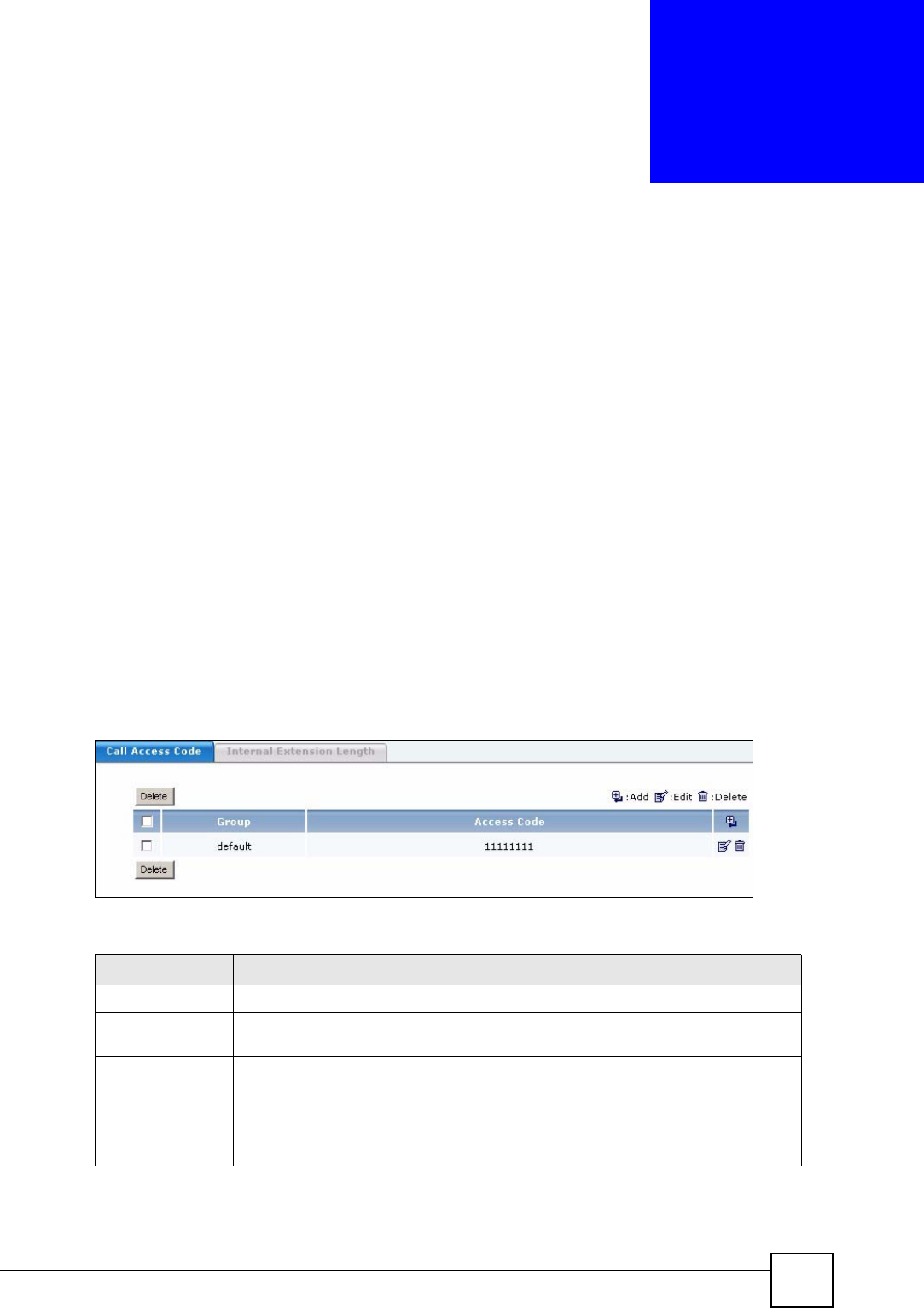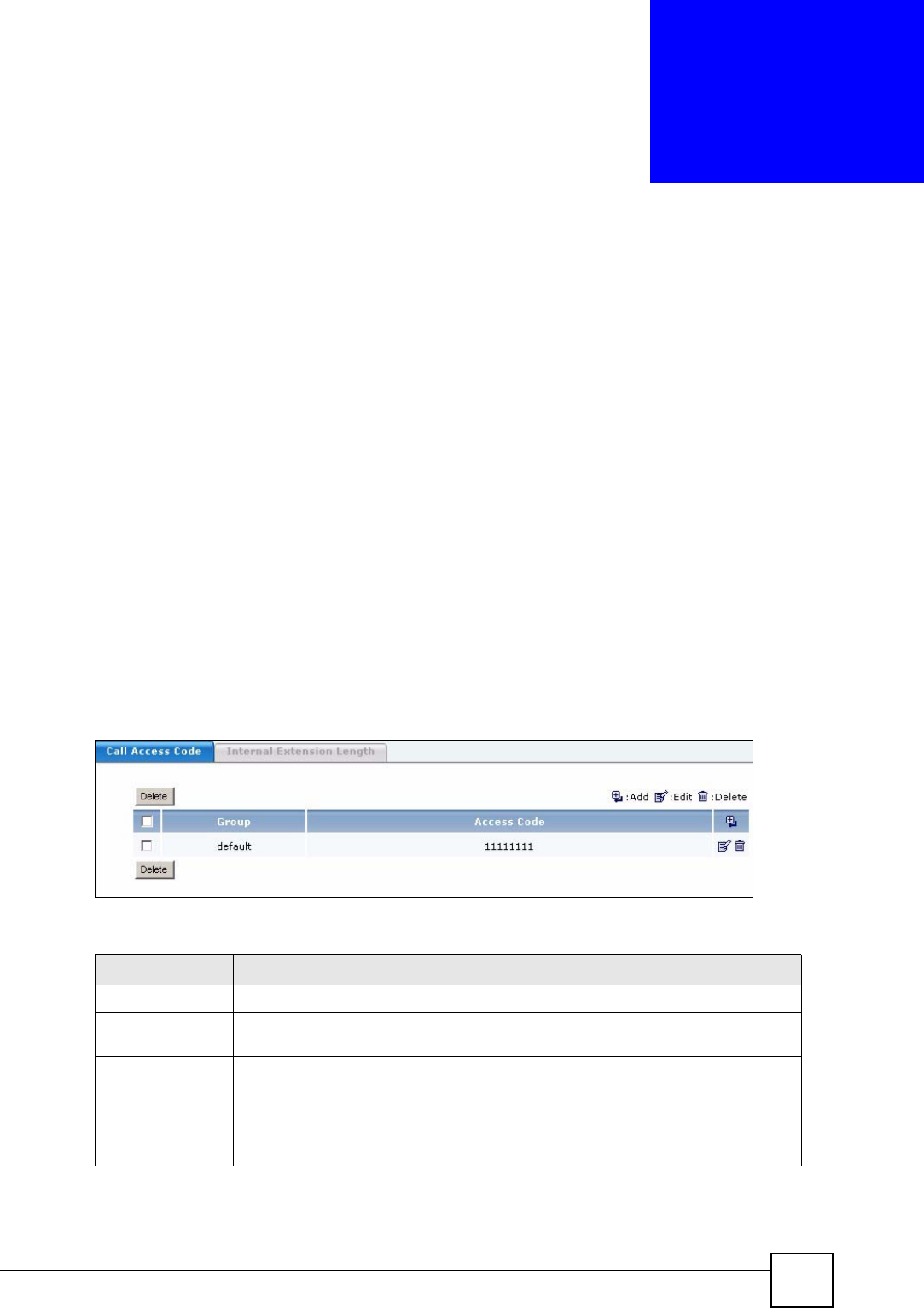
X6004 User’s Guide
159
CHAPTER 17
Call Access Code
This chapter shows you how to configure a call access code for authority groups and how to
set a maximum length for extensions.
17.1 Call Access Code
The call access code allows you to use the outbound dialing rules assigned to your authority
group from extensions that do not have the same outbound dialing rules assigned to them.
For example, you belong to authority group A and you can make both local and long distance
calls from your extension. Your secretary, however, belongs to authority group B and can only
make local calls. When you try to make a long distance call from your secretary’s extension
the X6004 does not allow it and prompts you to enter the access code associated with your
authority group. After you enter the access code, your long distance call goes through.
Use this screen to manage the access codes for authority groups on the X6004. To access this
screen, click Configuration > PBX > Extension Management > Call Access.
Figure 138 Configuration > PBX > Extension Management > Call Access
Each field is described in the following table.
Table 59 Configuration > PBX > Extension Management > Call Access
LABEL DESCRIPTION
Delete Check the Delete box and click Delete to remove this call access code setting.
Group
This field displays an authority group name that has been set up with an access
code.
Access Code
This field displays the access code.
Add, Edit, Delete
Click one of the following options:
• Add - to set up an access code for an authority group on the X6004.
• Edit - to change the access code for an authority group.
• Delete - remove an access code configured for an authority group.