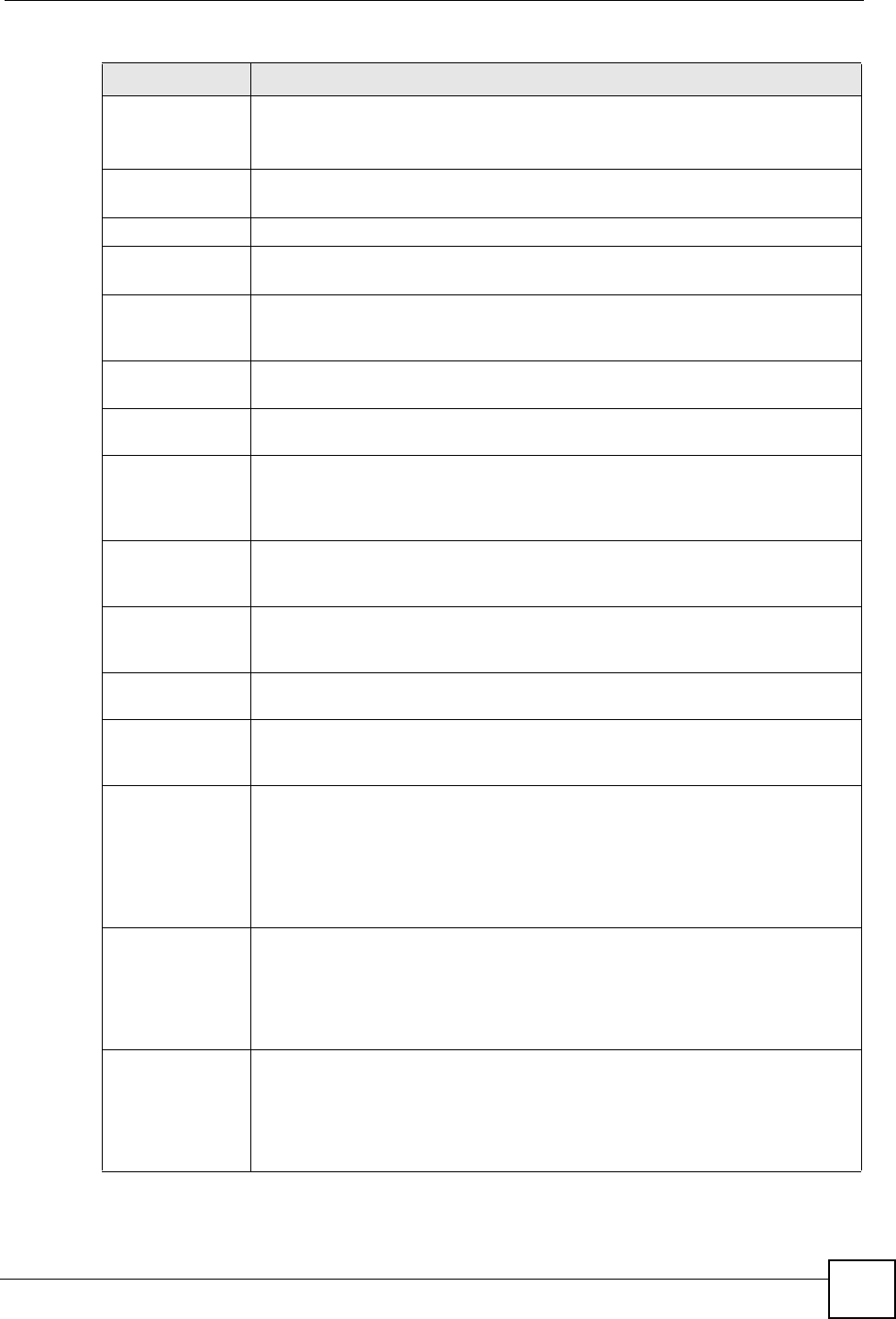
Chapter 5 The Web Configurator
X6004 User’s Guide
81
Status This field displays:
On - If the X6004 is powered on.
Off - If this X6004 is not receiving power.
Backup By
Displays the IP address of the X6004 that serves as the backup IPPBX for this
X6004 (only applicable in a ZyStack configuration).
F/W Version
This field displays the firmware version currently installed on the X6004.
Hardware
Information
# This field displays the index number of the X6004. If you have a ZyStack
configured then this screen displays information about all the X6004 in the
ZyStack.
CPU(MIPS)
This field displays the speed of the processing chip on the X6004 in MIPS (Millions
of Instructions Per Second).
Memory(MB)
This field displays the total RAM memory available on the X6004. This is the
memory available for processing functions on the X6004.
File System
This field displays the total memory available for the files system on the X6004.
The file system stores information such as configuration settings, CDR and
voicemail. This number is the sum of the built in flash memory and the optional
hard disk (if installed).
Trunk(port#)
These fields display the number of FXO ports (ports leading to the PSTN) and the
number of FXS ports (ports leading to analog phones on your network) installed
on the X6004.
DSP This field displays the capacity of the DSP (Digital Signal Processing) modules
installed on the X6004. The capacity is displayed in the number of channels the
X6004 can process at any one time.
IPPBX
Information
# This field displays the index number of the X6004. If you have a ZyStack
configured then this screen displays information about all the X6004 in the
ZyStack.
Outbound Line These fields display the number of outside lines configured on the X6004. They
are divided into the following categories:
• FXO Trunk - connections via the FXO ports to your local telephone company.
• SIP Trunk - connections to a SIP server at your VoIP provider.
• Trusted Peer lines - connections to a peer SIP device. A peer SIP device
could be another X6004 or another SIP server that allows you to use its
services.
License
These fields display the number of licenses you have for subscription services via
myZyXEL.com website. The services are divided into the following categories:
• Extension - This is the number of SIP extensions you can configure on the
X6004.
• softphone - This is the number of ZyXEL’s V100 softphones you can register
with the X6004.
Device Monitor
This section is a graphical representation of the X6004 status and other X6004 in
a ZyStack. You can quickly view LED status, voice interface card status and peer
X6004 status. You can also view additional basic information by moving your
mouse cursor over the ZyXEL logo or the port graphics in the display. Click on the
on the ZyXEL logo to go to the status screen of the X6004 or click on the individual
ports (WAN, LAN or interface card ports) to go to their configuration screens.
Table 10 Dashboard (continued)
LABEL DESCRIPTION


















