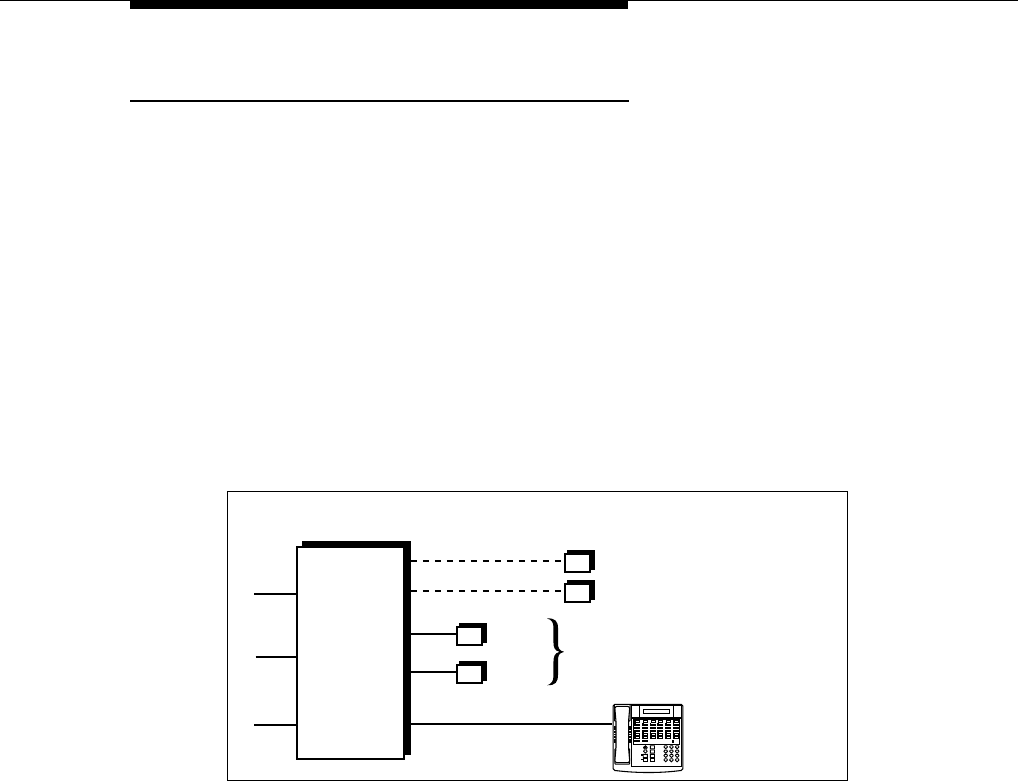
Voice Messaging Systems
4-23
Delayed Call Handling
Figure 4-12 shows a PARTNER MAIL VS system that provides delayed call
handling. This setup allows the receptionist at extension 10 to provide
personalized service by answering calls during normal business hours. The
PARTNER MAIL VS system (connected to extensions Z1 and Z2) handles calls
when the receptionist is busy or not available, so calls do not go unanswered. The
PARTNER MAIL VS system also answers calls received outside of business hours
and prompts callers to leave a message in the receptionist’s mailbox.
This example also includes two user extensions (X and Y), which are not
automatically covered by the PARTNER MAIL VS system. This allows the
receptionist to give the caller more personalized service; if the receptionist
transfers a call to extension X or Y and that extension does not answer, the call
returns to the receptionist. The receptionist can then take a message or send the
call to the extension’s mailbox if the caller prefers.
To Use:
Follow the instructions packaged with the PARTNER MAIL VS system to install.
During normal business hours, the PARTNER MAIL VS system uses delayed call
handling; the receptionist picks up all calls at extension 10. If the receptionist
cannot answer within four rings, the system routes the call to the PARTNER MAIL
VS system where the day menu plays to the caller. Outside of business hours
(when Night Service is activated at extension 10), outside calls are answered
directly by the PARTNER MAIL VS system. Any user who is in the office can pick
up calls before the PARTNER MAIL VS system answers.
Figure 4-12. Delayed Call Handling
CONTROL
UNIT
Lines
PARTNER MAIL VS
System
Ext. X
Ext. Y
Ext. Z1
Ext. Z2
(not automatically covered by
the PARTNER MAIL VS System)
Ext. 10
Receptionist’s Desk
ABC DEF
+
–
Conf
JKL MNO
TUV WXYZ
Mic
HFAI
Hold
GHI
PQRS
Spkr
Transfr
Feature
Intercom
2 31
5 6
8 9
0
4
7
*
#
Intercom
Ext.
Message


















